Relais D2D release notes, July 2023
Release Date: July 26, 2023
Introduction
The July release of Relais provides a number of new features and enhancements in addition to several bug fixes. The release will take place on 26 July 2023 and we do not anticipate any downtime.
Improvements to the Relais ILL and D2D staff portal version 3.12
New Staff Portal features will be available with the Portal 3.12 release. These features are applicable to both Relais ILL users and D2D users.
- Transfer file(s)
- Review request queue
- Change request queue
- Patron type in patron record
- Constant request info - copy buttons
- Request info tab – copy buttons
- Staff search – update routing list button
- Auto advance
- Additional notes
- Additional fields in constant request info
- Staff add request form and service type
- OCLC IFM indicator
Portal 3.12
1. Transfer file(s)
A new menu called Transfer File(s) has been added in the Administration section of the side menu, which will allow staff to upload Docline Lending Request, Patron Load and Request Load files.
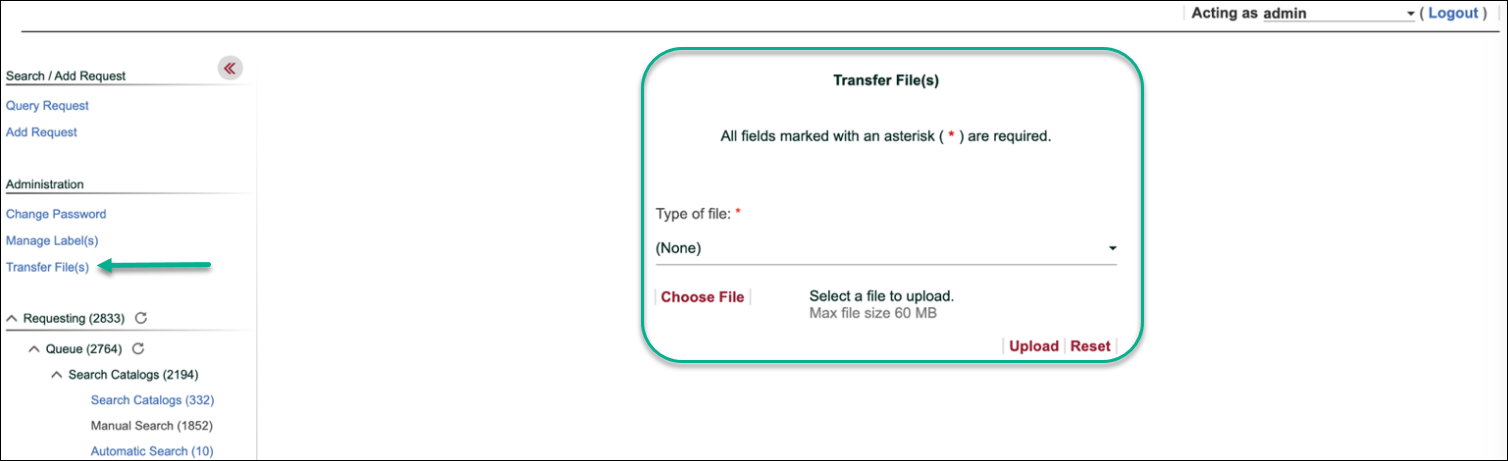
The drop down menu will appear in the middle of the screen:
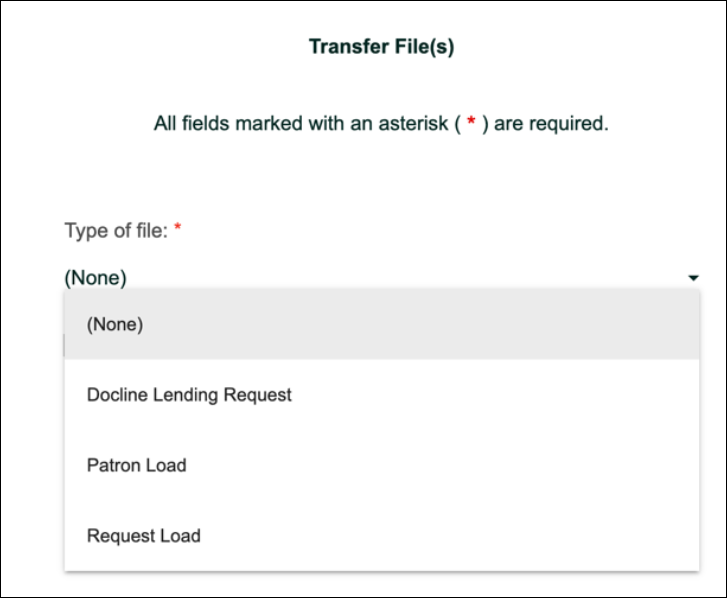
2. Review request queue
Staff will be able to save time by setting the Delivery Info tab to be pre-selected by default when opening the Review request queue. 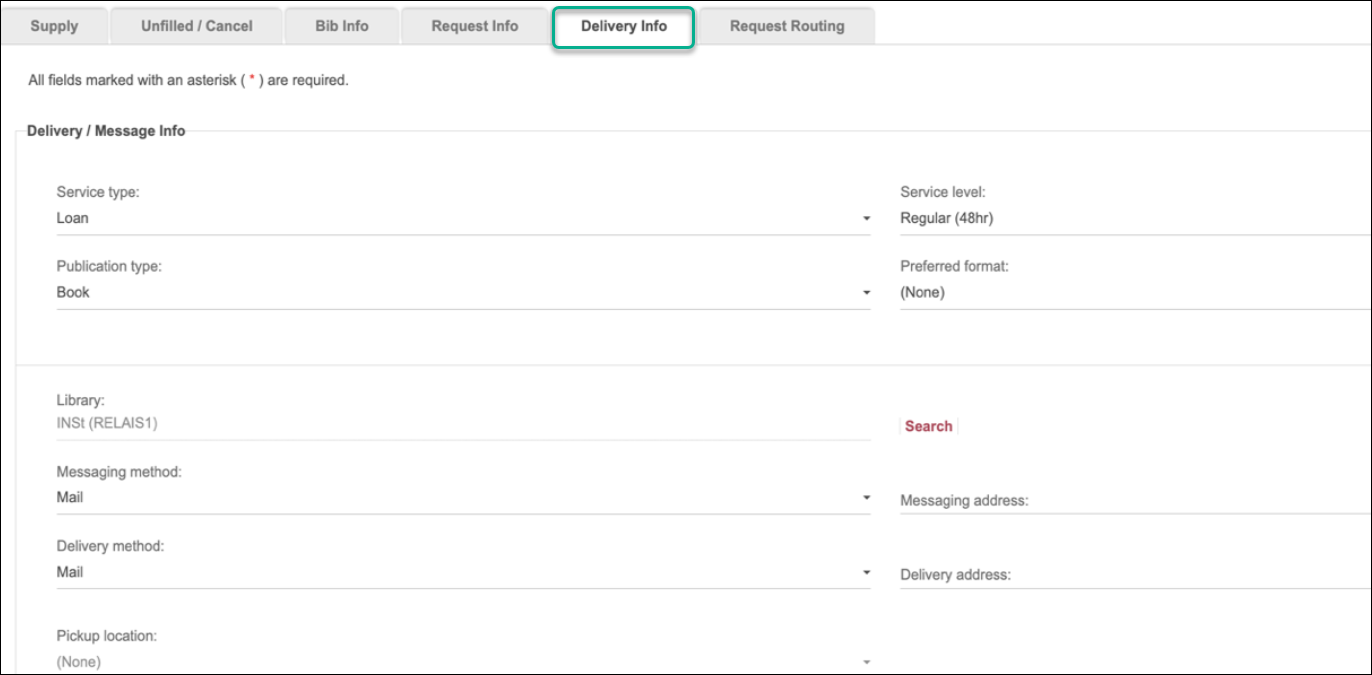
For lending requests (not patron requests), a Library field is presented, allowing staff to search and update the library associated with a lending request.
3. Change request queue
A new button, Change Request Queue has been added to the list of buttons under the processing tabs. This will allow staff to change a request’s queue. Previously this feature was only available through the Windows client.
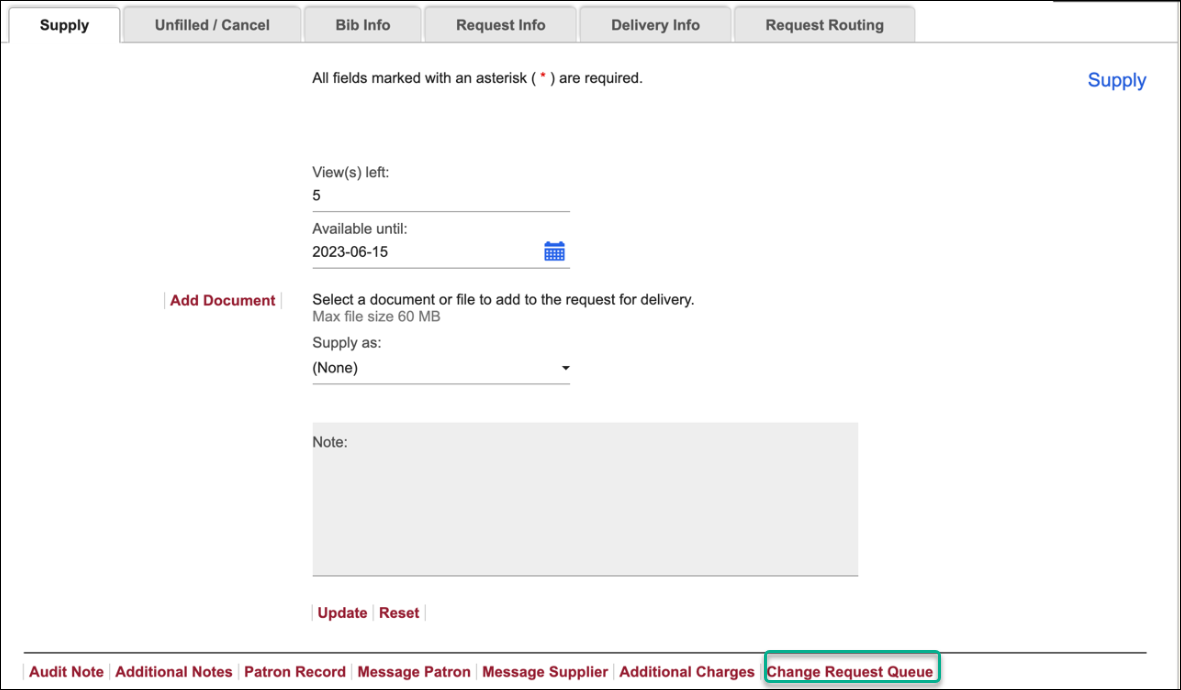
By default, the options for the new queue are Search Manual, Search Auto, Distribute Requests and Process Requests. However, this list is configurable and can be customized for each library.
4. Patron type in patron record
The Patron type field has been added to the Patron Record modal.
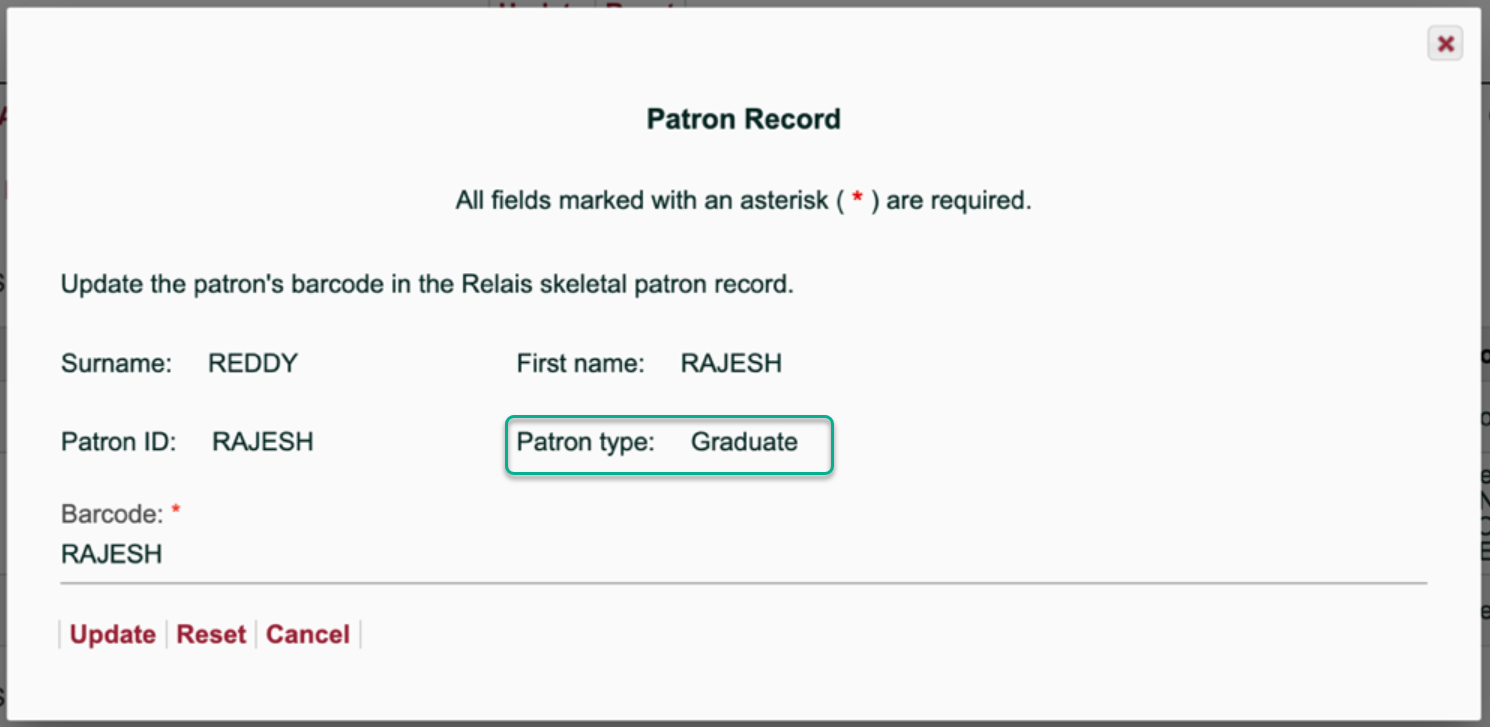
5. Constant request info - copy buttons
In the constant request info, copy buttons have been added for Title, Article title, Author and Publication date fields, making it simpler to copy and paste data out of the system if desired.
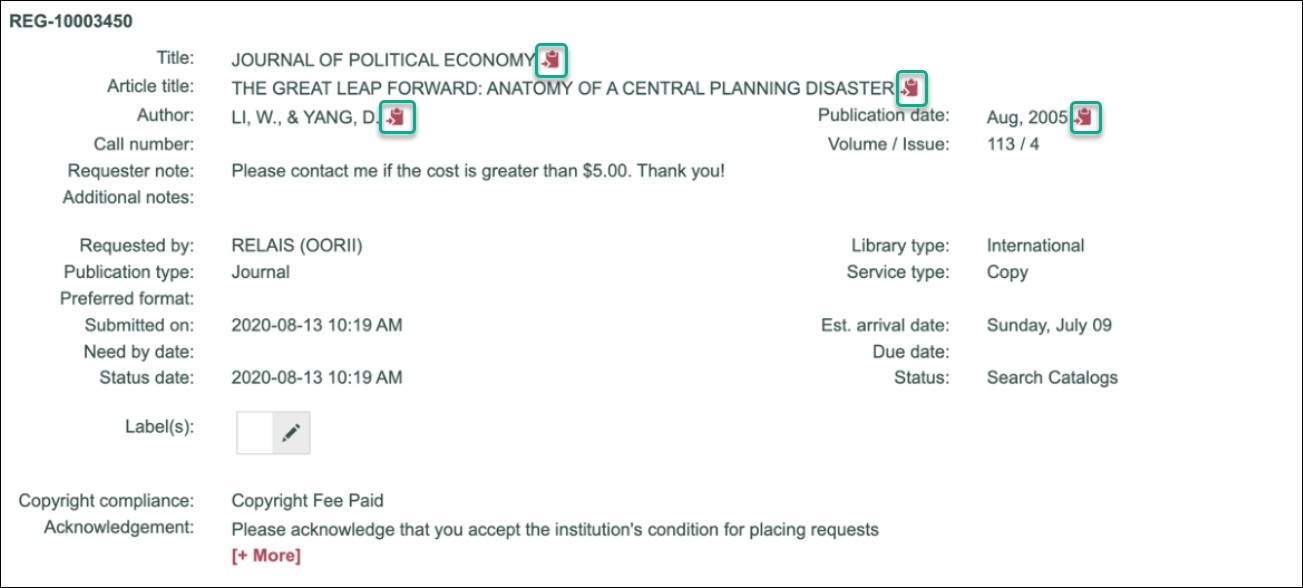
6. Request info tab – copy buttons
In the Request Info tab, copy buttons have been added for the External number, OCLC number, Docline number and Rapid request id fields. As above, this one-click copy button makes it simpler to cut and paste between applications if desired.
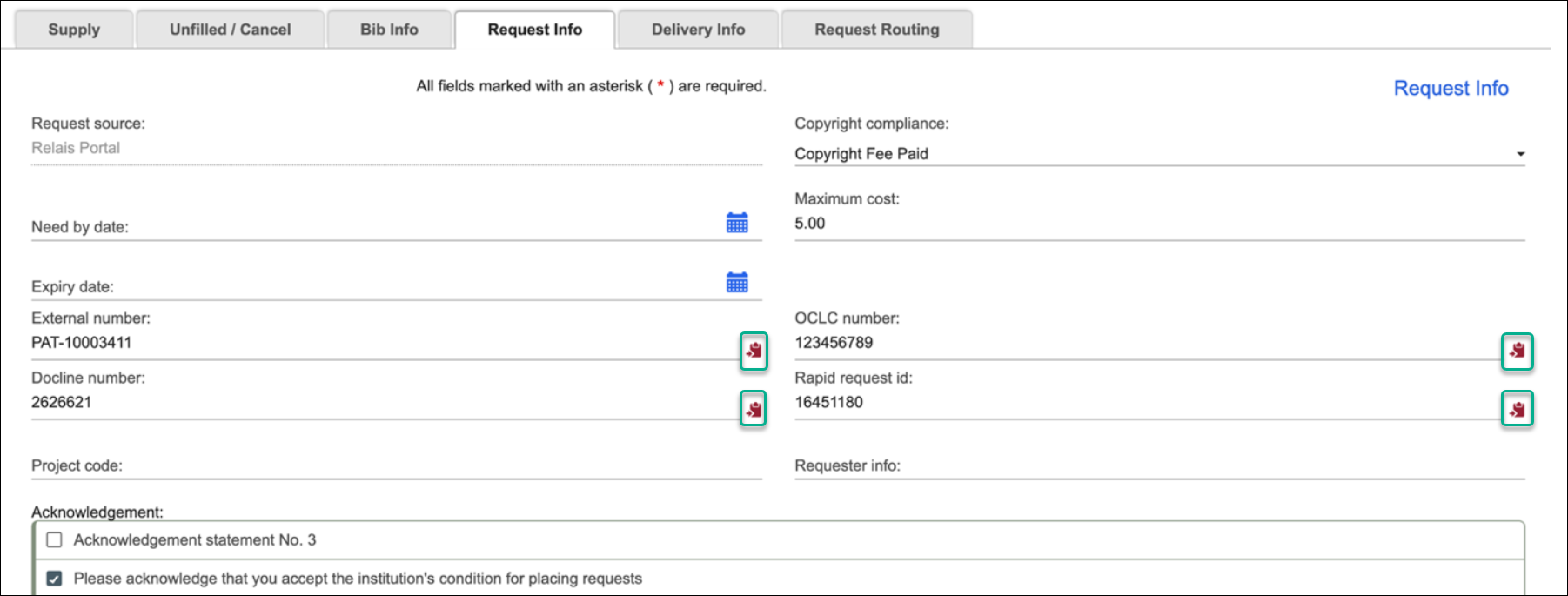
7. Staff search – update routing list button
In the staff search result, an Update Routing List and a Submit Routing List button have been added under the holdings table.
When the Submit Routing List button is clicked, the routing list is recorded, and the request is routed to the first supplier in the list.
The Update Routing List button records the routing list but does not route the request to the first supplier in the routing list. This button allows staff to create the routing list from one or many search results, and then finalize the routing list using the Request Routing tab.
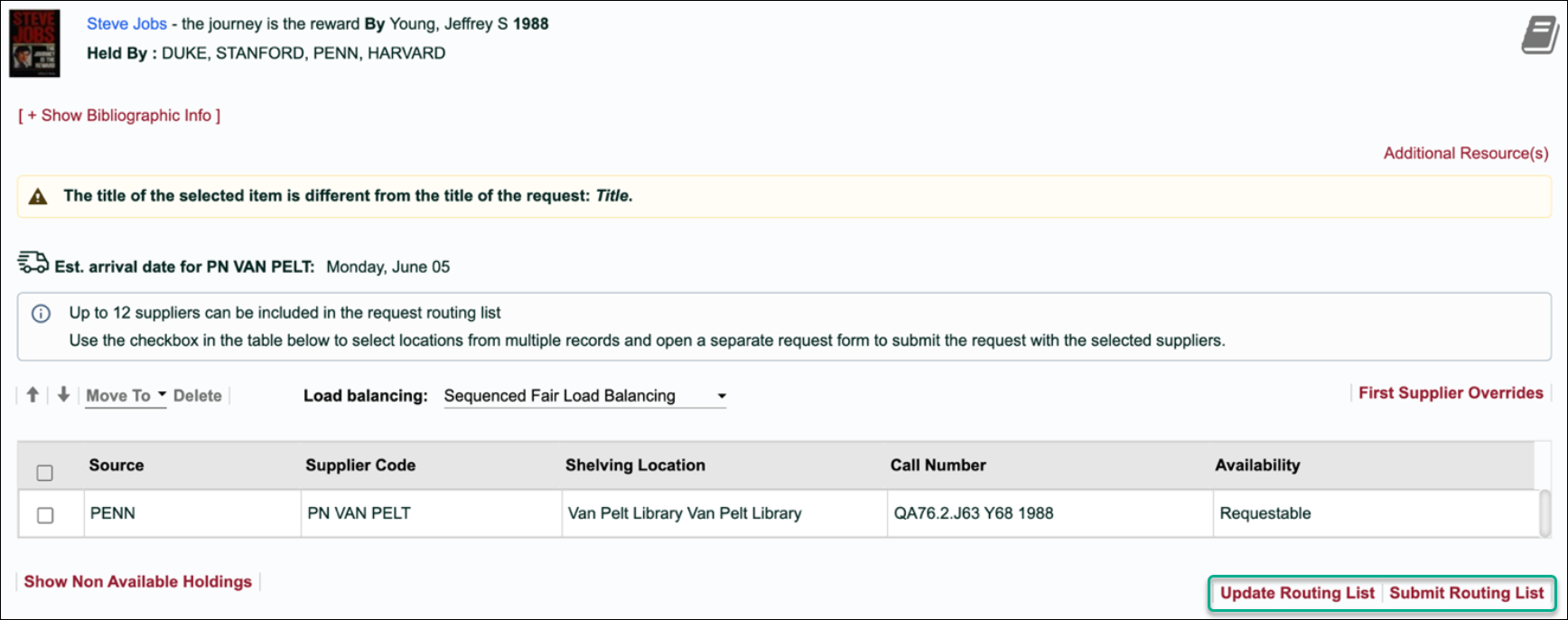
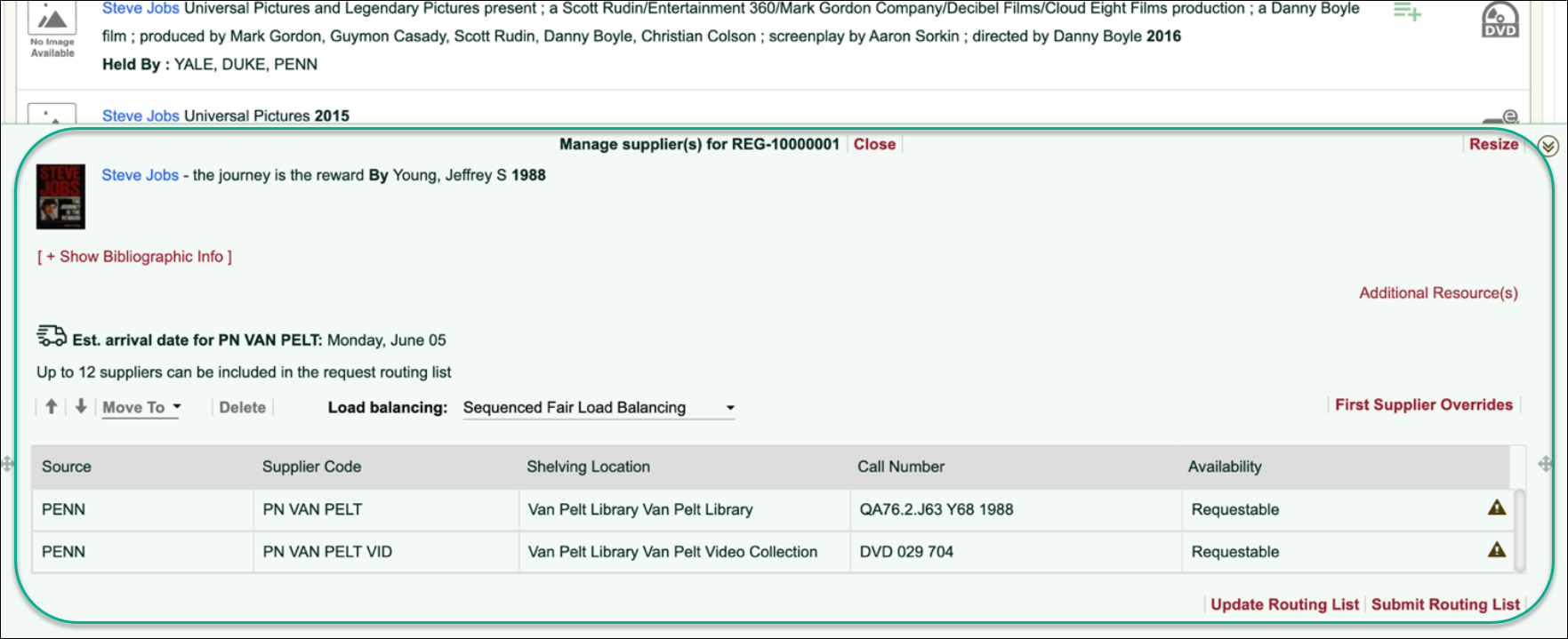
8. Auto advance
The auto advance function has been enhanced to examine if a request is currently locked by another staff member. If it is, then the staff person is taken to the request in the queue. When the last request in the grid is processed, the entire grid is automatically refreshed.
Note: This function works best when the move-to-next feature is enabled in Staff Portal and the new RequestFlow engine based on SQL RequestFlow rules is enabled.
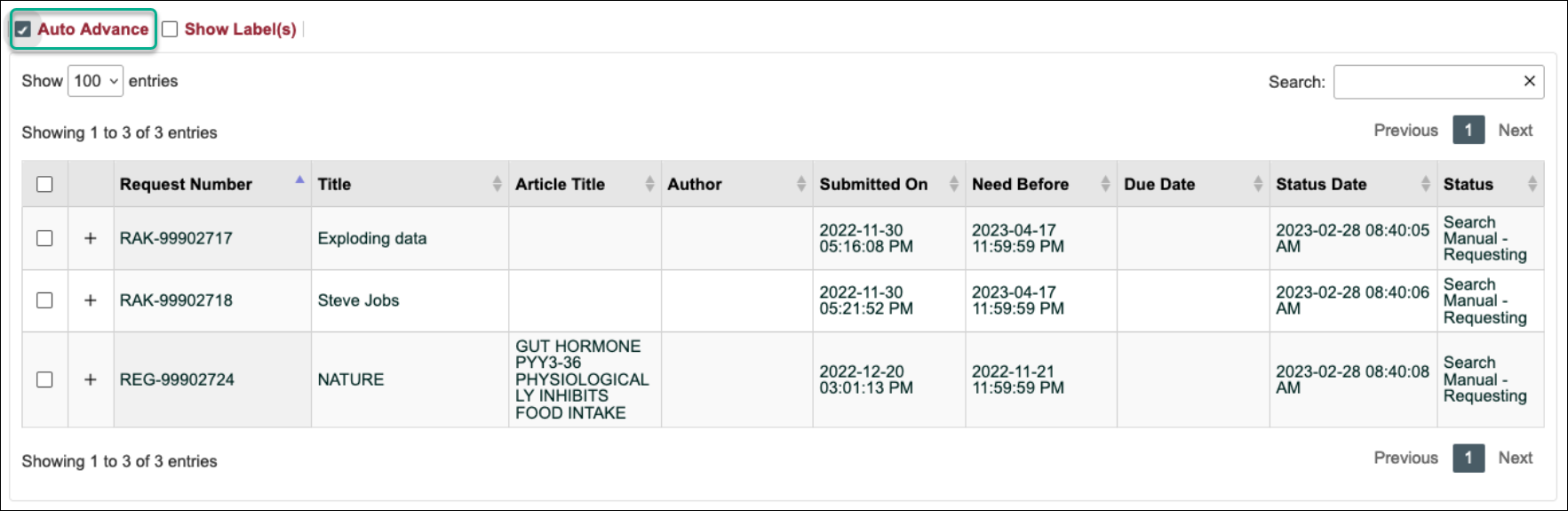
9. Additional notes
A new button, Additional Notes has been added to the list of buttons under the processing tabs.
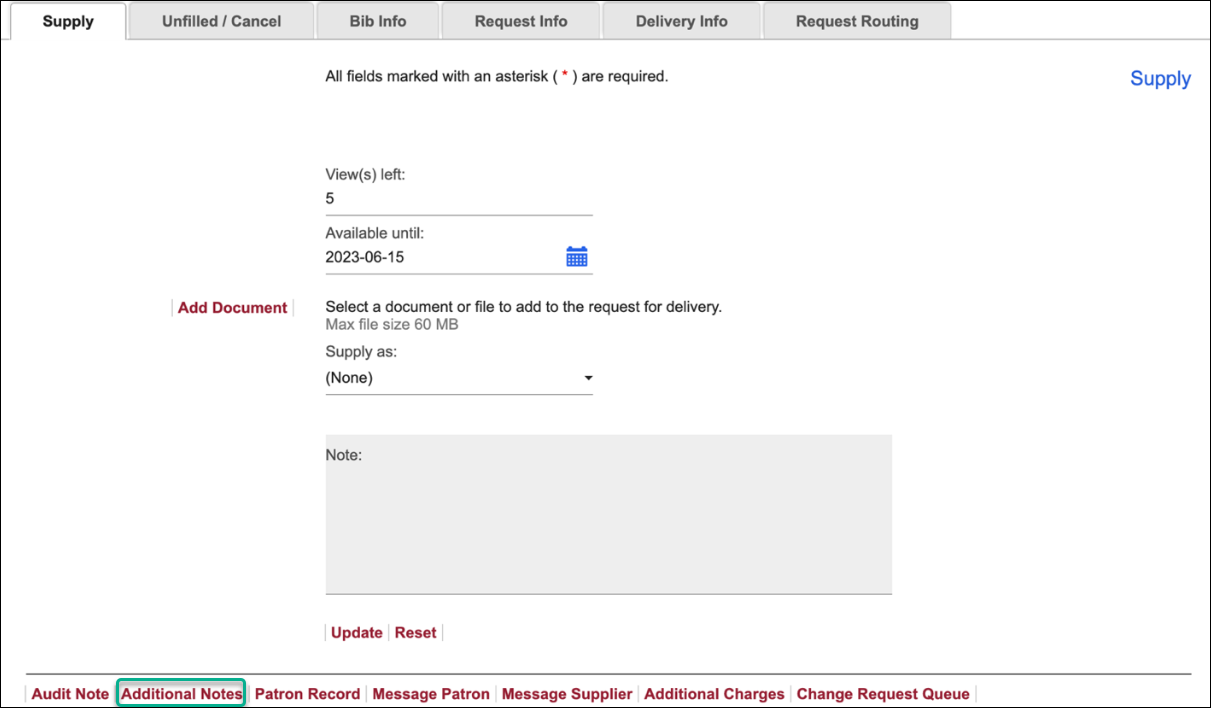
This will allow staff to manage the additional notes value.
10. Additional fields in constant request info
The Library type field is presented beside the Requested by field for lending requests.
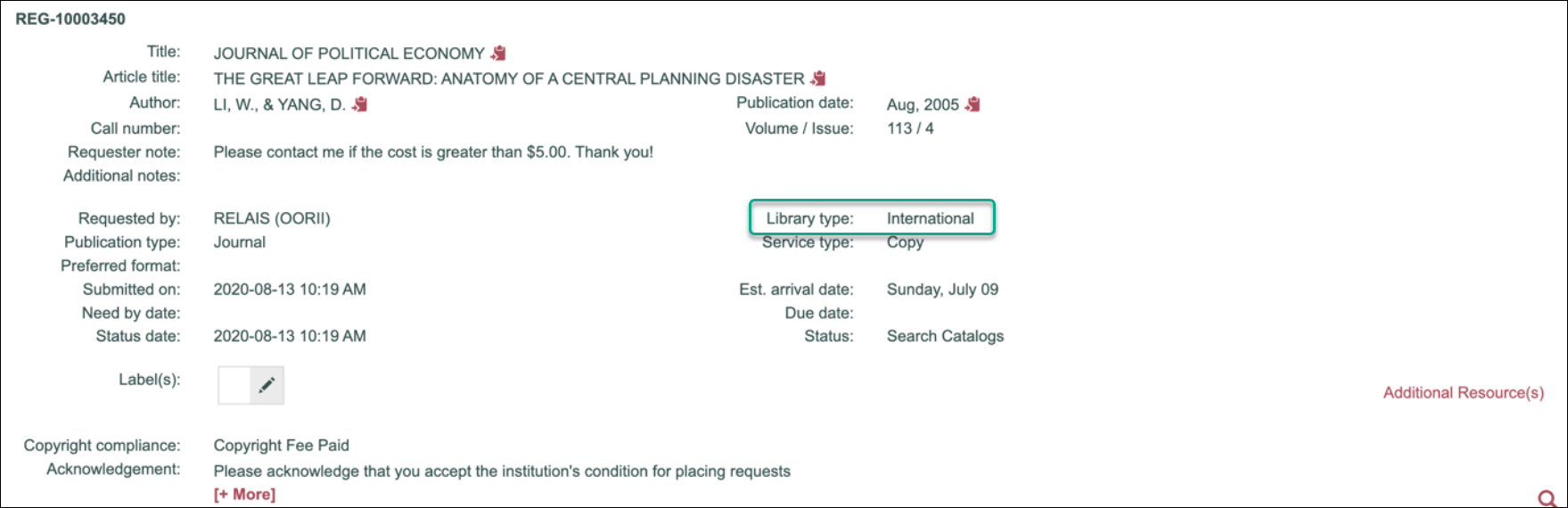
The Additional notes field is presented under the Requester note field, and for patron requests, the Patron type field is presented beside the Requested by field.
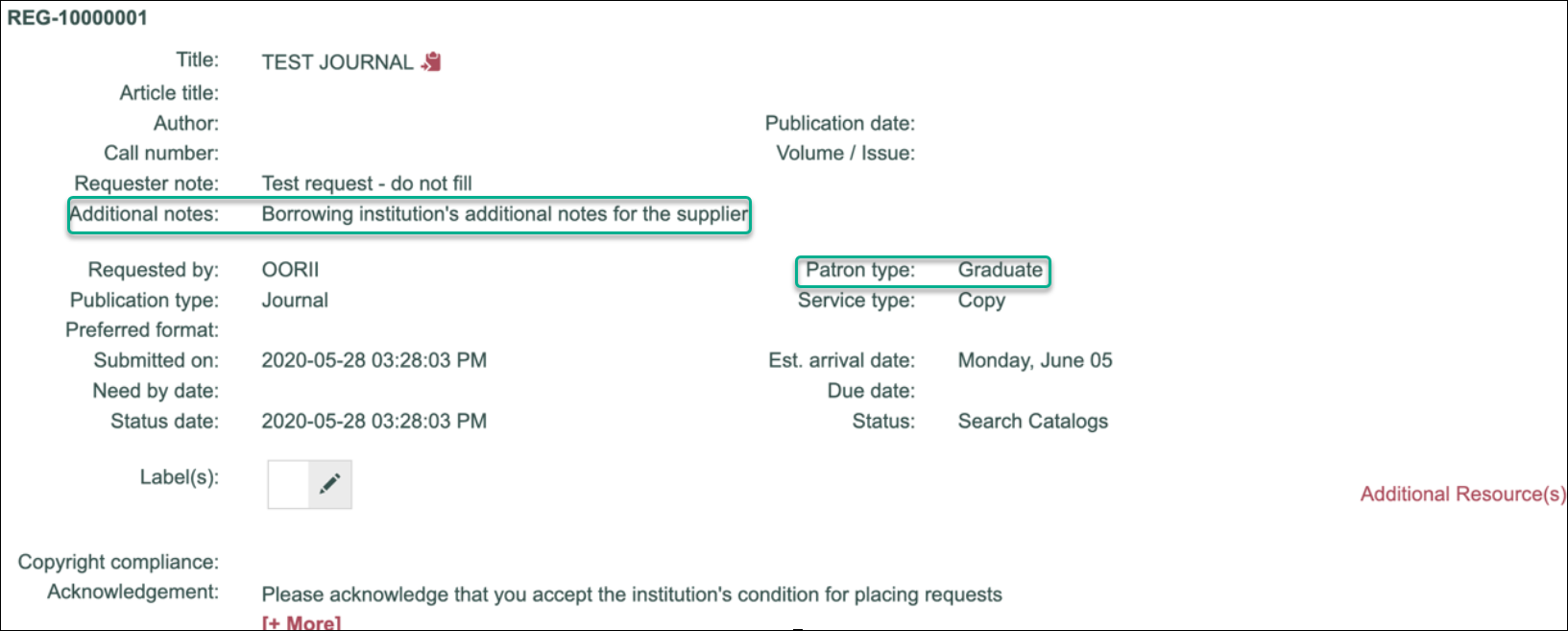
11. Staff add request form and service type
When adding a request using staff search or the add request form, if the Service type select option value is changed, all other select options will be refreshed based on the delivery type (loan or copy) associated with the new service type.
12. OCLC IFM indicator
If a request has an IFM indicator then OCLC IFM field will be presented beside the Maximum cost field in the Request Info tab.
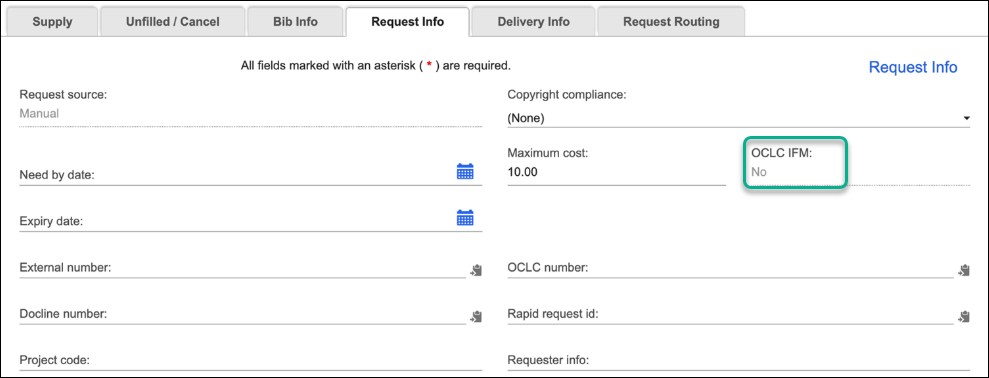
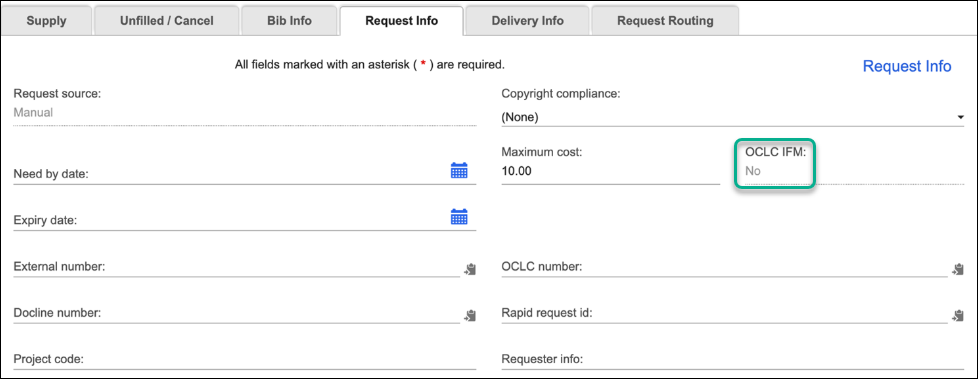
Important links
Support website(s)
Support information for this product and related products can be found at:
