Workflow for data sync collections
- Laatst bijgewerkt
- Opslaan als pdf
Introduction
Data synchronization is an automated process that compares records from your local catalog against records in WorldCat and manages holdings on those matching records. These holdings may be at the institution-level, such as your OCLC symbol, or at the local-level, such as local holdings records (LHRs). This process also facilitates adding new records to WorldCat.
The learning paths below provide an overview of the data sync collection process for each type of collection, from collection creation to report retrieval.
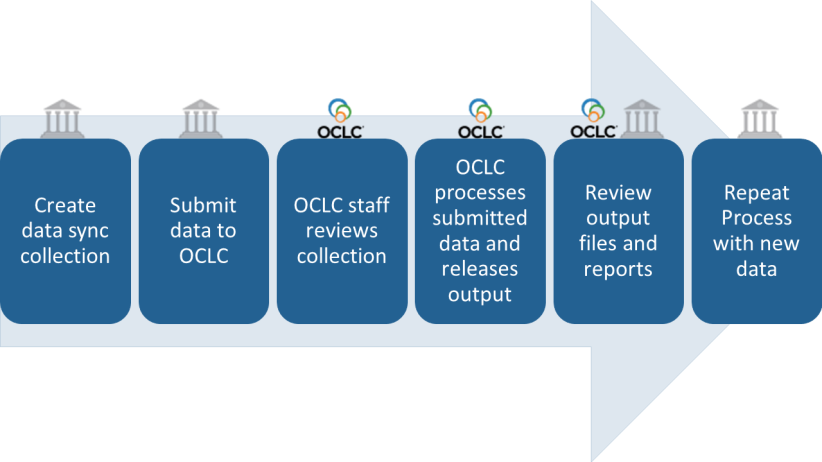
Create data sync collection
Note: If you have questions while creating your data sync collection, please contact OCLC Support.
Bibliographic
- Ongoing bibliographic collection learning path
- This learning path guides you through the process of ordering an ongoing bibliographic data sync collection, from collection creation to report retrieval.
- Pages: 9
- Overview: Ongoing bibliographic collection
- Discover an overview of the ongoing bibliographic data sync collection learning path.
- 1. Configure institution settings for bibliographic collections
- Learn how to configure institution settings for a bibliographic data sync collection in WorldShare Collection Manager.
- 2. Create a bibliographic collection
- Learn how to create a bibliographic data sync collection in WorldShare Collection Manager.
- 3. Data requirements for bibliographic collections
- Find the data requirements for a bibliographic data sync collection in WorldShare Collection Manager.
- Additional data preparation
- Discover how to evaluate your library's records and files for potential problems before sending your files for data sync processing.
- 4. Upload files in My Files
- Learn how to upload files for a bibliographic data sync collection in My Files.
- Data sync collections processing
- Learn about processing and post-processing for your data sync collections.
- 5. Download files in My Files
- Learn how to download files for a bibliographic data sync collection in My Files.
- Additional resources
- Learn about reports and discover additional resources for data sync collections
Delete local holdings records
- Ongoing delete local holdings records collection learning path
- This learning path guides you through the process of ordering an ongoing bibliographic data sync collection, from collection creation to report retrieval.
- Pages: 9
- Overview: Ongoing delete local holdings records collection learning path
- Discover an overview of the ongoing delete local holdings records collection learning path.
- 1. Configure institution settings for delete local holdings records collections
- Learn how to configure institution settings for a delete local holdings records data sync collection in WorldShare Collection Manager.
- 2. Create a delete local holdings records collection
- Learn how to create a delete local holdings records data sync collection in WorldShare Collection Manager.
- 3. Data requirements for delete local holdings records collections
- Find the data requirements for a delete local holdings records data sync collection in WorldShare Collection Manager.
- Additional data preparation
- Discover how to evaluate your library's records and files for potential problems before sending your files for data sync processing.
- 4. Upload files in My Files
- Learn how to upload files for a delete local holdings records data sync collection in My Files.
- Data sync collections processing
- Learn about processing and post-processing for your data sync collections.
- 5. Download files in My Files
- Learn how to download files for a delete local holdings records data sync collection in My Files.
- Additional resources
- Learn about reports and discover additional resources for data sync collections
Delete WorldCat holdings
- Ongoing delete WorldCat holdings collection
- This learning path guides you through the process of ordering an ongoing delete WorldCat holdings collection, from collection creation to report retrieval.
- Pages: 9
- Overview: Ongoing delete WorldCat holdings collection
- Discover an overview of the ongoing delete WorldCat holdings records collection learning path.
- 1. Configure institution settings for delete WorldCat holdings collections
- Learn how to configure institution settings for a delete WorldCat holdings data sync collection in WorldShare Collection Manager.
- 2. Create a delete WorldCat holdings collection
- Learn how to create a delete WorldCat holdings data sync collection in WorldShare Collection Manager.
- 3. Data requirements for delete WorldCat holdings collections
- Find the data requirements for a delete WorldCat holdings data sync collection in WorldShare Collection Manager.
- Additional data preparation
- Discover how to evaluate your library's records and files for potential problems before sending your files for data sync processing.
- 4. Upload files in My Files
- Learn how to upload files for a delete WorldCat holdings data sync collection in My Files.
- Data sync collections processing
- Learn about processing and post-processing for your data sync collections.
- 5. Download files in My Files
- Learn how to download files for a delete WorldCat holdings data sync collection in My Files.
- Additional resources
- Learn about reports and discover additional resources for data sync collections
Local holdings records
- Ongoing local holdings records collection
- This learning path guides you through the process of ordering an ongoing local holdings collection, from collection creation to report retrieval.
- Pages: 10
- Overview: Ongoing local holdings records collection
- Discover an overview of the ongoing local holdings records collection learning path.
- 1. Configure institution settings for local holdings records collections
- Learn how to configure institution settings for a local holdings records data sync collection in WorldShare Collection Manager.
- 2. Create a local holdings records collection
- Learn how to create a local holdings records data sync collection in WorldShare Collection Manager.
- 3. Data requirements for local holdings records collections
- Find the data requirements for a local holdings records data sync collection in WorldShare Collection Manager.
- Additional data preparation
- Discover how to evaluate your library's records and files for potential problems before sending your files for data sync processing.
- 4. MARC 21 Format for Holdings Data and OCLC local holdings records
- Find required data elements and selected MFHD elements used for local holdings records data sync collections processing.
- 5. Upload files in My Files
- Learn how to upload files for a local holdings records data sync collection in My Files.
- Data sync collections processing
- Learn about processing and post-processing for your data sync collections.
- 6. Download files in My Files
- Learn how to download files for a local holdings records data sync collection in My Files.
- Additional resources
- Learn about reports and discover additional resources for data sync collections
Non-MARC numeric search key
- Ongoing non-MARC numeric search key collection learning path
- This learning path guides you through the process of ordering an ongoing non-MARC numeric search key data sync collection, from collection creation to report retrieval.
- Pages: 8
- Overview: Ongoing non-MARC numeric search key collection
- Discover an overview of the ongoing non-MARC numeric search key collection learning path.
- 1. Create a non-MARC numeric search key collection
- Learn how to create a non-MARC numeric search key collection in WorldShare Collection Manager.
- 2. Data requirements for non-MARC numeric search key collections
- Find the data requirements for a non-MARC numeric search key collection in WorldShare Collection Manager.
- Additional data preparation
- Discover how to evaluate your library's records and files for potential problems before sending your files for data sync processing.
- 3. Upload files in My Files
- Learn how to upload files for a non-MARC numeric search key collection in My Files.
- Data sync collections processing
- Learn about processing and post-processing for your data sync collections.
- 4. Download files in My Files
- Learn how to download files for a non-MARC numeric search key collection in My Files.
- Additional resources
- Learn about reports and discover additional resources for data sync collections
Non-MARC patterned data (bibliographic or local holdings records)
- Ongoing non-MARC patterned data collection learning path
- This learning path guides you through the process of ordering an ongoing bibliographic or LHR non-MARC patterned data collection, from collection creation to report retrieval.
- Pages: 10
- Overview: Non-MARC patterned data collection learning path
- Discover an overview of the ongoing non-MARC patterned data collection learning path.
- 1a. Create a Non-MARC patterned bibliographic data collection
- Learn how to create a Non-MARC patterned bibliographic data collection in WorldShare Collection Manager.
- 1b. Create a Non-MARC patterned local holdings records collection
- Learn how to create a Non-MARC patterned local holdings records collection in WorldShare Collection Manager.
- 2. Data requirements for Non-MARC patterned data collections
- Find the data requirements for a Non-MARC patterned data collection in WorldShare Collection Manager.
- Additional data preparation
- Discover how to evaluate your library's records and files for potential problems before sending your files for data sync processing.
- 3. MARC 21 Format for Holdings Data and OCLC local holdings records
- Find required data elements and selected MFHD elements used for local holdings records data sync collections processing.
- 4. Upload files in My Files
- Learn how to upload files for a non-MARC patterned data collection in My Files.
- Data sync collections processing
- Learn about processing and post-processing for your data sync collections.
- 5. Download files in My Files
- Learn how to download files for a non-MARC patterned data collection in My Files.
- Additional resources
- Learn about reports and discover additional resources for data sync collections
Create data sync collection for a Reclamation
Note: There is a fee associated with a reclamation.
If you are new to data sync collections, or if it has been a while since your holdings have been consistently maintained, we recommend starting with a Reclamation and then continuing with an Ongoing collection to ensure your holdings remain up to date.
- Bibliographic collection for a Reclamation
- This learning path guides you through the process of ordering a bibliographic collection for a Reclamation, from collection creation to report retrieval.
- Pages: 9
- Overview: Bibliographic collection for a Reclamation learning path
- Discover an overview of the bibliographic collection for a Reclamation learning path.
- 1. Configure institution settings for a reclamation
- Learn how to configure institution settings for a reclamation in WorldShare Collection Manager.
- 2. Create a reclamation
- Learn how to create a reclamation in WorldShare Collection Manager.
- 3. Data requirements for reclamations
- Find the data requirements for a reclamation in WorldShare Collection Manager.
- Additional data preparation
- Discover how to evaluate your library's records and files for potential problems before sending your files for data sync processing.
- 4. Upload files in My Files
- Learn how to upload files for a reclamation in My Files.
- Data sync collections processing
- Learn about processing and post-processing for your data sync collections.
- 5. Download files in My Files
- Learn how to download files for a reclamation in My Files.
- Additional resources
- Learn about reports and discover additional resources for data sync collections
