Search the Activity History
Learn how to search the Activity History in WorldShare Collection Manager.
Search the Collection Manager Activity History
The Activity History in WorldShare Collection Manager applies to knowledge base collections, query collections, and cataloging partner collections. It does not include information about data sync collections.
Note: Activities are tracked for 90 days.
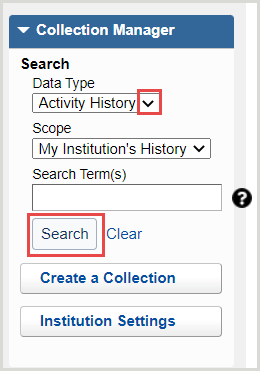
- Navigate to the Metadata tab > Collection Manager.
- Select Activity History from the Data Type drop-down menu.
- Select the Scope. Options include:
- My Institution's History: Search across collections that relate to your library.
- All Institution's History: Search across all institutions' history.
- In the Search Term(s) field, enter your terms or leave the field empty to return all Activity History.
- Click Search.
Search results will be ordered with the most recent activity first.
Filter Activity History search results
Filters in the Activity History are additive. You can combine filters and drop-down selections.
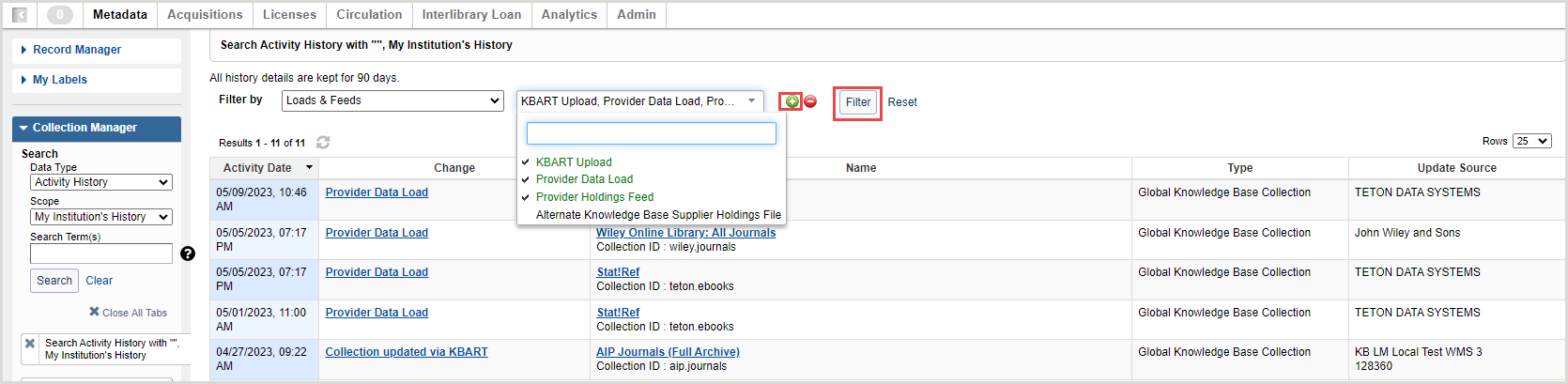
- Use the Filter by drop-down to select one of the available filter types.
- For each Filter by option, select one or more subfilters.
- See Available search filters for information on the filter and subfilter options.
- Add a second filter row by using the green plus add icon
 .
. - Click Filter to filter the results based on your specifications.
Available Activity History search filters
Find information about the available filters and subfilters and to which collections types they are applicable.
