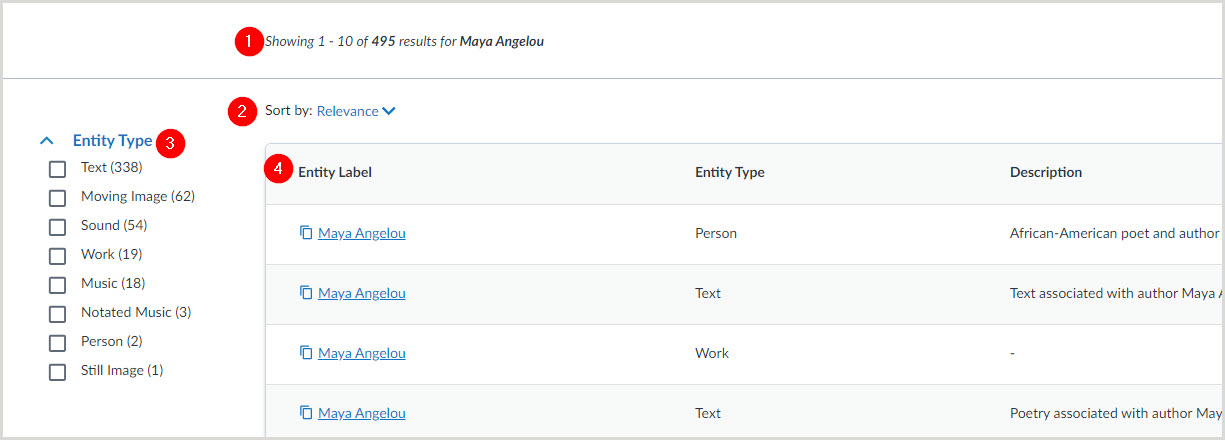Search for an entity
Discover how to search for an entity and view search results in OCLC Meridian.
Search for an entity
Search results
1. Results
2. Sort by
3. Entity Type
Use the facets to filter your results by the type of entity you would like to see. A facet will only be available if there is a result of that entity type returned. For more information on the available entity types, see Entity types.