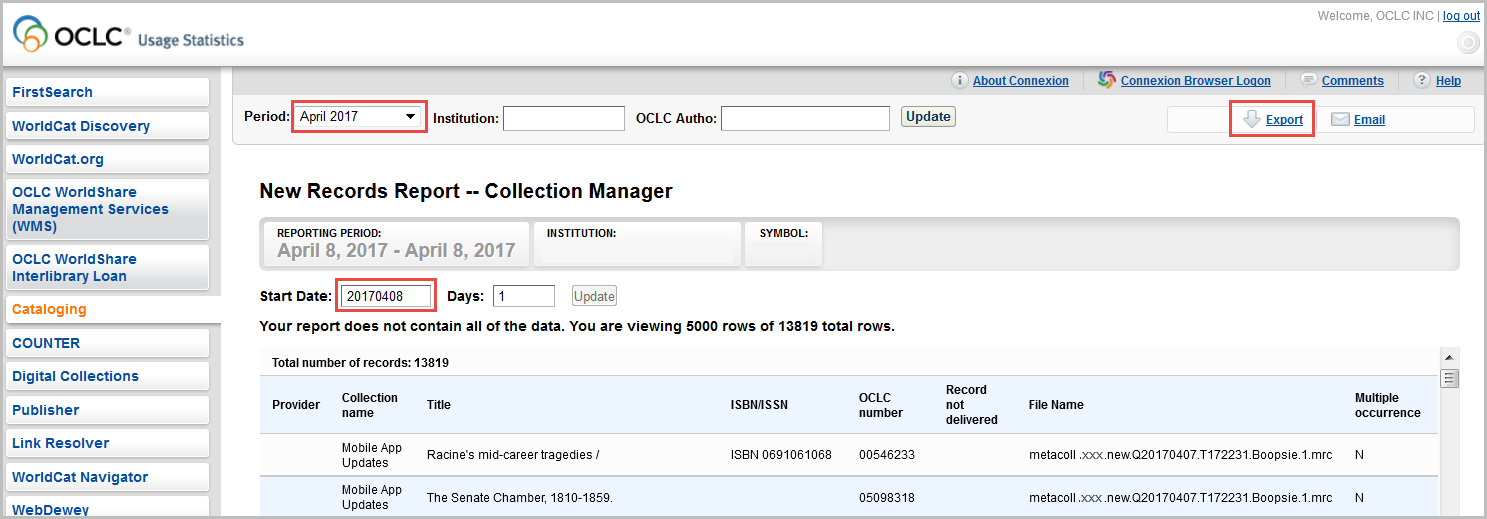Access emailed reports in the OCLC Usage Statistics Portal (Fundamentals)
Once files have been output for your library, reports are available on the OCLC Usage Statistics Portal. These are the same reports that come to you by email. These reports are available for up to three years.
Note: If you are a WMS library or using full WorldShare Collection Manager, see Access emailed reports in the OCLC Usage Statistics Portal.
See Understand reports for descriptions of the contents of reports.
- Sign in to the OCLC Usage Statistics Portal with your cataloging authorization or admin code, and password. Your cataloging authorization or admin code is a 9-digit number starting with 100.
- On the left navigation, click Cataloging. Expand the WorldShare Collection Manager Fundamentals accordion. You will see the report categories available. Note that you will not see report categories listed until after your first report is available.
- Expand a report category. Select the report you want to view.
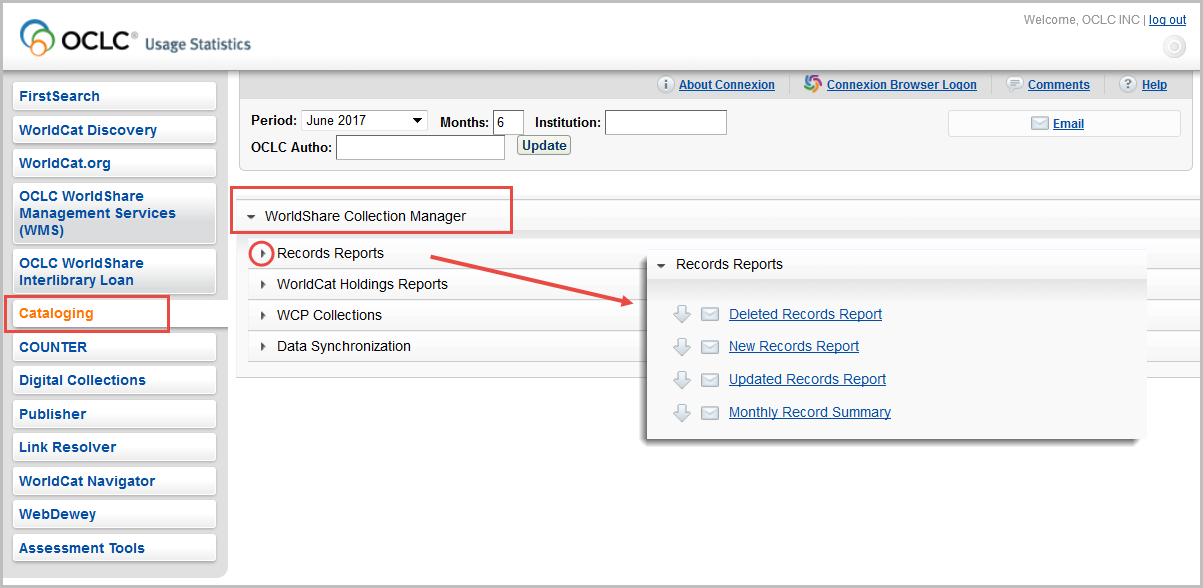
- (Optional). You can change the time period covered by the report at the top left of the screen if you would like to view past data. You can change the start date.
- Download the report by clicking Export at the top right corner of the screen.