Perform a command line search
Enter a command line WorldCat search
To enter a complete search in a single string using full search syntax–all parts of a search in correct order and format, including index labels and punctuation, search terms, Boolean operators, and qualifiers–use the command line in the:
- Search WorldCat window
- WorldCat quick search tool on the toolbar
Open the Search WorldCat window
- Log on to the system.
Or
Navigate to Cataloging > Search > WorldCat, click , or press <F2>, and let the client prompt you to log on before opening the search window.
, or press <F2>, and let the client prompt you to log on before opening the search window. - In the Command Line Search area of the Search WorldCat window, enter a keyword, numeric, or derived search, or a browse term, using full search syntax.
Or
Click the Command Line Search list and select a previous search (the list displays up to 10 of your last searches).
See Command line search guidelines below for details.
See more details and examples for specific types of searches in Keyword, numeric, and derived search syntax and examples. See also Browse WorldCat.
Note:- Keyword/numeric and browse indexes include separate indexes/labels for words, phrases, and whole phrases.
- For a description of all WorldCat indexes, with labels, fields/subfields indexed, and examples, see Searching WorldCat Indexes.
- (Optional) Select a search results display. See Customize WorldCat search and browse interfaces for details.
Note: The Display Search Results setting applies to command line and guided search results, and to results displayed when you open an entry on a Browse WorldCat List that contains more than one record. - Click OK or press <Enter> to send the search.
If you use command line searching most of the time, click Collapse/Expand in the Search WorldCat window to show only the Command Line Search view of the window. Click again to restore the full view of the window. See Customize WorldCat searching and browsing.
Note: Search indexes and some browse indexes are available for SCIPIO records (Sales Catalog Index Project Input Online). The word SCIPIO precedes each index name in the alphabetized list for ease of finding them. The index lists include labels you can use for command line searching. For example, precede a command line search in the SCIPIO - Individual Auctioneer’s Name Phrase index with the label ia=.
Alternative: Use the WorldCat quick search tool
By default, the client displays a quick tool on the toolbar for searching or browsing: 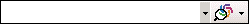
To use the quick tool:
- (Optional) Log on to the system.
- Click to place the cursor inside the quick search box and type a command line search or browse.
Or
Click the arrow directly to the right of the box to select from a search history list.Note: The client keeps a list of all searches (not limited to the last 10), but does not retain them after you close the program.
- Click the Search WorldCat button (
 ) or press <Enter> to send the search. If you did not log on before sending the search, the client prompts you to log on.
) or press <Enter> to send the search. If you did not log on before sending the search, the client prompts you to log on. - (Optional) To clear the search history list, click the arrow directly to the right of the search icon, and then click Clear WorldCat Search History. The client retains only the most recent search you typed in the quick search
box. When you close and re-open the client, all searches are cleared from the quick search box.
To hide or redisplay the WorldCat quick search tool, navigate to View > Toolbars > Quick Tools. A checkmark indicates that the quick tools are displayed.
Command line search guidelines
Enter the search in a single string with correct search syntax: search terms, index labels and punctuation, Boolean operators, and qualifiers, in correct order.
- Include a command–Scan (sca)–only for a browse term. See also Browse WorldCat.
- Enter search terms using upper- or lowercase or both.
- Keyword, numeric, and browse indexes are searchable by word, phrase, or whole phrase.
- Required. (See three exceptions below.) Include index labels when you search for a number, word, or phrase, and in a browse query (index scan).
- Required. Follow index labels with punctuation (no spaces before or after). Use a colon (:) for words or an equal sign (=) for phrases and whole phrases (whole phrase indexes have three letters; the third is always w).
Note:- Using a word search: Enclose multiple words in quotation marks ("). If you do not, the system searches for each individual word anywhere in the record.
- Using a phrase search or browse: Use an equal sign, not a colon. A colon indicates a word search.
Examples:- ti:"gone with the wind" (ti:gone with the wind retrieves records that contain any instance of gone or wind; with and the are stopwords (not indexed))
- sca ti=gone with the wind (sca ti:gone with the wind only searches or browses for the word gone)
- Exceptions in the required use of index labels:
- Index labels and punctuation are optional in the command line for a derived search if it is the first or only search; otherwise the index label is required.
Examples:- dea,in,ve and la:french
- la:french and td:dea,in,ve,
- Index labels and punctuation are optional for an ISBN search if it is the first or only search in the command line.
- You can precede an OCLC Control Number search with the index label (no:), an asterisk (*), or the number sign (#).
- Index labels and punctuation are optional in the command line for a derived search if it is the first or only search; otherwise the index label is required.
- (Optional) Combine searches. Enter Boolean operators and, or, not to combine multiple search terms for different indexes.
- (Optional) Use proximity operators. In a word search, type proximity operators with (w) or near (n) with numbers (1 to 25) to find multiple terms in one index that have a specified number of intervening words, or enclose words in quotation marks to search for an exact sequence of words.
Examples:- ti:natural w1 foods
- ti:"natural foods"
- (Optional) Qualify searches. Type qualifiers to focus a search. Begin each qualifier with a slash or with an index label followed by a colon (:).
Use slashes or index labels and colons with the following four types of qualifiers: format, years, microform, or source (/dlc).
Use index labels only (no slash) to qualify a search by Internet/non-Internet, by language, or by material type.
Examples:- la:english and ti:thesaurus/bks/1960-5/dlc
- la:english and mt:dvv and ti:wizard/1970-
- Include only one slash qualifier of any single type.
- Slash qualifiers must be the last element of a search.
- (Optional) Use wildcards, truncation, or plurals. In keyword searches, type symbols for wildcards (# or ?), truncation (*), or plurals(+) in place of characters or endings to retrieve different forms of a word. See Use wildcards, truncation, or plurals for details.
Note:- Wildcard, truncation, and plural ending symbols must be preceded by at least three characters.
- These symbols are not supported for non-Latin script search terms.
- Many indexes are available for searching and browsing WorldCat. See Searching WorldCat Indexes.
