About browse results
Browse WorldCat (scan indexes)
When you browse WorldCat:
- Connexion scans indexes for the exact phrase you type.
- The search term you enter is matched character by character, from left to right against the characters of the terms in the index you specify.
- The client returns a list showing the closest match, along with items that precede and follow the closest match.
The client provides two ways to browse/scan indexes:
- Guided browse
- Command line browse
Guided browse
Open the Browse WorldCat window (Cataloging > Browse > WorldCat, click the Browse WorldCat button ( ), or press <Ctrl><F2>. See Enter a guided browse for the complete procedure.
), or press <Ctrl><F2>. See Enter a guided browse for the complete procedure.
Enter the term (word or phrase) in the Browse for text box. Omit the Scan command. Select an index from the adjacent list, and click Browse.
Examples:
- To browse for Dewey decimal number 615, enter 615.
- To browse for personal name whole phrase Henry James, enter james, henry 1843-1916.
Command line browse
Open the Search WorldCat window (Cataloging > Search > WorldCat, click the Search WorldCat button ( ), or <F2>). See Enter a command line browse for the complete procedure.
), or <F2>). See Enter a command line browse for the complete procedure.
Or
Use the WorldCat quick search tool on the toolbar to enter a command line browse (for instructions, see Search WorldCat interactively): 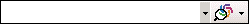
In the command line box, enter the Scan command (sca), the index label with appropriate punctuation (equal sign (=) for a phrase or whole phrase index; colon (:) for a word index), and then the browse term (word or phrase). Click Search.
Examples:
- To browse for Dewey decimal number 615, enter sca dd:615.
- To browse for personal name whole phrase Henry James, enter sca pnw=james, henry 1843-1916.
How browse results display
The results of browsing (scanning) an index produces a list of 25 entries that match or most closely match the browse term you entered. The list shows:
- The number of matching records for each entry.
- The term that matches your browse term most closely, highlighted in the list.
You are not limited to viewing only the 25 displayed terms even though the scroll bar only allows you to move to the top or bottom of the list of 25. See below.
Use WorldCat browse results
To view more terms above or below the 25 terms displayed initially in a browse list:
- Press <Up arrow> or <Down arrow> to move the selection up or down one entry. When the first or last record in the displayed 25 entries is selected, <Up arrow> or <Down arrow> displays the previous or next set of 25 entries.
Or - Press <Page up> or <Page down> to display the previous or next set of 25 entries.
