Add a collection description
Your CONTENTdm Server contains metadata for each of the items in your CONTENTdm collections. When WorldCat Sync is enabled on your CONTENTdm Server, this metadata is uploaded to WorldCat through the Digital Collection Gateway. You can also upload a Qualified Dublin Core metadata record that describes the entire collection by adding a collection description. Collection descriptions are optional. For more information about the collection description, see Using the WorldCat Digital Collection Gateway.
Add a collection description
From the WorldCat Sync Settings page with Enable WorldCat Sync set to Yes:
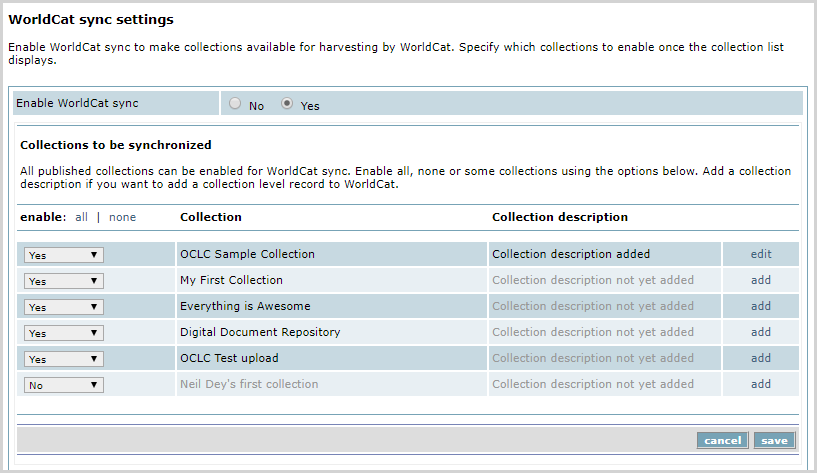
- Click Add to add a collection description for each collection that you enable for synchronization. The Collection Description page displays.
- Enter metadata about the collection and then click Save to save the description. The WorldCat Synch Settings page displays, with the collection description status updated.
- Click Save. The Server Harvesting page displays.