WorldShare Reports release notes, April 2022
Release Date: April 21, 2022
Introduction
This release of WorldShare Reports and Report Designer provides new features and enhancements. These features will help you manage more complex workflows, including:
- Analyze acquisitions data associated with accruing the cost of a subscription item over multiple budget periods
- Utilize new data for Interlibrary Loan off-system requests (Tipasa)
Many of these enhancements are the direct result of your feedback.
Recommended actions
We encourage you to review all of the items in the release notes to determine whether there are other items that might require additional action or follow-up by your institution.
New features and enhancements
Analyze acquisitions accrual costs over multiple budget periods
New data associated with subscription accruals
New functionality to be released by the Acquisitions application in late April will allow you to enable the accrual mode for subscriptions. This will automatically split the cost of the item over multiple budget periods. To enable you to create reporting and run analysis on this data, new fields will be available for your use in custom reports in WorldShare Report Designer.
The following new fields are available for use in the Acquisitions universe:
Budget / Fund folder:
- Fund Prepaid Amount - The monetary amount an institution has spent on acquired items for a specific fund and budget period that will be expended in future budget period(s) upon closing of the budget.
- Fund Future Encumbered Amount - The monetary amount on a fund that is encumbered on future budget period(s) upon budget close.
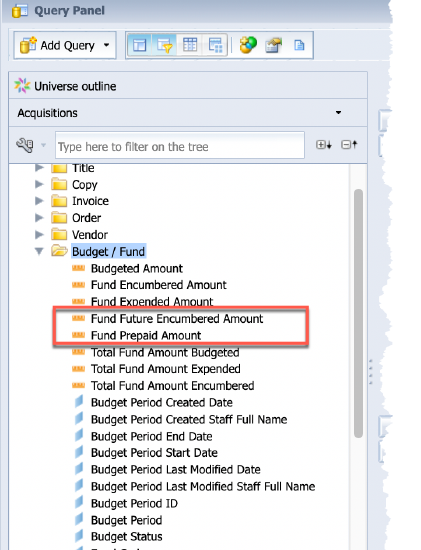
Budget Transaction folder:
- Prepaid Amount - The monetary amount an institution has spent on acquired items that will be expended on the fund in future budget period(s) upon closing of the budget.
- Future Encumbrance Amount - The monetary amount on a fund that is encumbered on future budget period(s) upon budget close.
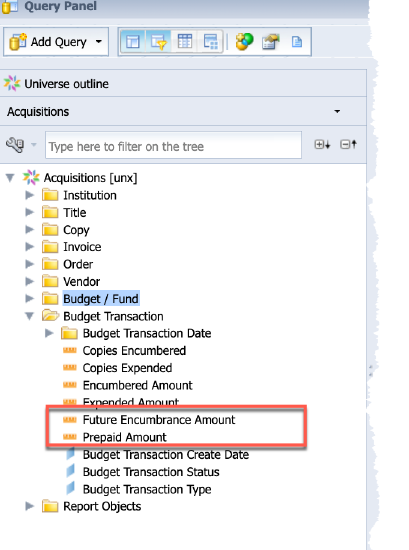
Invoice folder:
- Invoice Item Prepaid Amount - The monetary amount an institution has spent on an invoice item that will be expended on a fund in future budget period(s) upon closing of the budget.
- Invoice Item Accrual Start Date - The start date used by the system when calculating how much of the payment price is to be expended in a particular budget period for accrual mode items. This date is only different from the Subscription Start Date if the user changes the start date of an order item when there are invoice items that are paid, ready to pay, or awaiting payment.
- Invoice Item Accrual End Date - The end date used by the system when calculating how much of the payment price is to be expended in a particular budget period for accrual mode items. This date is only different from the Subscription End Date if the user changes the end date of an order item when there are invoice items that are paid, ready to pay, or awaiting payment.
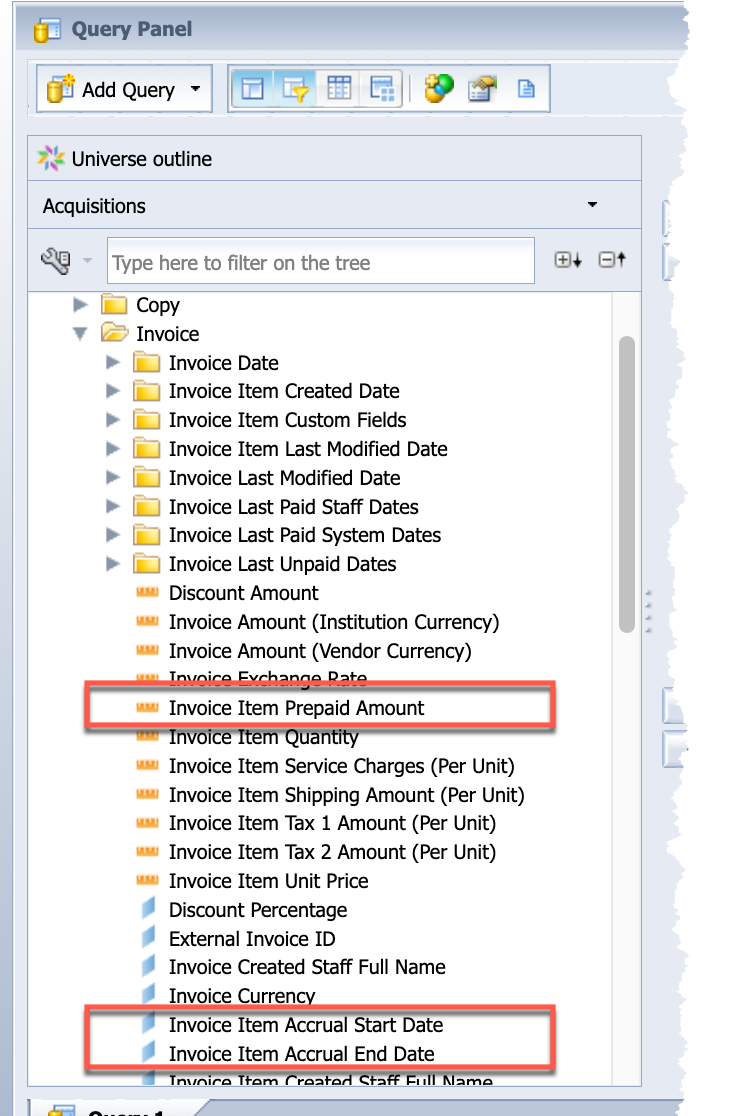
Order folder:
- Order Item Future Encumbered Amount - The monetary amount accrued for all copies of an order item, including discounts, taxes, service charges, and shipping.
- Accrual Indicator - A flag (‘Y’ or ‘N’) to indicate if an order item’s encumbrance as well as future invoice item expenditures are split among multiple budget periods based on the portion of the subscription start and end dates that fall within each budget period.
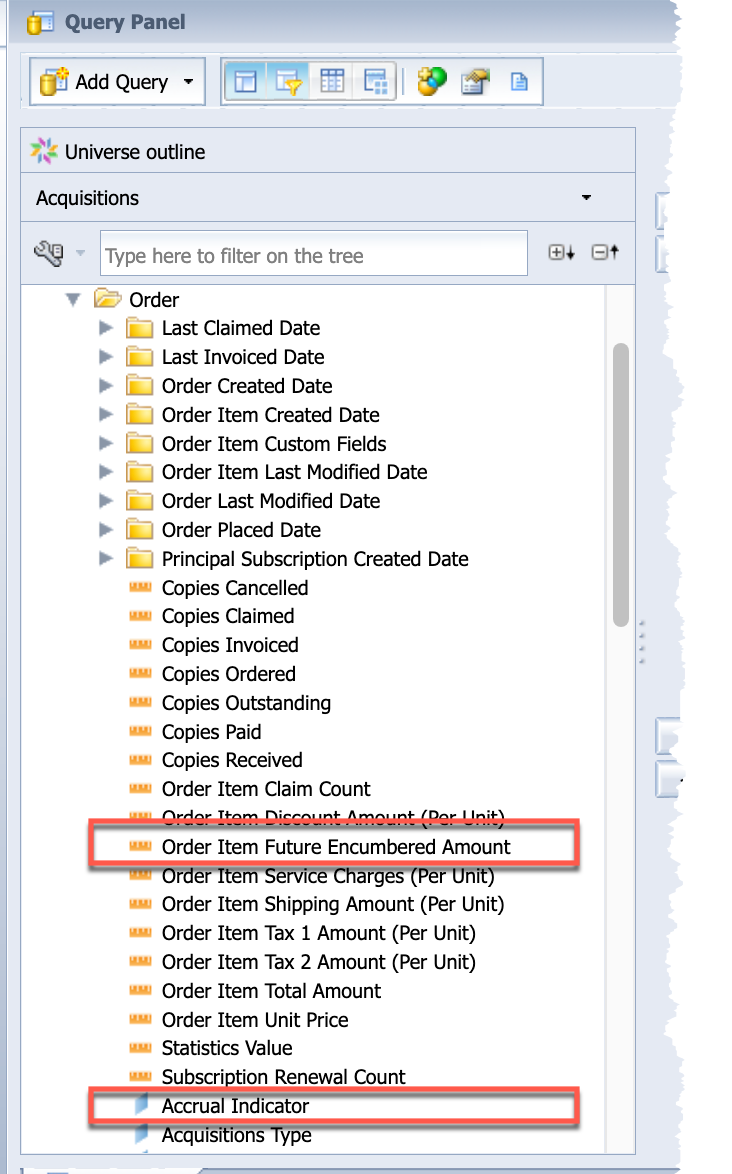
Utilize new data for Interlibrary Loan off-system requests (Tipasa)
New data fields for ILL off-system entities
Within the Tipasa staff interface, you will soon be able to track requests between your library and a library or organization that is not part of the OCLC community. These off-system partners typically use email as their primary form of request communication and do not have access to a protocol-compliant ILL system.
Associated with the April 2022 release of Tipasa, the monthly ILL data that will be loaded into WorldShare Reports in early May 2022 will enable you to utilize new data fields in the Interlibrary Loan universe for your custom reports in WorldShare Report Designer.
The following fields have been added:
- Borrowing Off-System Name: The name of the off-system organization requesting an item.
- Lending Off-System Name: The name of the off-system organization that supplied or considered supplying a request.
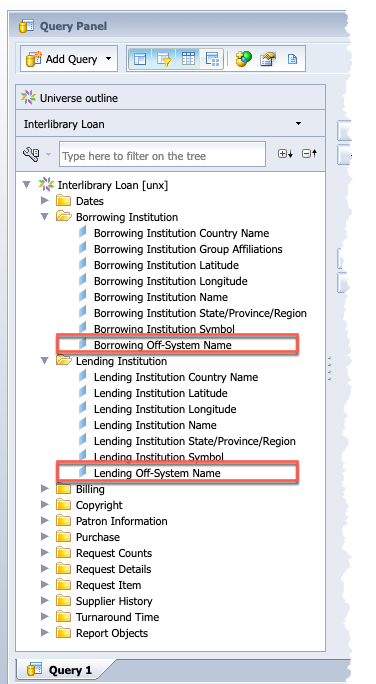
Note: The off-system names above are entered by library staff for off-system requests. The associated OCLC institution symbol (e.g., Lending Institution Symbol) value will be "OFSYS".
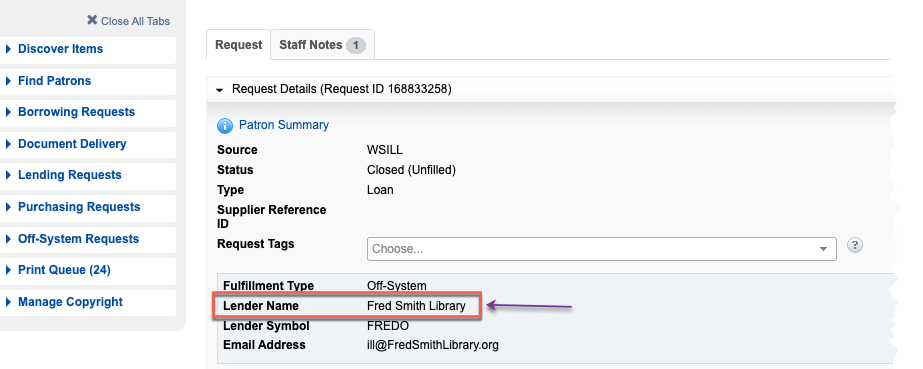
Additionally, for off-system requests, the data field Request Fulfillment Type will contain "OFF_SYSTEM" as a new value, which may be used in your custom queries and query filters to analyze specific off-system requests and generate statistics.
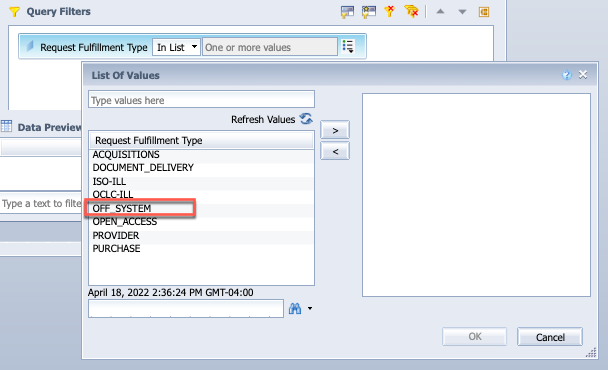
Important links
Support website(s)
Support information for this product and related products can be found at:
