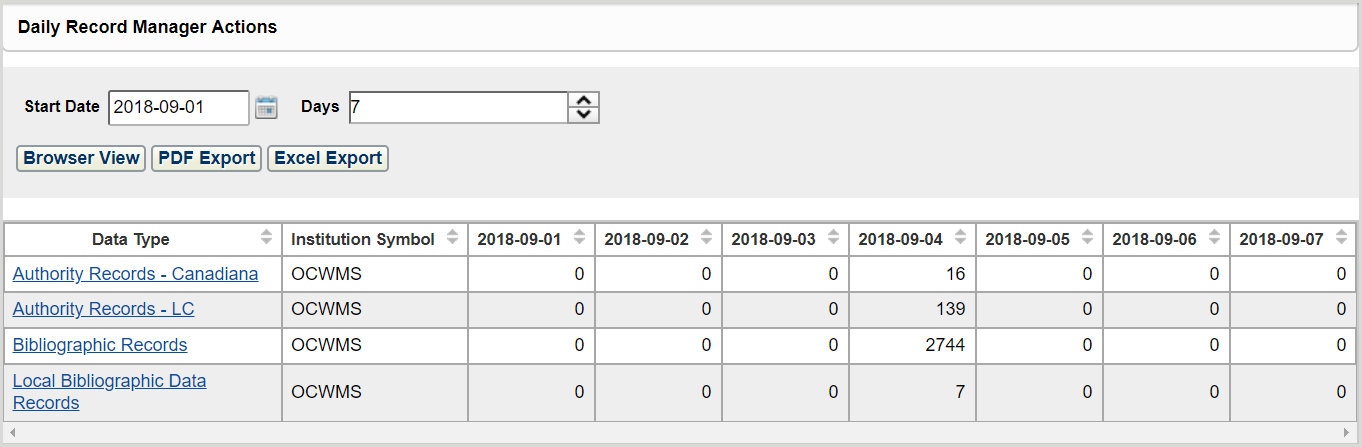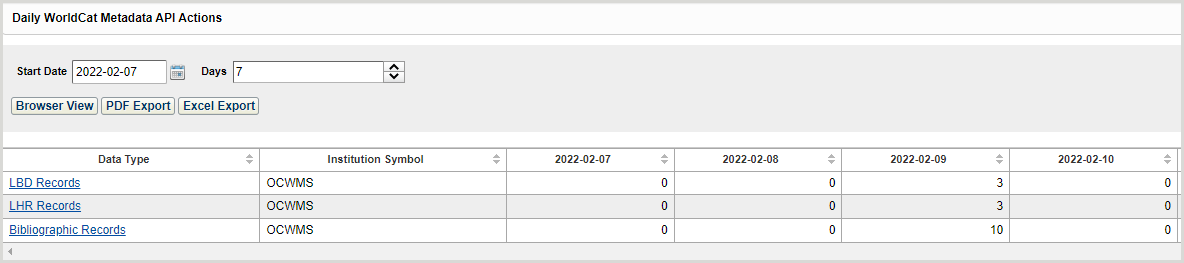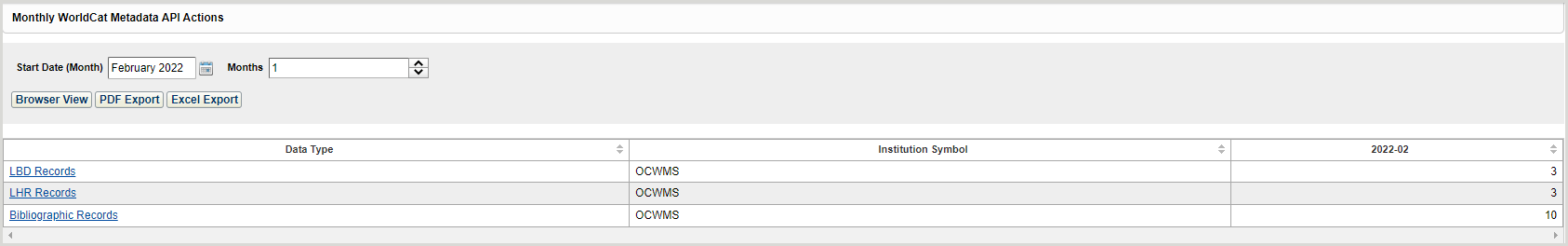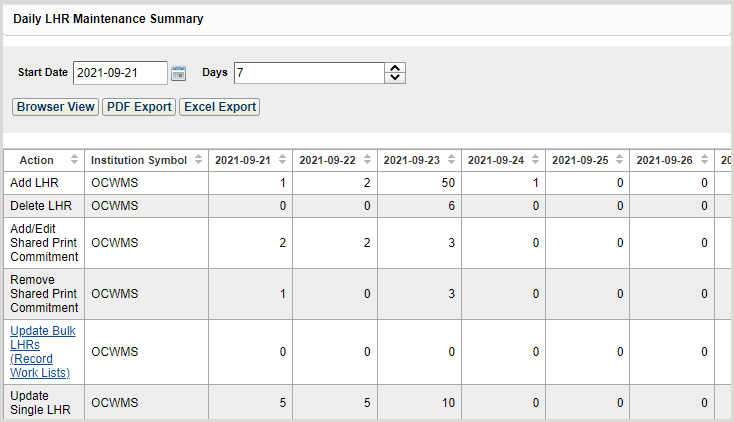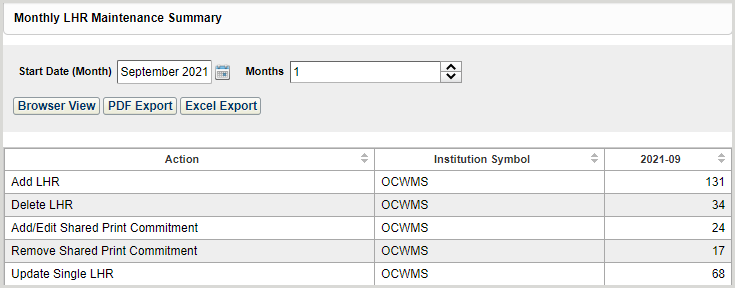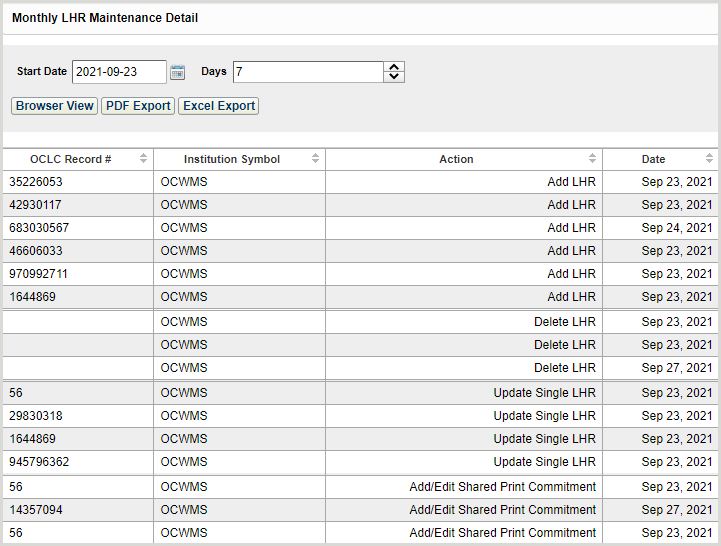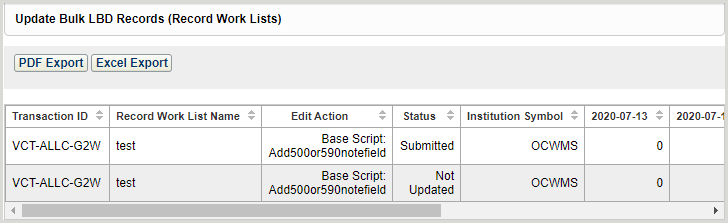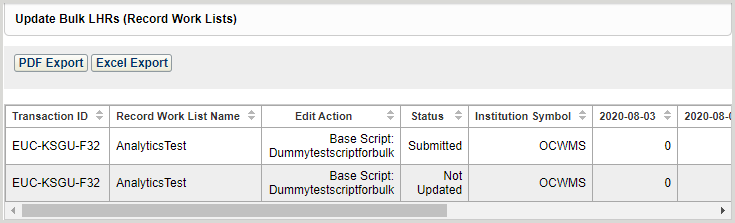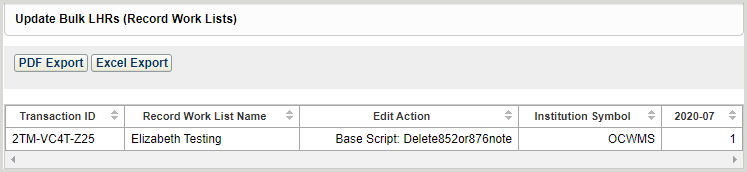View all available WorldShare Record Manager standard reports in WorldShare Reports.
Note: Currently there are only reports available for the Record Manager application.
Daily Record Manager Actions
The Daily Record Manager Actions report lists the daily number of initial holdings set, holdings deleted and WorldCat records replaced. It also lists the number of local bibliographic data (LBD) records as well as Canadiana and Library of Congress authority records added, deleted, and replaced.
Note: Export counts in the Daily Record Manager Actions report include both TCP/IP exports to your local ILS and exports to file.
- Daily Record Manager Actions interface
-
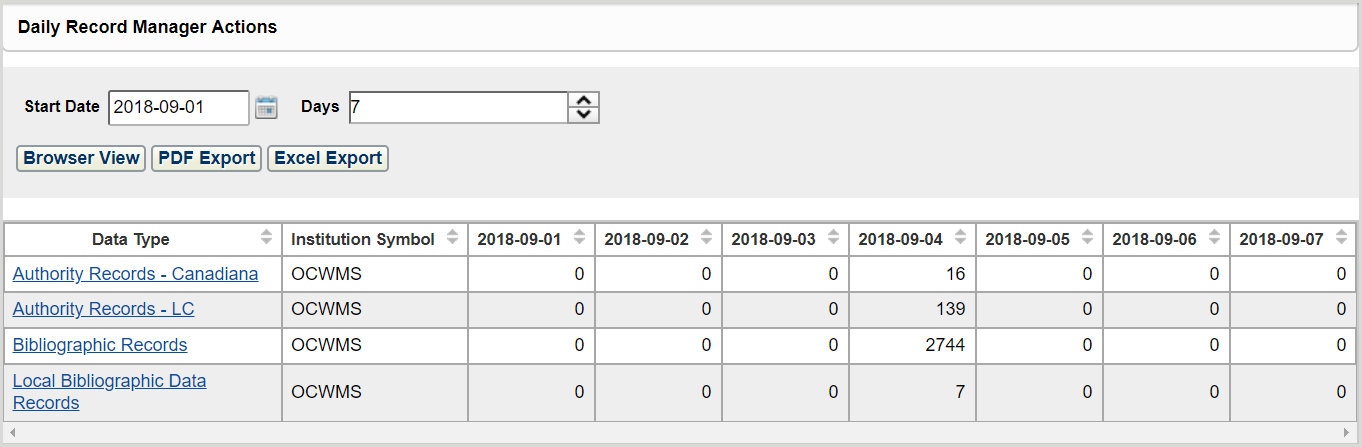
- Daily Record Manager Actions - Report elements
-
| Report element |
Description |
| Start Date |
The start date for the report. |
| Days |
The number of days (e.g., 7) included in the report. |
| Data Type |
The type of data (e.g., Bibliographic Records) on which an action was taken. Click a data type to drill-down to specific actions taken.
- Data type and actions captured - Table
-
| Data type |
Actions captured |
| Authority Records - Canadiana |
- Add Canadiana Authority Record (Data available prior to February 6, 2019)
- Add Canadiana Names Authority Record
- Add Canadiana Subjects Authority Record
- Browse for Canadiana Authority Record
- Delete Canadiana Authority Record (Data available prior to February 6, 2019)
- Delete Canadiana Names Authority Record
- Delete Canadiana Subjects Authority Record
- Export Canadiana Authority Record (Data available prior to February 6, 2019)
- Export Canadiana Names Authority Record
- Export Canadiana Subjects Authority Record
- Replace Canadiana Authority Record (Data available prior to February 6, 2019)
- Replace Canadiana Names Authority Record
- Replace Canadiana Subjects Authority Record
- Search for Canadiana Authority Record
|
| Authority Records - LC |
- Add LC Authority Record
- Browse for LC Authority Record
- Delete LC Authority Record
- Export LC Authority Record
- Replace LC Authority Record
- Search for LC Authority Record
|
| Bibliographic Records |
- Issue set holdings command
- Initial holding set in WorldCat
- Add WorldCat record
- Replace WorldCat record
- Delete WorldCat holdings
- Delete WorldCat record
- Export WorldCat record
|
| Local Bibliographic Data Records |
- Add LBD Record
- Move LBD Record
- Replace LBD Record
- Update Bulk LBD Records (Record Work Lists)
- Update Single LBD Record
- Delete LBD Record
|
|
| Institution Symbol |
The three or five-character code assigned by OCLC to identify a member institution. This is often referred to as the OCLC symbol. |
Monthly Record Manager Actions
The Monthly Record Manager Actions report lists the monthly number of initial holdings set, holdings deleted and WorldCat records replaced. It also lists the number of authority and local bibliographic data (LBD) records as well as Canadiana and Library of Congress authority records added, deleted, and replaced.
Note: Export counts in the Monthly Record Manager Actions report include both TCP/IP exports to your local ILS and exports to file.
- Monthly Record Manager Actions interface
-

- Monthly Record Manager Actions - Report elements
-
| Report element |
Description |
| Start Date (Month) |
The start month for the report. |
| Months |
The number of months (e.g., 12) included in the report. |
| Data Type |
The type of data (e.g., Bibliographic Records) on which an action was taken. Click a data type to drill-down to specific actions taken.
- Data type and actions captured - Table
-
| Data type |
Actions captured |
| Authority Records - Canadiana |
- Add Canadiana Authority Record (Data available prior to February 6, 2019)
- Add Canadiana Names Authority Record
- Add Canadiana Subjects Authority Record
- Browse for Canadiana Authority Record
- Delete Canadiana Authority Record (Data available prior to February 6, 2019)
- Delete Canadiana Names Authority Record
- Delete Canadiana Subjects Authority Record
- Export Canadiana Authority Record (Data available prior to February 6, 2019)
- Export Canadiana Names Authority Record
- Export Canadiana Subjects Authority Record
- Replace Canadiana Authority Record (Data available prior to February 6, 2019)
- Replace Canadiana Names Authority Record
- Replace Canadiana Subjects Authority Record
- Search for Canadiana Authority Record
|
| Authority Records - LC |
- Add LC Authority Record
- Browse for LC Authority Record
- Delete LC Authority Record
- Export LC Authority Record
- Replace LC Authority Record
- Search for LC Authority Record
|
| Bibliographic Records |
- Issue set holdings command
- Initial holding set in WorldCat
- Add WorldCat record
- Replace WorldCat record
- Delete WorldCat holdings
- Delete WorldCat record
- Export WorldCat record
|
| Local Bibliographic Data Records |
- Add LBD Record
- Move LBD Record
- Replace LBD Record
- Update Bulk LBD Records (Record Work Lists)
- Update Single LBD Record
- Delete LBD Record
|
|
| Institution Symbol |
The three or five-character code assigned by OCLC to identify a member institution. This is often referred to as the OCLC symbol. |
Daily WorldCat Metadata API Actions
The Daily WorldCat Metadata API Actions report lists the daily number of Metadata API actions.
- Daily WorldCat Metadata API Actions interface
-
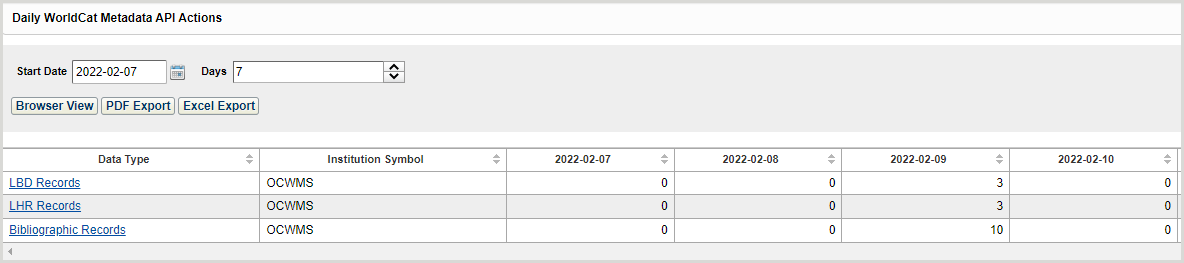
- Daily WorldCat Metadata API Actions - Report elements
-
| Report element |
Description |
| Start Date |
The start date for the report. |
| Days |
The number of days (e.g., 7) included in the report. |
| Data Type |
The type of data (e.g., Bibliographic Records) on which an action was taken. Click a data type to drill-down to specific actions taken. |
| Institution Symbol |
The three or five-character code assigned by OCLC to identify a member institution. This is often referred to as the OCLC symbol. |
Monthly WorldCat Metadata API Actions
The Monthly WorldCat Metadata API Actions report lists the monthly number of Metadata API actions.
- Monthly WorldCat Metadata API Actions interface
-
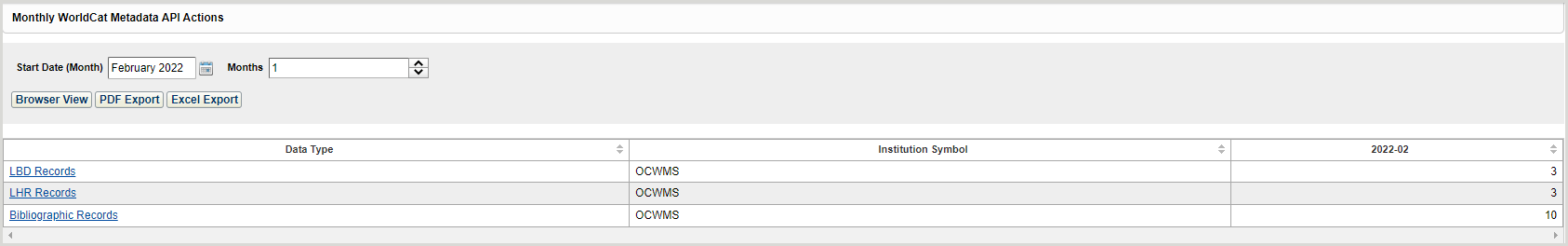
- Monthly WorldCat Metadata API Actions - Report elements
-
| Report element |
Description |
| Start Date (Month) |
The start month for the report. |
| Months |
The number of months (e.g., 12) included in the report. |
| Data Type |
The type of data (e.g., Bibliographic Records) on which an action was taken. Click a data type to drill-down to specific actions taken. |
| Institution Symbol |
The three or five-character code assigned by OCLC to identify a member institution. This is often referred to as the OCLC symbol. |
Daily LHR Maintenance Summary
The Daily LHR Maintenance Summary report lists the daily number of:
- Local holdings records (LHRs) added, deleted, moved, and updated
- Shared Print Commitments added/edited and removed
- Daily LHR Maintenance Summary interface
-
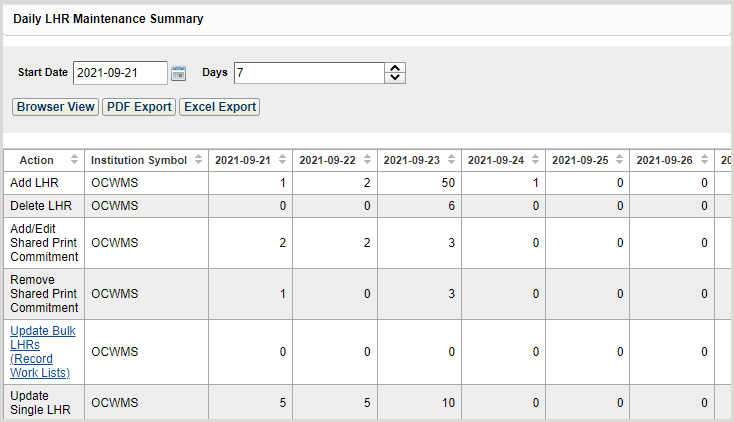
- Daily LHR Maintenance Summary - Report elements
-
| Report element |
Description |
| Start Date |
The start date for the report. |
| Days |
The number of days (e.g., 7) included in the report. |
| Action |
The type of LHR action. |
| Institution Symbol |
The three or five-character code assigned by OCLC to identify a member institution. This is often referred to as the OCLC symbol. |
Monthly LHR Maintenance Summary
The Monthly LHR Maintenance Summary report lists the monthly number of:
- Local holdings records (LHRs) added, moved, replaced, and deleted
- Shared Print Commitments added/edited and removed
- Monthly LHR Maintenance Summary interface
-
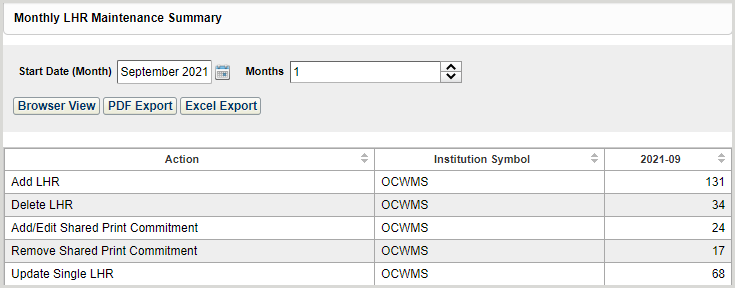
- Monthly LHR Maintenance Summary - Report elements
-
| Report element |
Description |
| Start Date (Month) |
The start month for the report. |
| Months |
The number of months (e.g., 12) included in the report. |
| Action |
The type of LHR action. |
| Institution Symbol |
The three or five-character code assigned by OCLC to identify a member institution. This is often referred to as the OCLC symbol. |
Monthly LHR Maintenance Detail
The Monthly LHR Maintenance Detail report lists the monthly number of:
- Local holdings records (LHRs) added, replaced, and deleted
- Shared Print Commitments added/edited and removed
It includes the OCLC record number for each LHR.
- Monthly LHR Maintenance Detail interface
-
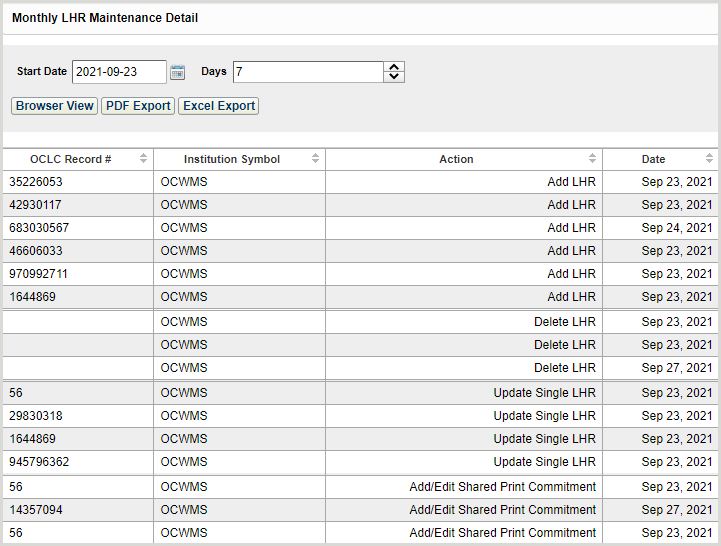
- Monthly LHR Maintenance Detail - Report elements
-
| Report element |
Description |
| Start Date |
The date for the report. |
| Days |
The number of days (e.g., 7) included in the report. |
| OCLC Record # |
The OCLC identifier for the record. |
| Institution Symbol |
The three or five-character code assigned by OCLC to identify a member institution. This is often referred to as the OCLC symbol. |
| Action |
The type of LHR action. |
| Date |
The date an Action was taken. |
Update Bulk LBD Records (Record Work Lists)
The Update Bulk LBD Records (Record Work Lists) report provides statistics for local bibliographic data (LBD) records that were edited in bulk for the days or months that you selected. To launch this report, use the following drill-down link paths:
- Update Bulk LBD Records (Record Work Lists) interface
- Daily Update Bulk LBD Records (Record Work Lists)
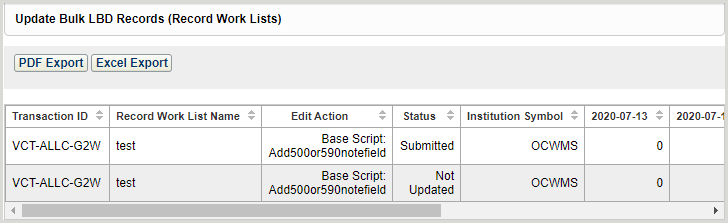
Monthly Update Bulk LBD Records (Record Work Lists)

- Update Bulk LBD Records (Record Work Lists) - Report elements
-
| Report element |
Description |
| Transaction ID |
The system-assigned identifier for a bulk edit transaction. |
| Record Work List Name |
The user-assigned bulk edit record work list name. |
| Edit Action |
The bulk edit action that was performed on a given record work list.
Each edit action will have one of the following prefixes:
- Base Script
- Customized Script
- Script Package
|
| Status |
The status of the transaction for a bulk edit action.
Status values include:
- Submitted
- Updated
- Not Updated
Note: This report element is only present in the Daily Update Bulk LBD Records (Record Work Lists).
|
| Institution Symbol |
The three or five-character code assigned by OCLC to identify a member institution. This is often referred to as the OCLC symbol. |
Update Bulk LHRs (Record Work Lists)
The Update Bulk LHRs (Record Work Lists) report provides statistics for local holdings records (LHRs) that were edited in bulk for the days or months that you selected. To launch this report, use the following drill-down link paths:
- Update Bulk LHRs (Record Work Lists) interface
-
 Daily Update Bulk LHRs (Record Work Lists)
Daily Update Bulk LHRs (Record Work Lists)
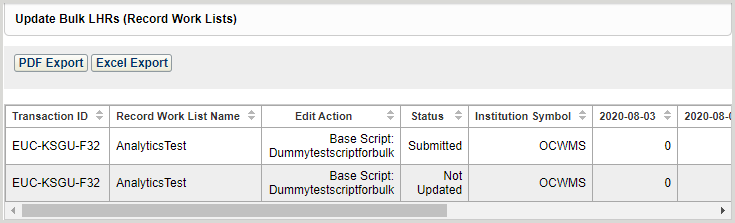
Monthly Update Bulk LHRs (Record Work Lists)
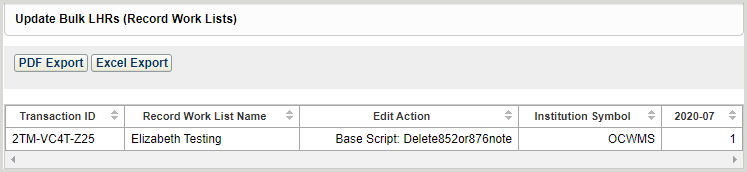
- Update Bulk LHRs (Record Work Lists) - Report elements
-
| Report element |
Description |
| Transaction ID |
The system-assigned identifier for a bulk edit transaction. |
| Record Work List Name |
The user-assigned bulk edit record work list name. |
| Edit Action |
The bulk edit action that was performed on a given record work list.
Each edit action will have one of the following prefixes:
- Base Script
- Customized Script
- Script Package
|
| Status |
The status of the transaction for a bulk edit action.
Status values include:
- Submitted
- Updated
- Not Updated
Note: This report element is only present in the Daily Update Bulk LHRs (Record Work Lists).
|
| Institution Symbol |
The three or five-character code assigned by OCLC to identify a member institution. This is often referred to as the OCLC symbol. |