WorldShare License Manager release notes, June 2022
Release Date: June 4, 2022
Introduction
This release of WorldShare License Manager includes enhancements for interacting with your usage data and harvests. These improvements are the direct result of your feedback.
With this release you will be able to:
- View new Harvest Overview dashboard to review the completeness of a vendor’s usage data
- Filter by Local Licenses
New features and enhancements
Harvest History Overview Dashboard
When viewing the Harvest History details for any vendor, there will be a new default landing page: the Harvest History Overview. This dashboard provides an at-a-glance review of the usage data coverage for that vendor. Click the file links to download individual monthly data or use the Combine and Download button to download all Completed files for a report (see more below).
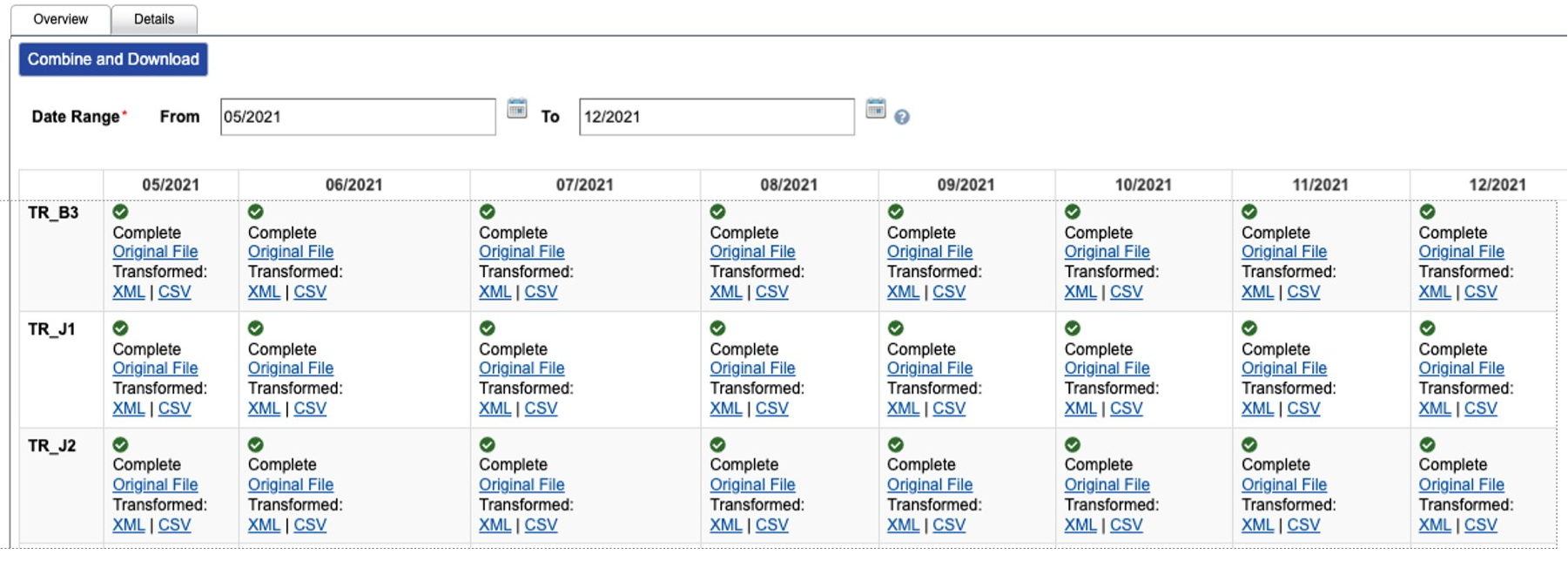
Challenges of the Details View
This new view was created based on community feedback. The current Harvest History Details view contains every harvest attempt, making it hard to determine if a particular date had Completed data.
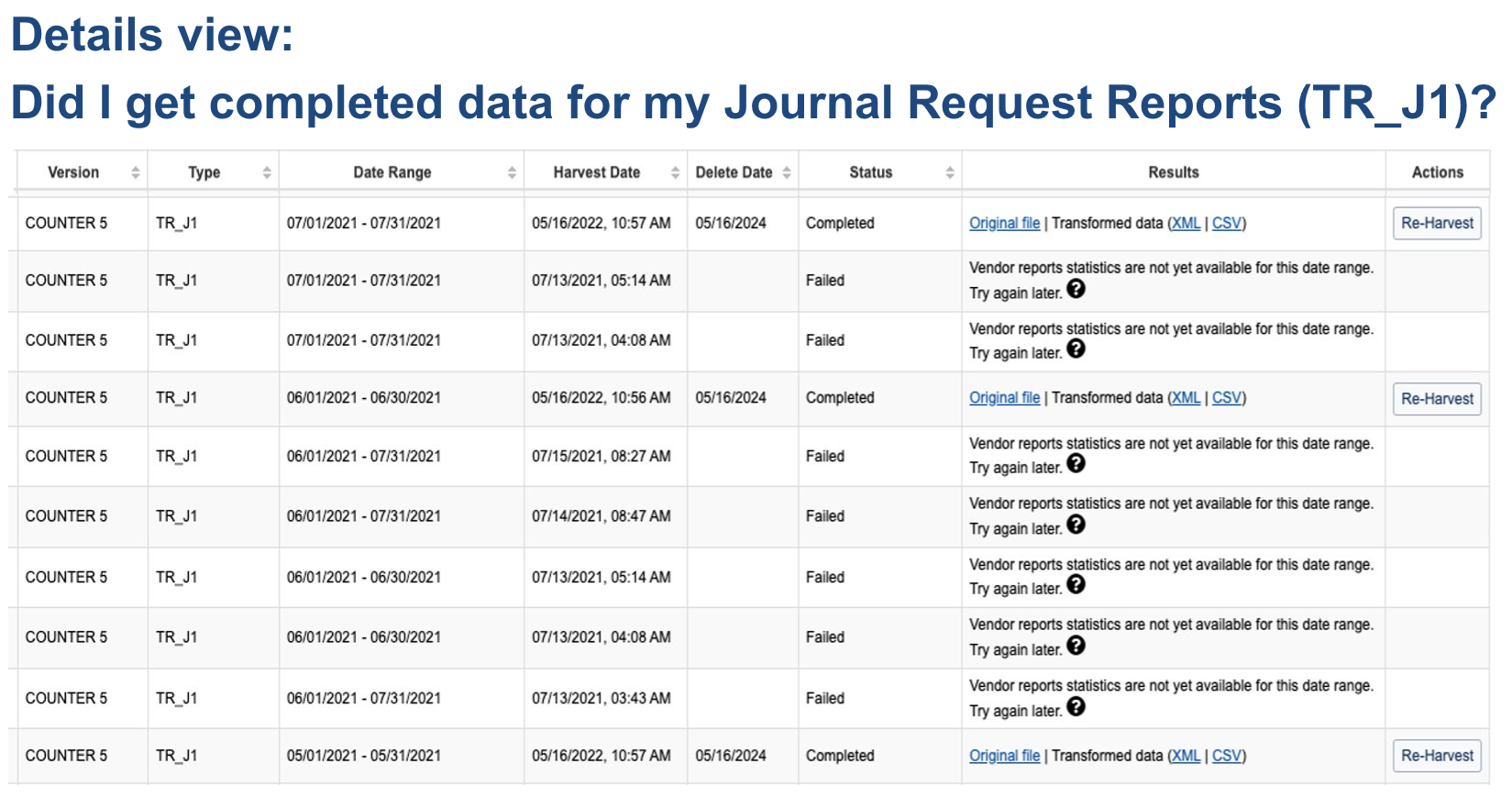
Benefits of the Overview
With the new Harvest History Overview, each month shows the most recent Completed harvest, or an informative status if there is not a Completed harvest. You no longer need to weed through multiple harvest attempts or manually delete failed harvests to see a clear view of a vendor’s Completed harvests.


Customize Date Range
The Harvest History Overview defaults to showing the latest calendar year, but you can also customize the date range. Use the date picker to choose your preferred date range (show up to 12 months of data at a time).

Combine and Download Completed Harvests
Use the “Combine and Download” button to combine Completed harvests into a single file.
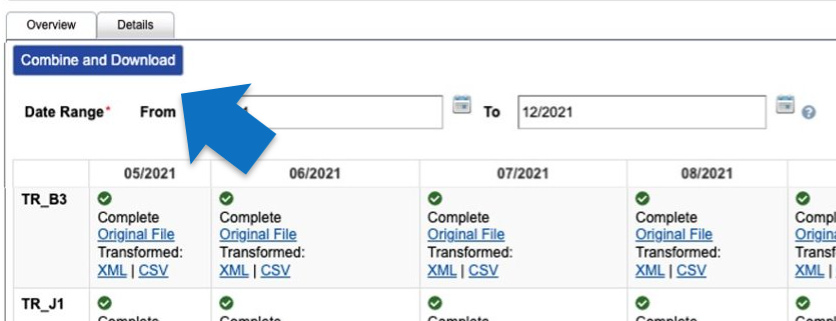
Select the report type to combine, and the Completed harvests on screen will be combined and downloaded into a single report. No need to manually delete Failed harvests to easily bring all Completed harvests together.
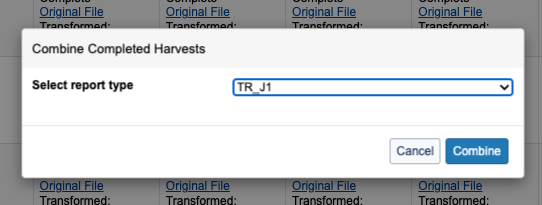
Details View Still Available
The traditional Harvest History Details table is still accessible. Click the tab to see the Details view.
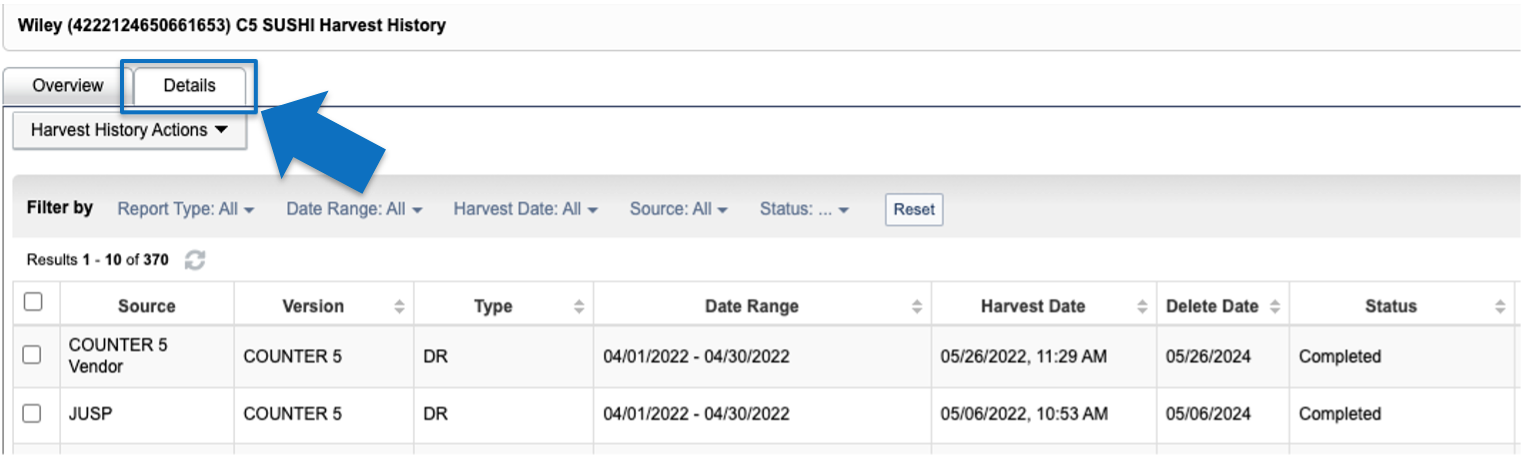
Harvest Statuses and Next Steps
- Complete: Vendor returned a file - ready for download and review
- Expired: Historical file has expired - re-harvest to obtain a new copy of the file
- Not Yet Harvested:
- On a future date – a harvest has not yet occurred
- On a past date – a harvest was never conducted for this date - conduct a One-Time Harvest to obtain a file
- Failed: Vendor returned an error during harvest. You can choose to review the Details view for more information. If data is not yet available, and the harvest has been rescheduled, simply wait for the new attempt to run. If there are more complex issues, contact your vendor for assistance with their harvest service.
Filter by Local Licenses
If using the shared license functionality in License Manager, you have been able to use the Shared Status filter to view which licenses have been shared. You can now narrow by “Not Shared” to see local licenses and review which licenses may be candidates for future sharing.
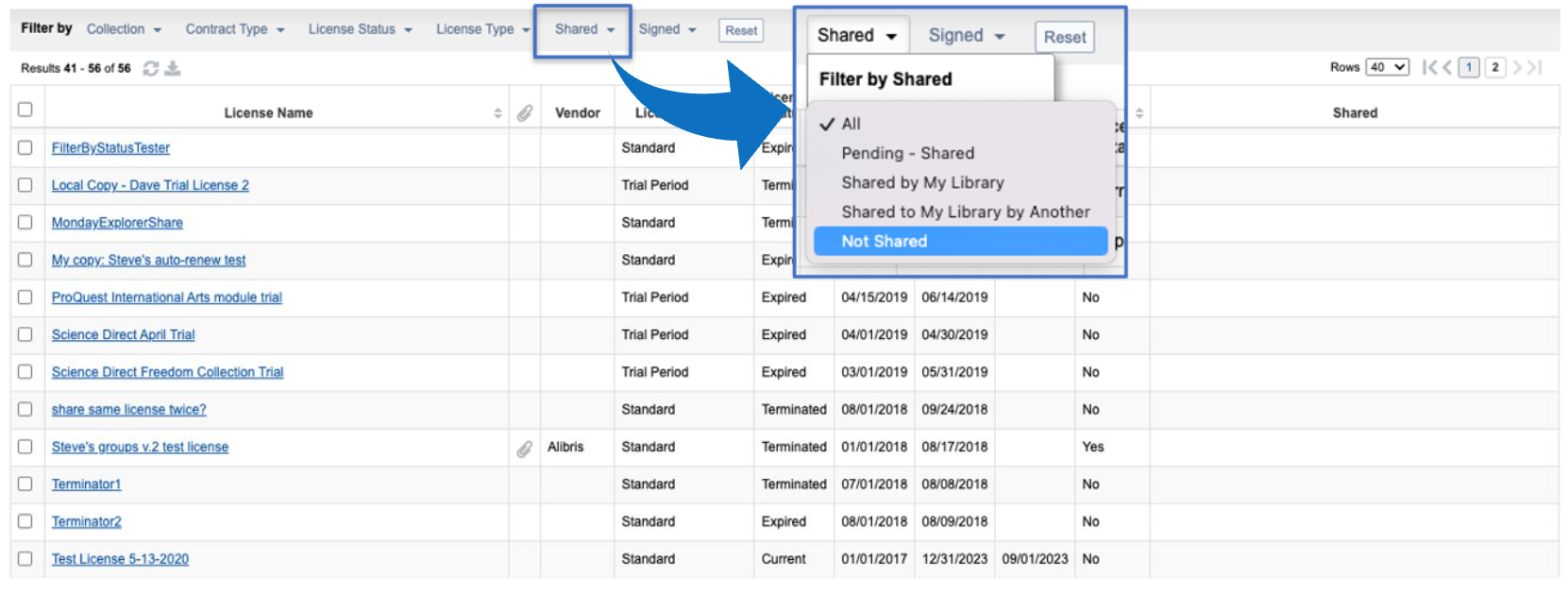
Note: Shared License where an Editable Local Copy was created will appear in both the “Shared with my library” and “Not Shared” filters, as the license contains two tabs with data for both the local (not shared) license and the original shared license.
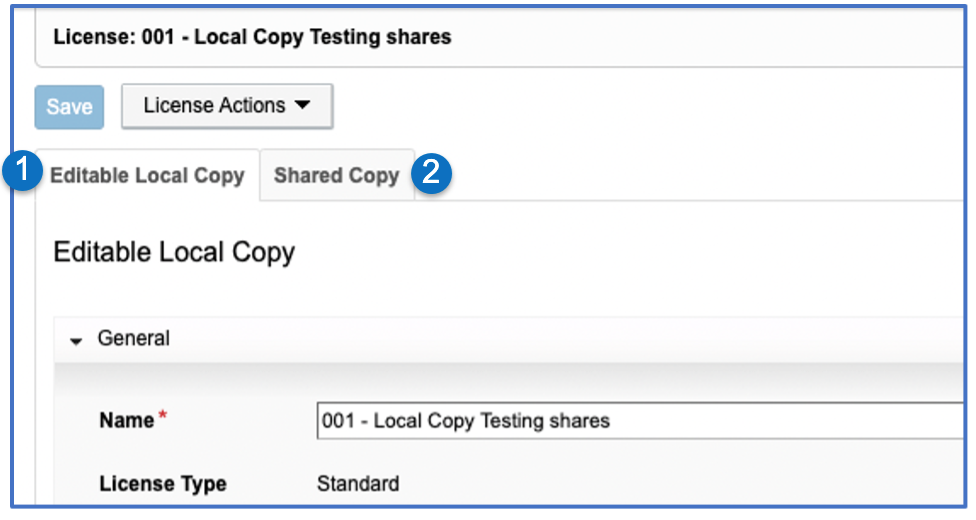
See the full documentation about group sharing of licenses in License Manager.
Important links
Post release sessions
To help you become familiar with the new features, enhancements and improvements included in this release, there is an update session scheduled. Please note the session time zones when registering. The session will be recorded and archived for future viewing on the OCLC Community Center. Please register, even if you are unable to attend, to receive a link to the recorded session.
WorldShare Management Services release update session
Date: TBD
Registration: https://www.oclc.org/community/worldshare/global_calendar/license_mgr/licensemanager-june2022.en.html
Support website(s)
Support information for this product and related products can be found at:
