WorldShare License Manager release notes, August 2022
Release Date: August 13, 2022
Introduction
This release of WorldShare License Manager includes enhancements for improving your workflows.
With this release you will be able to:
- Manage attached documents with improved tools
New features and enhancements
Manage Attached Documents with Improved Tools
Users may attach documents to their licenses to store files on their relevant licenses for future reference. Now you can manage these documents with more visual clarity and improved tools.
To attach a document:
- Create or Edit a License - go to the Documents accordion
- Click "Choose a File" - navigate to the desired document
- Add an optional label - up to 255 characters
- Click Upload
- Repeat for multiple documents.
- Click Save at the top of the screen to finish attaching documents to the license.
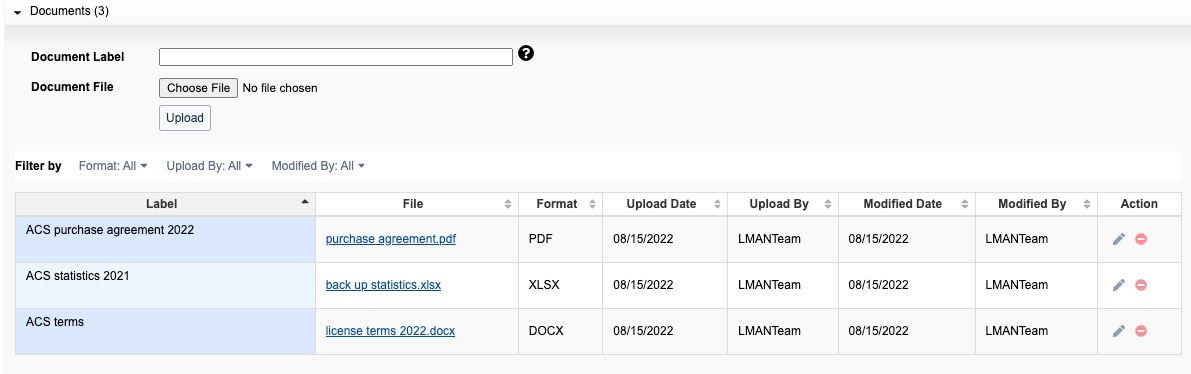
Improved Document tools:
- Documents are organized in a table
- A) Each document includes data for format, uploaded by, uploaded date, modified by, and modified date
- B) Click column headers to change the table sort order
- C) Click the filters to narrow the table results
- D) Use the delete icon to remove a document
- E) Use the edit icon to edit a document label name
Remember to Save your license after making document changes. Complete document details will not be updated until the license is Saved.
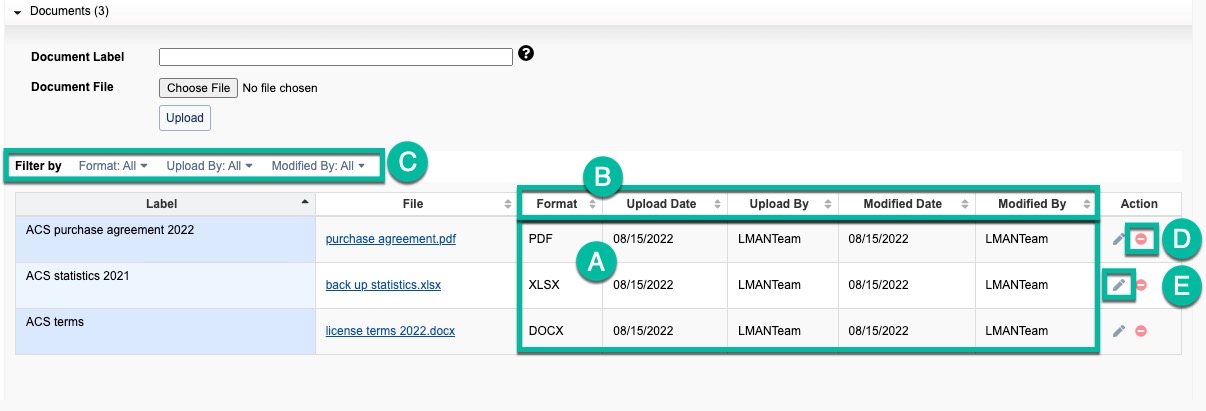
Important links
Due to the size and content of this release, there will not be an overview session. Please post any questions or feedback in the discussion section of the License Manager Community Center.
Support information for this product and related products can be found at:
