About License Manager
Find an overview of the interface and the features available in WorldShare License Manager.
Overview
Use WorldShare License Manager to:
- Manage electronic resource license agreements including start and end dates, signed/unsigned quality, current or expired status, and so forth
- Add terms of use and make them available to other systems such as WorldShare Interlibrary loan or Tipasa
- Integrate vendor information with WorldShare Acquisitions
- Add knowledge base collections within WorldShare Collection Manager to:
- Manage electronic holdings, at both the title and at the collection level
- Integrate your holdings with WorldCat Discovery (WorldCat WorldShare Management Services libraries)
View a workflow chart for License Manager in the OCLC Community Center. Requires access to the OCLC Community Center. See Sign in to the OCLC Community Center for more information.
Watch a video
Introduction to WorldShare License Manager
Run time: 10:17
This Introduction to WorldShare® License Manager video reviews the benefits of managing licensed and electronic resources and streamlining ERM workflows, as well as the system interface.
License Manager in the WorldShare interface
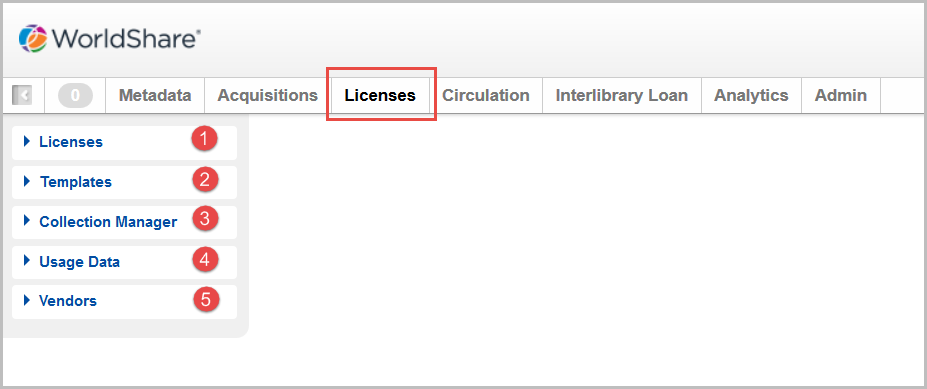
- Licenses: Create, search for, and edit licenses. Clone licenses.
- Templates: Create, search for, and edit templates for licenses. Publish templates.
- Collection Manager: Create and edit e-resource collections via knowledge base collections. (Also available in: Metadata > Collection Manager).
- Usage Data: Ingest COUNTER-compatible usage statistics for use by WorldShare Analytics.
- Vendors: Create and edit vendor information (For use in and available in: Acquisitions).
Configure alerts in the Admin tab
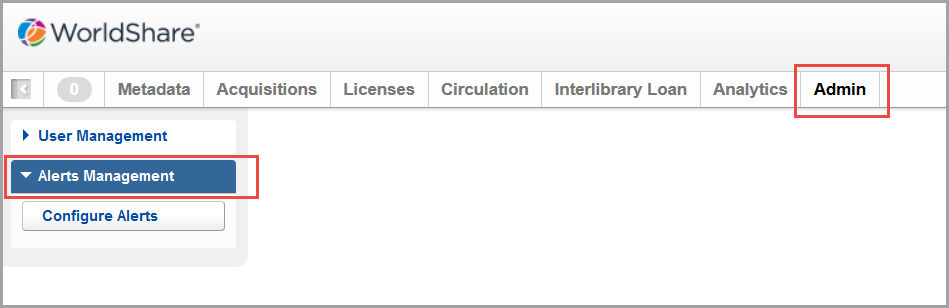
Set up alerts to help you maintain your licenses and/or notify other library staff. See WorldShare Admin, Alerts Management.