WorldShare Collection Evaluation release notes, January 2020
Release Date: January 22, 2020
Introduction
This release of WorldShare Collection Evaluation provides new features to help you manage your workflows, including:
- Searching by OCLC symbol when creating comparisons
- Searching and viewing a more common institution name when creating comparisons
New features and enhancements
Improved searching and viewing of institutions when creating comparisons
Searching by OCLC symbol when creating comparisons
When creating new comparisons, you will now be able to more accurately search for institutions you wish to compare by entering that institution's OCLC symbol. Prior to this release, entering the OCLC symbol did not always return your desired institution.
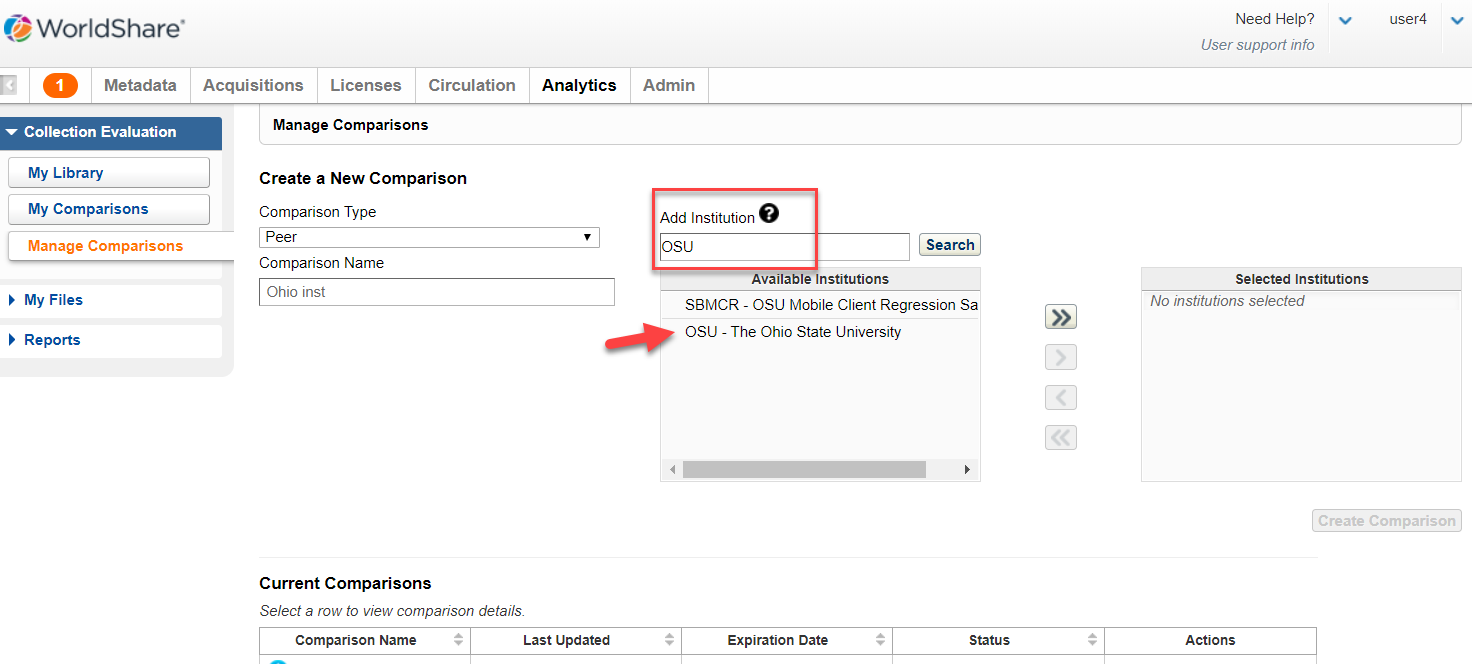
Searching and viewing the institution name when creating comparisons
When creating new comparisons, you will be able to more accurately search and view for institutions by their proper name. This includes viewing existing comparisons, where you will also see the more proper name for the institution. Prior to this release, searching and viewing of the institution name was not as natural. For example, the OCLC symbol "OSU" was represented as name "OHIO STATE UNIV, THE", but is now represented and viewed as "The Ohio State University".
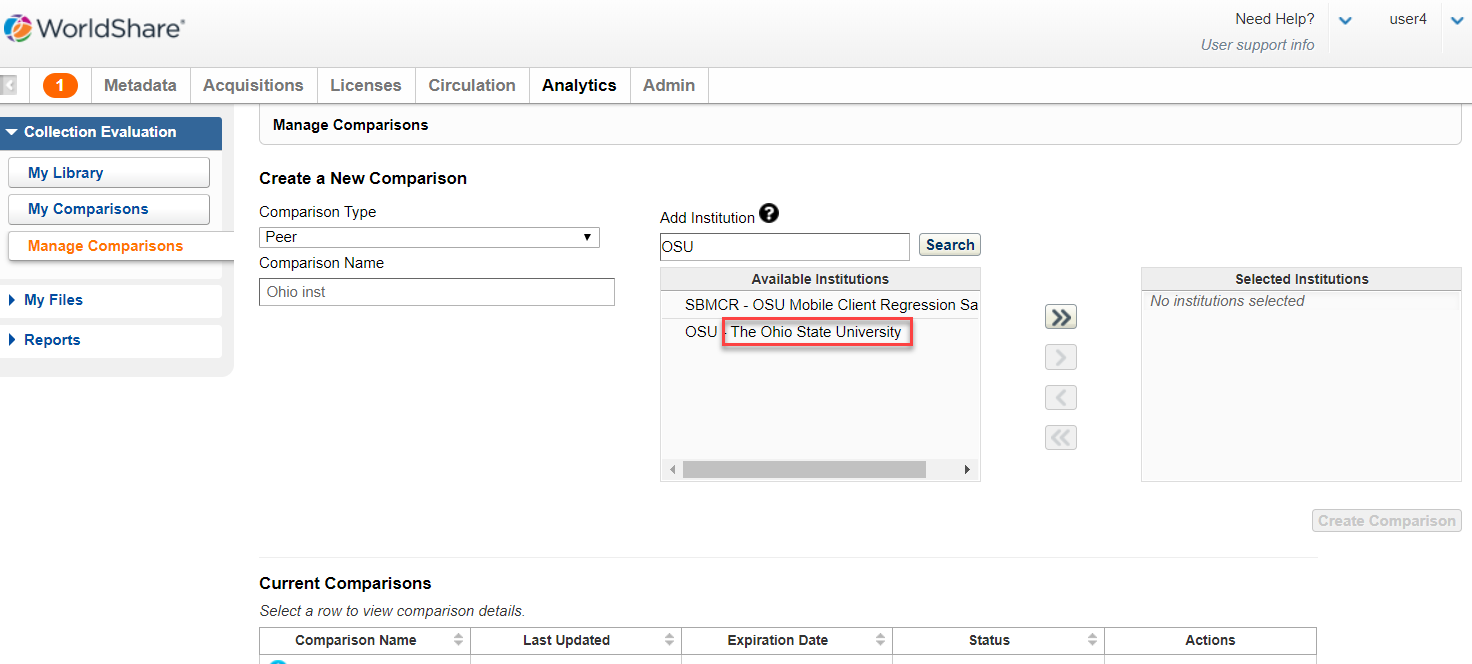
Support website(s)
Support information for this product and related products can be found at:
