About Collection Evaluation
Overview
Collection Evaluation provides quick, efficient access to information about local library collections. Using cooperative data, Collection Evaluation allows you to keep track of the quality and diversity of your institution's holdings on an ongoing basis, including not only the quantity of titles you have on specific subjects, but also how the depth and variety of your titles compares to other institutions.
Your institution's holdings are updated on a weekly basis. You can view when your holdings were last updated by navigating to Collection Evaluation > My Library.
Within the WorldShare interface, navigate to Analytics > Collection Evaluation.
In this area, you can open:
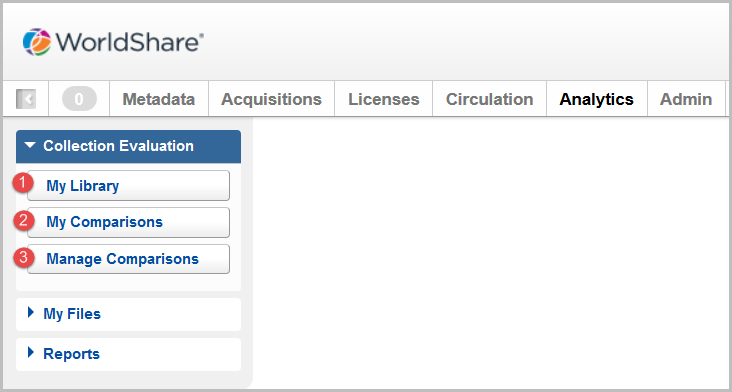
- My Library - Allows you to view an analysis of your holdings in WorldCat based on the OCLC Conspectus.
Note: You must have access to the OCLC Community Center in order to view the OCLC Conspectus. For more information, see Sign in to the OCLC Community Center.
- My Comparisons - Allows you to view comparisons for your library, access benchmarking and unique/shared titles, and export the Comparison Title List.
- Manage Comparisons - Allows you to create, search for, edit, and export comparisons for your institution. Use comparisons to view your institution's WorldCat holdings against the holdings of other institutions.
Watch a video
Getting started with Collection Evaluation
Run time: 17:16
This video provides an overview of the interface and the features available in WorldShare Collection Evaluation.
