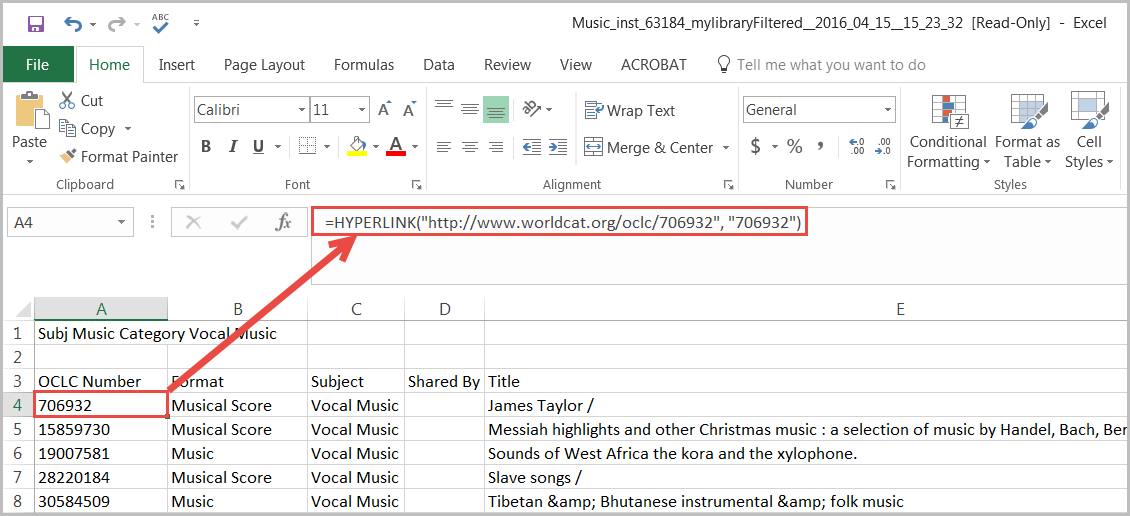View your exported file as a spreadsheet
Discover how to view your exported WorldShare Collection Evaluation file as a spreadsheet.
After you download your exported file, you can view the file as a spreadsheet in Excel.
Note: If the number of records in your exported file exceeds Excel's row limit, you can:
- Rename the exported file with one of the following extensions.
- .tsv
- .tab
- .txt
- Import the exported file into a tool of your choice (e.g., Access, Tableau, etc.) and use the <tab> as the field delimiter to load the data.
The exported spreadsheet has a hyperlink in the OCLC Number column. You can click this link to view the WorldCat record for the title.