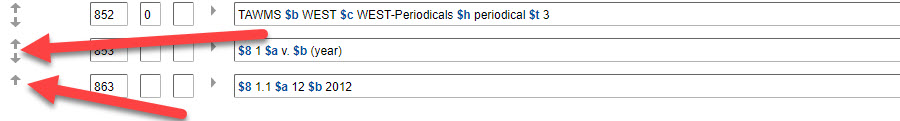How can I change the sort order of serial checkin records?
Applies to
- WMS Circulation
- WMS Acquisitions
- WorldCat Discovery
Answer
The order of display for serial issues can be altered using the grey arrows slightly to the left of each 8xx tag in the Local Holdings Record for the copy. Click on the up arrow to move the line up one in the display. Similarly, click on the arrow down to move an issue down. Altering that order updates the display inside WorldCat Discovery as well.