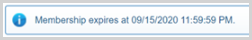Manage library memberships
Manage any paid memberships in WorldShare Circulation if your library requires a fee to access the library's loan services for some or all of your patrons. As an example, you may require alumni or guest researchers to pay an annual fee before being allowed to check out items.
By default, memberships are not required for any of your library patrons.
Configure membership policies
To begin using membership management in WorldShare Circulation, configure the following settings. The system will check to see whether the patron type requires a membership as soon as the patron record is created and the bill will generate automatically.
- For patron records that were added to the system prior to the configuration of a membership policy, WorldShare Circulation will ask you to update the patron's membership status when a membership is required. Use the Update link in the notice to update the patron's membership status to either create a membership bill per library policy for new members or to provide the patron's membership expiry date from a previous/different system without generating a bill for existing members.
Note: You will be able to set membership policies only for your own, local patrons. If your library participates in group circulation, only library staff at the patron's home library will be able to update an unknown membership status.
Create membership Notification Policies
You can configure one or more versions of each notification policy in Service Configuration > WMS Circulation > Notifications and Receipts > Notification Policies. Printed notifications are not supported at this time. For more information, see Notification Policies.
Membership notifications are sent hourly to any patrons who have had relevant membership activity in the previous hour.
Notification types for membership:
- Membership Bill Notification: Notifies the patron that a membership bill has been created against their account.
- This email includes your library's configured subject line, start text, and end text as well as the billed amount and the period of membership time this will purchase.
Note: The standard Bill Notification will also include the membership bill details but will not include the membership period information.
- This email includes your library's configured subject line, start text, and end text as well as the billed amount and the period of membership time this will purchase.
-
Membership Confirmation Notification: Notifies the patron that their membership has been activated.
-
This email includes your library's configured subject line, start text, and end text as well as the original billed amount and the expiration date of the membership.
-
-
Membership Expiry Reminder Notification: Use to notify patrons that their membership is approaching expiration.
-
This email includes your library's configured subject line, start text, and end text.
-
Configure the number of days prior to expiration to notify the member in the Send Expiry Reminder section in Membership Policies.
-
Create Membership Policies
A membership policy is used to define the terms of the membership, including cost and duration. Configure membership polices in Service Configuration > WMS Circulation > Billing and Suspension > Membership Policies. See Membership Policies for more information.
- Set the appropriate fee amount, bill reason, and membership period. The membership period indicates how long the membership is active after the bill is fully paid or waived.
- Membership expiration dates cannot be edited or cleared once set by the system.
- Open Hours of the library are not considered when calculating the membership period.
- Minimum membership is one day.
- All memberships will end after 11:59:59 PM in your local institution time on the specified expiration date.
- Select any membership notification previously configured.
Select a Membership Policy in Patron Type Policy
Activate membership requirements by selecting a Membership Policy in a relevant Patron Type Policy. Configure policies by navigating to Service Configuration > WMS Circulation > Patron Type Policy. See Patron Type Policy for more information.
- By default, no Membership Policy will be selected.
- You can remove a Membership Policy at any time.
- Active memberships will continue to display in the patron's account in WorldShare Circulation.
- Patrons with an expired or unknown membership status will be blocked by the system.
-
Caution: Any pending membership bills will need to be manually canceled by library staff. Use the Outstanding Fees and Bills Report to identify orphaned bills.
Membership in WorldShare Circulation
A membership is activated when:
- The associated bill is fully paid or waived.
- Library staff set an expiration date in the future when updating the membership status of an existing member.
Membership status
The status of the patron's membership appears at the top of the patron's account screen in the WorldShare Circulation interface.
| Membership status | Message in the patron account | Notes |
|---|---|---|
| Active |
Membership expires at [date and time].
|
Membership status is up to date. |
| Membership fee is owed |
Membership fee must be paid to activate membership.
|
Patron is blocked from checking out or renewing items until the bill is fully paid or waived. If a previous membership has expired, the old expiration date will display in the Account Overview section of the patron account. Select the Membership fee link to resolve the outstanding fee. |
| Membership status unknown |
Membership status unknown. Update membership information.
|
If your circulation policies indicate a membership is required for a new or existing patron and no previous membership is found, Circulation will ask you to update the patron's status. Click the Update link to specify if this is an existing or new patron.
From the Update Membership Information screen:
|
Patron communication
Notify patrons of their membership status:
- Membership Bill Notification Policy can be used to notify the patron that a membership bills is due.
- Membership Confirmation Notification Policy can be used to confirm that the patron's membership is now active and to provide the expiration date for the patron's records.
- Membership Expiry Reminder Notification can be used to notify patrons that their membership is approaching expiration.
- Patrons with an unpaid membership bill or an expired/unknown membership status will be prevented from renewing their current loans in My Account.
- Appropriate screen messages have been added for SIP2-enabled self-service kiosks. See SIP2 Custom Messages for more information.
Membership and circulation services
Patrons with an expired or unknown membership status cannot:
- Check out items
- Renew items already on loan (including automatic renewals)
- Pickup items for existing holds or item schedules
- Perform proxy borrowing activities
- All proxy accounts will share the membership status of the primary account
- Use SIP2-enabled services that use Patron Information Request to verify if a patron is in good standing
Patrons with an expired or unknown membership status can:
- Search WorldCat Discovery and access electronic resources
- View the My Account page
- Receive email notifications
- Return items already on loan
- Claim items already on loan as lost or returned
- Place holds, schedule items or rooms, or recall items on loan to other patrons
- Create, pay, or refund any bills
- Proceed with some restricted activities if:
- You decide to allow a checkout or renewal at your discretion
- The event occurred offline and is later uploaded to WMS
- Use SIP2-enabled services that use Patron Status Request to verify if a patron is valid