Reporting and alerts
The Reports Repository
Since Service Pack 11, all new and amended OLIB reports are available via an OLIB Reports Repository which is hosted and maintained by OCLC. The list of reports in the repository can be accessed via the OLIB Users Site or can be viewed in your browser using the following link:
https://reports.olib.oclc.org/repository/GETReport.jsp?reportno=-33
OLIB Reports are not released as part of a Service Pack, instead, reports are released and made available during the year to the repository for libraries to download.
Here are a list of existing OLIB reports that have been converted for use with the new Reports module., or existing reports that been enhanced.
New Reports added to Reports Repository
CA013d Area/Trust Bulletin
This report has been converted for the new OLIB Reports. The report lists titles linked to the bulletin number (a title control number) specified in Parameter 1. The bibliographic data is displayed using an ISBD-like display.
The report lists the copy location and shelfmark for all copy records at a location in the area specified in Parameter 2.
The report is grouped and sorted by the Bulletin subjects linked to the titles, and within that by author, then by title.
CA013d is designed to be run as a GETStream report in a browser. If another output type is required, it is recommended that the report is copied to a new report.
CI029 list of overdue items
This report has been converted for the new OLIB Reports. Details included in the report are: user, user barcode, user category, copy barcode, title, due date and number of days overdue. The list is sorted by user name, number of days overdue (most overdue first) and title.
There are no parameters for this report.
Changes to existing Reports available in Reports Repository
CA001 Titles Catalogued
Displays the total number of titles catalogued. Parameters are start date, end date (both using the Rolling Dates option) and media type. Formatted to group by year then by media type then by month catalogued, with counts at each level.
SP12 changes: replaced the Year parameter with Start Date and End Date rolling dates parameters ; formatting changes ; added the report date in the report header.
CA002 Copies Catalogued
Displays the total number of copies catalogued. Parameters are location, start and end dates (using the Rolling Dates option), and media type.
Formatted to group by location, then by year, then by media type, and finally by month catalogued, with counts at each level.
SP12 changes: replaced the Year parameter with Start Date and End Date rolling dates parameters ; added the report date in the report header.
Note: once downloaded, you will need to modify the report, set the Report Type to something, save your changes, and then use the Generate Layouts action, log out and log back in again before the correct layout is displayed for this report.
CA005 Title Count By Media Type
A count of titles per media type. Parameters are media type and start and end dates (using the Rolling Dates option).
SP12 changes: added the Start Date and End Date rolling dates parameters.
CA013c Sortable Accessions List
This reports is for output into Excel and includes the following changes:
- the Accession Date From and To dates now default to the previous calendar month start and end options
- the Locations parameter is no longer mandatory
- the title and subtitle are concatenated when sorting by title
- the title sort is now case-insensitive and takes account of the non-file characters value
- the shelfmark range option has been changed so that entering, for example, 0 and 9 is interpreted as =>0 and <999.99999... rather than >0 and <9
- colons have been added at the end of the prompts
CI001 Monthly Circulation Statistics
This now includes the Transaction Sources parameter, so that you can report on self-service transactions separately from those recorded in OLIB Web.
CI005 Title Activity Statistics
This report has been changed as follows:
- the start and end date parameters default to the current calendar year. Change these as required using the Rolling Dates drop-down list. Alternatively, if you have a specific date range in mind, simply enter the start and end dates in the DD/MM/YY format, e.g. 01/04/17 and 31/08/17
- the Classmark From and Classmark To fields can be used to specify a range of classmarks. For example, entering QA1 and QA3 will include all titles with a primary classmark between QA100 and QA350
- the Classmark (begins with) parameter can be used to specify all classmarks that begin with the value you enter. For example, entering QA will include all titles with a primary classmark between QA100 and QA55
- the classmark is included in the output
- unseen renewals are now counted
- if a location parameter is applied, the No. Copies column only counts the copies at the locations specified
- the report is now sub-sorted by primary classmark
WE001 WebView/Folio usage statistics
A number of enhancements have been made to this report:
WE001 - OPAC Usage Statistics
Report Date: Thursday 5 April 2018 13:35:46
Date Range: 01/03/18 - 31/03/18
OPAC SSi: All
| Category | Count |
| Number of times WebView/Folio was accessed: | 71 |
| Number of times a search form was displayed: | 126 |
| Title/Author: | 67 |
| Keyword: | 58 |
| Title/Author Keyword Search: | 1 |
| Number of times a search was executed*: | 48 |
| Successful searches: | 43 |
| Title/Author searches: | 29 |
| Keyword searches: | 13 |
| Title/Author Keyword Search: | 1 |
| Unsuccessful searches: | 5 |
| Title/Author searches: | 1 |
| Keyword searches: | 4 |
| Number of times the login screen was displayed: | 110 |
| Number of times the account details screen was displayed: | 5 |
| Number of times the title details screen was displayed: | 81 |
| Number of times a breadcrumb was used to navigate: | 28 |
| Number of times a StraightToTitle link was used: | 6 |
| Number of unsuccessful login attempts: | 1 |
| Number of times the Log Out option was selected or timeout occurred: | 12 |
* - includes the number of times a saved search was run
- the Months Ago parameter has been replaced with the Start Date and End Date rolling parameters, and these default to Previous Month Start and Previous Month End
- the SSi parameter has been included
- the report date has been included in the report header
- the number of access to digital resources (objects) is reported
- basket hitlist displays are now excluded from the Successful and Unsuccessful Searches counts
- it includes a separate count of the number of times lists are displayed, including a separate count for each list that is displayed at least once
- it includes a separate count of the number of times a basket is displayed
- separate counts are given of the number of successful and unsuccessful renewal attempts
- it includes a count of reservations placed
- separate counts of successful and unsuccessful login attempts are given
- it reports on the number of times the password reset facility was used
- more details of Other options have been included. For this to be effective, you will have to include a button setting in the g_XXXXX GCB. This will be used as the search option text in the web_session_statistics record, and subsequently displayed in the WE001 report. Note that, if a button setting is included, it should have a colon at the end, e.g. "Titel/Naam:" to match the standard style-to-text mappings.
The following statistics are gathered into the web_session_statistics table:
- 1 Folio/WebView Startup (new session created)
- 2 Search form displayed
- 3 Title search run
- 4 Login form displayed (SSO failed)
- 5 User details displayed
- 6 Access to objects
- 8 Access to lists
- 9 Saved search accessed
- 10 Title details displayed
- 11 Breadcrumb used
- 12 StraightToTitle link used (if tnh = 0, then it was not a valid titleno)
- 13 StraightToList link used
- 14 StraightToOCLCNo link used (if tnh = 0, then it didn't match a title)
- 15 StraightToISN link used (if tnh = 0, then it didn't match a title)
- 16 StraightToKeyword link used (if tnh = 0, then it didn't match a title)
- 17 StraightToUser link used (if tnh = 0, then it didn't match a user; 1 - wanted password; 2 - complete)
- 20 Basket contents displayed (wst_entry = the borrower number of the user who displayed his/her basket)
- 30 Password Reset form 1 displayed
- 31 Password Reset form 2 displayed
- 32 Temporary password issued
- 40 Renewal transaction completed
- 41 Renewal transaction request rejected
- 50 Reservation placed
- 97 Session expired from database
- 98 Login failure
- 99 Logout
-
Changes to the statistics that are collected are audited in GNO-50.
Filter searches in Reports by the Enabled flag
When searching OLIB Reports you can use the Refine Search option to retrieve a list of reports that are enabled.
Enter your search criteria and click Refine Search. The refinements window displays:
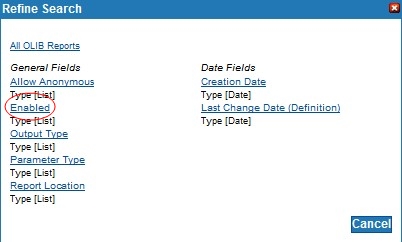
When you click Enabled, select either Yes or No and click Search:
Changes To User List of Loans Notice
It is now configurable in the User List Of Loans notice record whether the notice is sent to all users, just to users with loans, or just to users without loans.
- Go to Alerting> Notices.
- Search for your record of loan notice (The standard report supplied with OLIB is
Example Record of Loan). View/edit the details:
A new field, Which Users?, has been added.
- Leave this field blank or Enter 1 to denote that the notice is to be sent just to users with loans.
- Enter 2 to denote that the notice is to be sent just to users without loans.
- Enter 3 to denote that the notice should be sent to all users.
