Additional Layout Manager features
Type-ahead combo controls
This can be used to replace a combo control where previously there were many, many records listed or to include such a control would list too many records.
Key examples include:
- Publisher and Supplier records in Acquisitions> Orders
- Place of Publication
- Author
- Folder Owner
To use these attributes, simply start typing into the field. For example, in Title - Authors input:
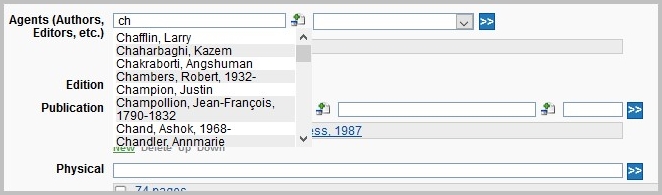
For Users and Authors, the search used is a normal search in that domain. In these searches, there are several input fields. When the underlying search being used has several input fields the user can specify a “,” (comma) between the terms in order to provide a value for the second, third, .. etc fields. For example:
ch,s
will retrieve
Chapin, Suzanne H,
Charters, Stephen
and so on.
![]() If the record is not listed, then the new record icon can be used to load a new input screen to create e.g. Author, Publisher, Place details. Save the new record to the current working Title record.
If the record is not listed, then the new record icon can be used to load a new input screen to create e.g. Author, Publisher, Place details. Save the new record to the current working Title record.
The table below shows where these type-ahead combo controls can be used and the new attribute names, if you want to add them to your layout using Layout Manager.
| Domain | Layout | Controls/Fields | Layout Manager Attribute |
|---|---|---|---|
| Titles | Any Titles layouts – e.g:
|
Publisher | Publisher Combo (ti_publisher_typeahead) |
| Place | Place Combo (ti_place_typeahead) | ||
| Agents, Authors, Editors (RDA Layout) | Name Combo (ti_author_typeahead) | ||
| Publication layout (accessed from Titles domain) | Publisher | The pre-existing attributes have the new type-ahead feature as standard | |
| Place | |||
| Orders | Orders Standard Layout | Supplier | The pre-existing attribute has the new type-ahead feature as standard |
| Folders |
All layouts for each Folder Type, e.g:
|
Owner | Owner (bf_borrower) |
Tip: for best results in the Titles sheets/layouts, add these new fields in a group by adding the appropriate snippet to the layout. This will add a selection of attributes, with help text, in a single step rather than finding, adding, sizing and styling the controls yourself, consequently saving you time.
