Configure dependent searches
►Admin Client Configuration> Attributes
When editing a record, a dependent search is used in OLIB to search and insert existing data to the current record. This feature is present when creating Title records in the catalogue for example, wherever you see the Search link.
For example in Titles when you click Search in the Subjects field -
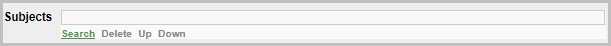
OLIB displays the Subjects search page so that you can search for a Subject as usual and Insert it to the current Title record.
For a limited number of dependent searches you can configure the default search that is presented to you by the dependent search link. These include:
- Courses dependent search from a User record
- Classes dependent search from a Title record
- Subjects dependent search from a Title record
Configure dependent search
- Go to Admin Client Configuration> Attributes.
- Search for the attribute to be set e.g. titlesubjs from the Titles domain.
- Open the record in modify mode.
- On the Search sheet click the Choosesearch drop down . This lists the alternative subject search options you can choose from:
Retrieve All Variants
SDI Subject Heading Search
Subject Full Display Search
Subject Heading Search
Subject Heading Search (All Subject Types)
Subject Heading Search (All types, exact match)
Subject Heading Search (GCL Terms)
Subject Heading Search (Orphan Terms)
Subject Heading Search (Top Terms)
Subject Heading Search (exact match)
Subject Heading Search (incl Preferred Terms)
Subject Heading Search (incl Preferred Terms) (Type O)
Subject Number Search
- Choose the a different dependent search from the above.
- Save your changes.
You will need to rebuild OLIB Web and log in again to see the changes.