Circulation transaction history
A list of the user's circulation transactions is displayed in the user's Account details page when they click the History tab.
By default this includes the most recent 50 Issue and Collect transactions from the past 1000 days:
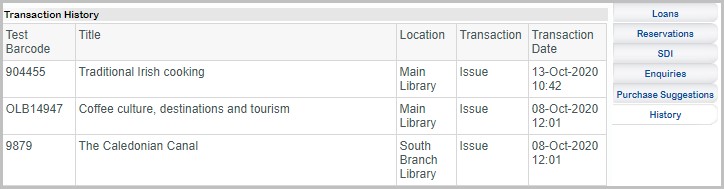
Limiting to these transaction types significantly reduces the time it takes to display the account details screen, particularly for users with a large number or circulation transactions on their account.
In OLIB Web you can configure:
- A setting to limit the loan history displayed
- The display of a Previous Loans list and/or Loan History list
Limit the loan history
Limit by transaction type
By default, Folio displays the Issue (ISS) and Collect (COL) transactions.
To change this you need to create or edit the history_trantps setting in g_user_details:
- Go to OPAC> Configuration Settings.
- Search for e.g. history.
- Open history_trantps in modify or if it does not yet exist then create it:
| Field | Value | Description |
|---|---|---|
| Config Block | g_user_details | |
| Setting | history_trantps | |
| Description | A semi-colon separated list of circulation transaction types to limit the Loan History list by transaction type. | |
| Value | "ISS;COL" | Enter the desired Transaction Types as a semi-colon separated list encased in double quotes e.g. "ISS;COL;RET;REN". This will exclude other Transaction Types such as Reservations and Holds. |
| Allowable Values | A semi-colon separated list of circulation transaction types. | |
| Sequence 1 | 65 | |
| Sequence 2 | 0 | |
| Include? | Ja | Set to Yes |
When you re-load Folio, the user Account details page: History tab displays any transaction types you configured.
Limit by age of transaction
By default, Folio displays transactions from the previous 1000 days.
To change this you need to edit the history_limit_days setting in g_user_details.
- Go to OPAC> Configuration Settings.
- Search for e.g. history.
- Open history_limit_days in modify mode:
| Field | Value | Description |
|---|---|---|
| Config Block | g_user_details | |
| Setting | history_limit_days | |
| Description | How many days worth of circulation transactions to list in the Loan History tab. | |
| Value | "365" | Enter the number of days you want to display transactions, encased in double quotes. |
| Allowable Values | A number encased in double quotes. | |
| Sequence 1 | 67 | |
| Sequence 2 | 0 | |
| Include? | Ja | Set to Yes |
Limit by number of transactions
By default Folio displays the most recent 50 transactions.
To change this you need to edit the history_limit setting in g_user_details.
- Go to OPAC> Configuration Settings.
- Search for e.g. history.
- Open history_limit in modify mode:
| Field | Value | Description |
|---|---|---|
| Config Block | g_user_details | |
| Setting | history_limit | |
| Description | The maximum number of circulation transactions to list in the Loan History tab. | |
| Value | "90" | Enter the preferred number of transactions encased in double quotes. |
| Allowable Values | A number encased in double quotes. | |
| Sequence 1 | 66 | |
| Sequence 2 | 0 | |
| Include? | Ja | Set to Yes |
Note: the above settings can be used in combination. For example, setting history_trantps to “ISS;COL”, history_limit_days to “365” and history_limit to “200” will limit the Loan History list to the most recent 200 issue and collect transactions recorded in the past year.
Display previous loans list and/or loan listory list
Previous loans
The show_prev_loans setting in g_user_details determines whether the Previous Loans list is displayed on the Account details History tab:
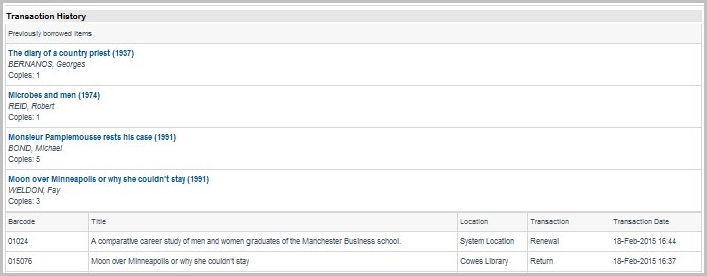
If it is set to true, the Previous Loans list is displayed. If it is set to false or if it is not defined or included, the Previous Loans list is not displayed:
| Config Setting ID | Interface | Config Block | Setting | Value | Sequence 1 | Sequence 2 | Include? |
|---|---|---|---|---|---|---|---|
| 605657 | 1 | g_user_details | show_prev_loans | true | 69 | 0 | Y |
- Go to OPAC> Configuration Settings.
- Search for e.g. show.
- Open the show_prev_loans setting in modify set the Value field to true.
- Set Include?= Yes.
Display text: in g_user_details, the l_prevloans setting is the text that is displayed at the top of the Previous Loans list and should have Include?=Yes:
| Config Setting ID | Interface | Config Block | Setting | Value | Sequence 1 | Sequence 2 | Include? |
|---|---|---|---|---|---|---|---|
| 605658 | 1 | g_user_details | l_prevloans | "Items you have borrowed in the past:-" | 70 | 0 | Y |
Display text: the text in l_noprevloans is displayed instead, if the user has never borrowed anything in the past and should have Include?=Yes:
| Config Setting ID | Interface | Config Block | Setting | Value | Sequence 1 | Sequence 2 | Include? |
|---|---|---|---|---|---|---|---|
| 605659 | 1 | g_user_details | l_noprevloans | "You have not borrowed any items in the past." | 71 | 0 | Y |
History tab
The show_circtrans setting in g_user_details also determines whether the Loan History list is displayed on the loans History tab:
- Go to OPAC> Configuration Settings.
- Search for e.g. show.
- Open show_circtrans:
| Config Setting ID | Interface | Config Block | Setting | Value | Sequence 1 | Sequence 2 | Include? |
|---|---|---|---|---|---|---|---|
| 605656 | 1 | g_user_details | show_circtrans | true | 68 | 0 | Y |
- If Value is set to false, the Loan History list is NOT displayed
- If Value is set to true or if show_circtrans is not defined or Include=No, the Loan History list is displayed
If neither the Previous Loans, nor the History setting is included (Include=Yes), only the Loan History list is displayed by default.
Loan history display text
| Setting | Config Block | Display text |
|---|---|---|
| l_cBarcode | g_user_details | The text that is displayed at the top of the Barcode column in Loan History list in Folio. The default value is “Barcode”. |
| l_Title | g_user_details | The text that is displayed at the top of the Title column in Loan History list in Folio. The default value is “Title”. |
| l_location | g_user_details | The text that is displayed at the top of the Location column in Loan History list in Folio. The default value is “Location”. |
| userhist_transaction | g_user_details | The text that is displayed at the top of the Transaction column in Loan History list in Folio. The default value is “Transaction”. |
| l_trandate | g_user_details | The text that is displayed at the top of the Transaction Date column in Loan History list in Folio. The default value is “Transaction Date”. |
| userhist_header | user_hist | The text that is displayed at the top of the Loan History list in WebView. The default value is “History of your transactions:<br><i>Note: the most recent ones are shown first</i>”. |
| userhist_date | user_hist | The text that is displayed at the top of the Date column in Loan History list in WebView. The default value is “Date”. |
| userhist_transaction | user_hist | The text that is displayed at the top of the Transaction column in Loan History list. The default value is “Transaction”. |
| userhist_barcode | user_hist | The text that is displayed at the top of the Barcode column in Loan History list. The default value is “Barcode”. |
| userhist_title | user_hist | The text that is displayed at the top of the Title column in Loan History list. The default value is “Title”. |
| userhist_shelfmark | user_hist | The text that is displayed at the top of the Shelfmark column in Loan History list. The default value is “Shelfmark”. |
| l_prevloans | user_details | The text that is displayed at the top of the Previous Loans list on the Loans/Reservations tab in WebView. The default value is “Items you have borrowed in the past:-</i>”. |
| l_noprevloans | user_details | The text that is displayed at the top of the Previous Loans list on the Loans/Reservations tab if the user has not borrowed anything in the past. The default value is “You have not borrowed any items in the past.” |
Note: deleted Copies: copy transactions associated with deleted copies and/or deleted titles are also included in the loans history list. These are marked as "Deleted Copy (nnn)", where nnn is the deleted copy record's copyno.
