Create new output format
►Data Exchange Reference Data> Output Formats
OLIB allows you to configure new output formats to export records and to configure how data displays in other outputs. This is in addition to using those standard formats already provided with OLIB.
Examples of when you might create a new output format include:
- Outputting bibliographic data to a 3rd party system, or to WorldCat
- Citation lists in the OPAC
- Synchronising OLIB title records with CONTENTdm
Existing formats provided with OLIB can also be copied and modified.
Note: the Output Formats domain is also where you can configure hitlist display.
View existing output formats
Go to Data Exchange Reference Data> Output Formats and search using a wildcard (%). Those formats containing a negative output format Number are the ones supplied with OLIB. Any new formats that you create will have a positive Number.
Tag list format
OLIB uses the OLSTF hash tags system to export records. This is used in several areas of OLIB including export of non MARC bibliographic imports. It uses the following elements for record export:
- hash tags to open and close each section
- text that will appear as headings or labels
- data tags that determine what data is exported
Example using CLA format:
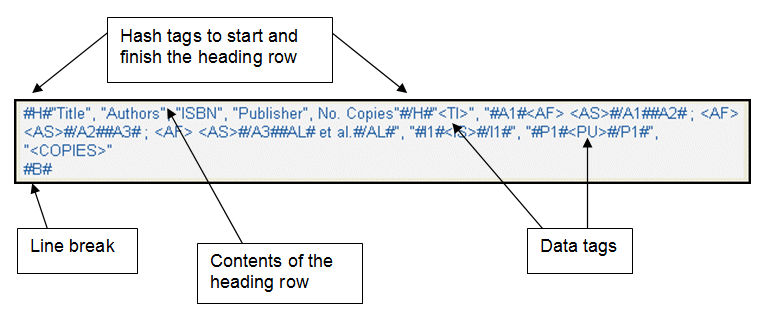
Preparation
Decide on the output required before creating a record in the Output Formats domain. If the format is for a specific purpose – e.g. to link to Reference Manager or Pro-Cite, then the export format must match the import format required for that product.
- Field labels or not?
- Which fields should be included?
- Should fields be on separate lines?
- Whether blank lines should be included or excluded if data is not present, e.g. subtitle?
- Fields where the data may need to be concatenated in a specific format, e.g. Taylor, D. A. or London : Macmillan, 1997?
- Fields where data is repeated, e.g. Authors, Subjects?
- Lengthy fields may need to be broken into separate lines, e.g. Abstract?
- Whether a header is required for the exported file?
Procedure
- Go to Data Exchange Reference Data> Output Formats.
- Click New Record.
- Enter a Description - this is displayed in the Export pop up window when you begin a data export.
- Set the Domain to Titles to output bibliographic data; set to Subjects for subject headings; set to Users for user / student records; set to Orders/Order items or Invoices for relevant acquisitions data.
- Call Ref. defaults in to the record, leave this in place.
- Use Format Text to build up the required tags. See an example of how this is done.
- Save the details and Rebuild OLIB Web.
