Cross-reference link types
► System Administration> Link Types
Types of cross reference
Cross references are used in OLIB to create a relationship between one record and another, usually within the same domain. For example between one title and another, e.g. Later Edition Of or Supercedes. You can create cross reference links between records for the following domains:
| Domain | Examples |
|---|---|
| Titles | Alternative Title; Parallel Title; See Also; Bound Volume; Former Journal Title; Merged With |
| Authors (Names) | See; See Also; Used For; |
| Subjects | Broader Term, Narrower Term, Related Term for the Thesaurus; See; See Also |
| Publishers/Suppliers | See; See Also |
| Series | See; See Also |
Cross references can also be used for Titles/Users links, Users/Titles links and Organisations
Cross referenced records in OLIB are stored in the database in the same structure as the "original" record referred from. For example a title record created normally is stored in Titles, and a title created as an Alternative title to another title is also stored in Titles; both can be catalogued and searched with the same degree of detail.
These cross reference links refer users to related records when they are searching, for example in the OPAC where they are listed under Related Items (Other Editions, Other Language Variants, etc.). The OPAC user can then link to the related work.
When editing records, for example Titles, when you click on the Cross References link, OLIB allows you to search for the cross referenced record and Insert it to the current record. At this point OLIB prompts you to choose the relevant Link Type - you select the correct Link Type, e.g. Previous Title from the drop down.
Link types domain
Different types of link can be viewed in the Link Types domain.
Go to System Administration> Link Types. A number of standard Link Types are provided but you can add to these.
Default Link Types
When for example the cataloguer creates a cross reference link, it is possible for OLIB to display a default Link Type for use in that domain. For example, In Names whenever the cataloguer clicks Related Names to link one author to another, the default Link Type might be See Also.
Create a default Link Type for a domain
- Go To System Management> Link Types.
- Search for the Link Type that you want to set as default, e.g. See Also in the Names (Authors) domain.
- In the hit list, check the box to select the Link Type that is to be the default for that domain.
- In Other Actions select Set/Remove domain default flag:
When set, in the hit list you will see Domain Default Flag: Y
Note: it is only possible to flag one default link type record in each domain.
To clear the default link type you select it in the hitlist and use the same Action to clear it. If you select a new link type for the default, any former default link type will be cleared.
You cannot set the BT or NT (Broader/Narrower term) link type as the domain default for the Subjects domain; a message indicates that you cannot do this. These link types cannot be used to define “related term” links between subjects, so the system prevents them from being set as the domain default related term link type.
Display cross-references in separate fields
The system manager can change the titles layout so that different cross-referenced titles are displayed in separate Cross References fields, depending on the Link Type:
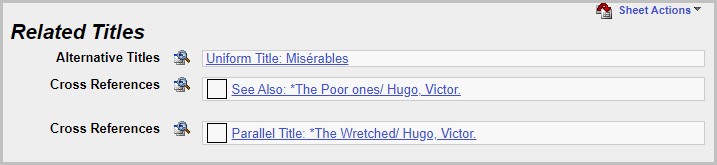
Using Layout Manager, he/she creates additional cross-referencing fields - one for each separate cross reference field you require.
Each cross reference attribute displays cross-referenced titles - that have been linked using a Link Type having the same Link Sequence number:
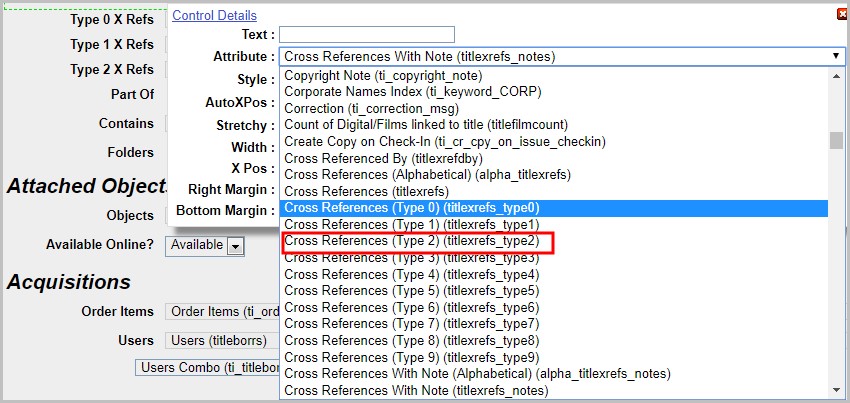
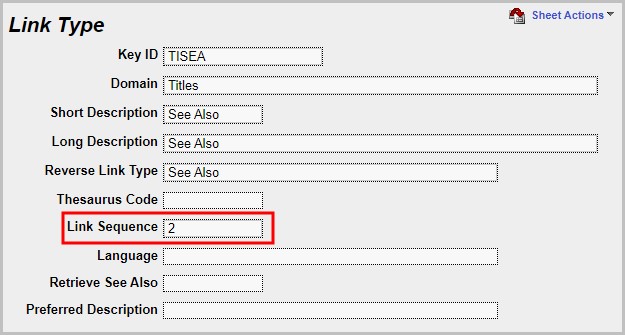
For example, Cross References (Type 2) will display any cross-referenced titles that are linked using a link type that has a 2 in the Link Sequence field. The above example Link Type See Also has a Link Sequence of 2.
The Cross References (Type 0) attribute will also display cross-referenced titles that are linked using a Link Type that does not have anything in the Link Sequence field. By default and until the link types’ Link Sequence fields have been configured, the Cross References (Type 0) attribute will display all cross-referenced titles.
The cross-referenced titles are sorted alphabetically by title within each Cross References (Type X) attribute.
Note: several Link Types can be given the same Link Sequence value.
