Pseudonymous identifier administration
Overview
In EZproxy 7.1, OCLC introduced an optional feature that releases pseudonymous identifiers to content providers. Pseudonymization is a data management and de-identification procedure by which personally identifiable information is replaced with one or more pseudonymous identifiers. Releasing pseudonymous identifiers to content providers enables them to identify an unauthorized e-content user—without obtaining personally identifiable information—so they don’t resort to turning off licensed databases. This allows for more continuous access for the library while continuing to honor library patrons’ rights to privacy. These features will help libraries
- Detect compromised credentials before they can be used to exploit other systems and data
- Save staff time from sifting through log files for compromised credentials
- Reduce interruptions in e-content access
This page describes the administrative UI screens pertaining to the pseudonymous identifier. For more information, see Identifier.
Accessing the pseudonymous identifier administrative UI
The pseudonymous identifier administrative UI is linked to from the main /admin page. EZproxy hosted admin users may also access this page to examine their identifier settings.

Pseudonymous identifier UI screens
View identifiers
The View identifiers screen allows you to search for the username associated with a given pseudonymous identifier. You can also find the pseudonymous identifiers associated with a given username.
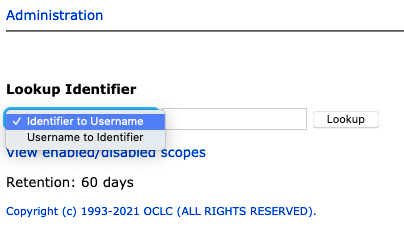
View enabled/disabled scopes
The View enabled/disabled scopes screen will show you which publisher domains are configured to receive the identifier. These domains are hard-coded in the software.

