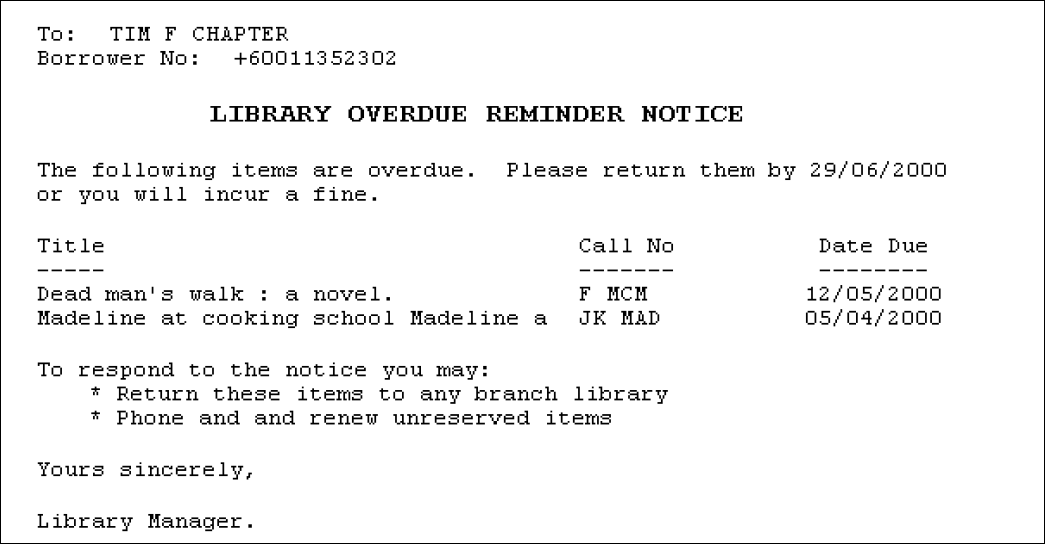Set up email reports
Several Reports can be sent via Email. See some examples at the end of this document.
Email templates
Borrower Reports (RepBorrower)
- Send letter via Email: &n1addem.qrp
- Send interest lists via Email: &borint.qrp
Circulation Reports (RepCirculation)
- Send reminders via Email: &odemail.qrp
ILLs Reports (RepILLS)
- ILL Email Reminder: &illerem.qrp
- ILL Email Reminder – All Suppliers: &illerms.qrp
- ILL Email Request: &illereq.qrp
- ILL Email Request – All Suppliers: &illerqs.qrp
Orders Reports (RepOrders)
- Email Order GST: &oregst.qrp
- Email Order including Tax: &osemail.qrp
- Order Status Notice via Email: &orsie.qrp
- Order Returns Notice via Email: &orsier.qrp
- Cancellation Notice via Email: &orsiecl.qrp
- Claims Notice via Email: &orsiecl.qrp
Periodical Reports (RepPeriodicals)
- Claims Notice via Email: &picle.qrp
Reservation & Bookings Reports (RepReservation)
- Email notification of Reserve: &reseml.qrp
- Email notification of Booking: &bkgeml.qrp
Set up
Supervisor parameters
To begin, some settings need to be set in the Supervisor module (this need only be done once):
- Launch the Amlib client.
- Go to Main > Supervisor > Installation. The Default Installation screen will open.
- Select the Other tab.
- Scroll down to set the following: E-mails are sent using the following method: (M)API or (I)nternal or (S)MTP. Set to S, I or M.
Generally (S) SMTP is recommended, especially as it is simple and it has advantages over the others. It also means that the email client does not need to be open on the PC running the notices and allows greater flexibility with regard to setting up “from” and BCC/CC parameters.
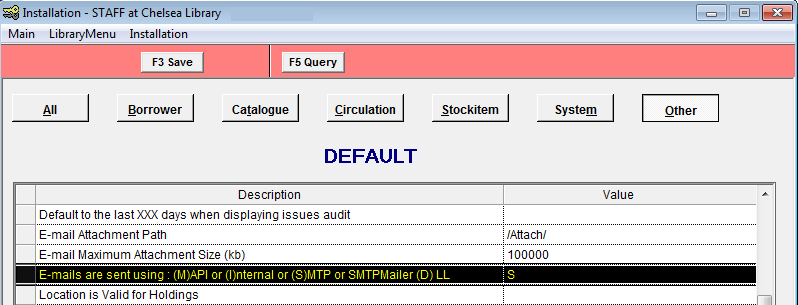
Then the following parameters should also be set (a full table is included below):- SMTP Blind Carbon Copy e-mail address: You can specify the BCC address to send a copy of all notices (so that you can verify that they have been sent).
- SMTP sender e-mail address: The email address to display on the notice sent to the borrower.
(For example: enquiries@amlib.com.au, it can be the same as the BCC address) - SMTP Server name: The address of the SMTP mail server being used. This might be a server address or an IP address.
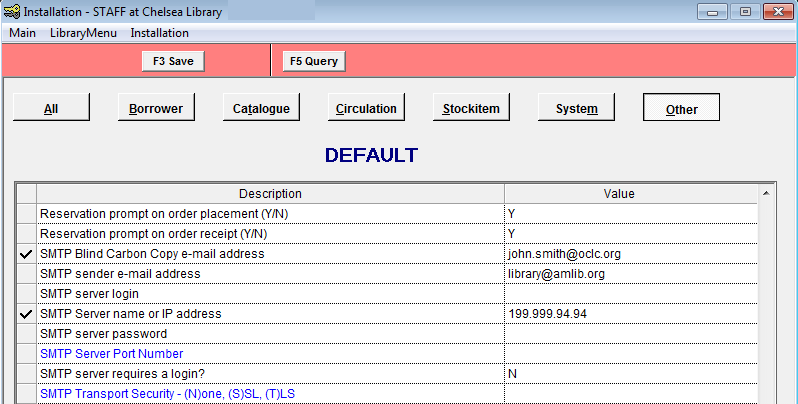
- Click the F3 Save button.
- Once complete, you must exit and reopen the Amlib client to allow the settings to take effect.
The complete set of parameters to consider:
| description | explanation | example |
|---|---|---|
| E-mails are sent using : (M)API or (I)nternal OR (S)MTP or SMTPMailer (D) LL |
Generally (S) SMTP is recommended, especially if the organisation is not using a Microsoft Exchange Server. It also means that the email client does not need to be open on the PC running the notices AND can display the “from” name from one of the parameters below rather than the email address from the email client. | Set to S, I or M ( S is the default one for internal mail – does not use Transport Security ) OR If using a SMTPMailer service such as Gmail.com or Outlook.com set this to D |
| SMTP Blind Copy e-mail address | Optional: If using the SMTP for emails. Enter only if copies of the email are to sent to a chosen email address – for example: Testing purposes | library@amlib.com |
| SMTP sender e-mail address | Optional: If using the SMTP for emails, enter the Address you wish to indicate as the sender | enquiries@amlib.com.au |
| SMTP server login | Optional: From your Systems Administrator if required – required by systems using encryption | For Gmail this is: smpt.gmail.com If not using a SMTPMailer service leave blank |
| SMTP Server name or IP address | If using the SMTP for emails, enter the Server Name or IP Address of the Server installed with the e-mail communication protocol, responsible for receiving and forwarding email messages | ServerName – for example: server.amlib.com.au or your IP address such as 199..199.94.94 (this needs to be set for all email setups) |
| SMTP server password | Optional: From your systems administrator if required – required by systems using encryption | You will need to set this if using a SMTPMailer service otherwise leave blank |
| SMTP Server Port Number | Only needs to be set for those using SMTP Transport Security or if you have selected D above | (S)SL = port 465 or if using (T)LS = Port 587 |
| SMTP server requires a login? | If Y, supply a SMTP server logon and password If N, leave SMTP server logon and password blank |
Y/N – this will be Y if you have selected D above and use a SMTPMailer service otherwise set this to N |
| SMTP Transport Security - (N)one, (S)SL, (T)LS | The use of the Transport Layer Security (TLS) protocol over SMTP offers certificate-based authentication and helps provide security-enhanced data transfers by using encryption – this is required by SMTPMailer services. | If you have selected D above set this to either T(LS) or S(SL) for an encrypted connection |
The above tasks create Sender and BCC for ALL emails generated by the system. However, it is possible to set up separate SMTP parameters (Sender and CC) for individual locations, modules and reports.
Set up individual email systems by location
- In any Installation screen module, select Installation > Choose Location and choose a Location.
- Repeats steps 2-5 above. If you would like to use the Default settings, then the relevant fields for each location should be left blank.
- Once complete, you must exit and reopen the Amlib client to allow the settings to take effect.
Set up individual email locations, modules, and reports
We recommend leaving the email set-up for particular locations until after initial testing has been completed. Once the initial testing has been done, then:
- In any Supervisor module, select Library Menu > LocRepSMTP. The SMTP Parameters by Location table will open.
- Select the F1 New or F2 Insert button.
- Using the drop-down boxes available in each column, select the Location, Report Screen, and Report Type.
- Then type in the individual Sender’s Email and Carbon Copy Email addresses.
- Click the F3 Save button when complete.
- Once complete, you must exit and reopen the Amlib client to allow the settings to take effect.
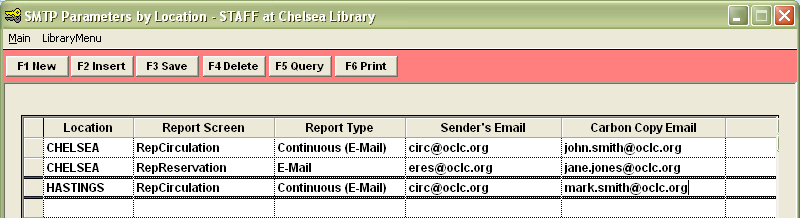
Note: It is not possible to alter a pre-existing entry in the SMTP Parameters by Location table. Entries must be deleted (using F4 Delete) and then re-entered.
Borrower settings
For borrowers to receive their overdue notices via email, the borrower record will need to have the following:

- Email address – for example: john.smith@oclc.org
- Use for Notices = Y (for Yes)

Set up and run a report
Edit the template
The email report templates can be customised using Report Writer (RepWin30.exe) – a copy of which can be found in the Amlib/Utility folder on your Amlib server (see separate installation instructions). It is also possible for Amlib Support staff to modify an existing report if necessary.
Start off with an existing System Report (for example: &odemail.qrp) and adjust the wording as required – see separate Editing Text in Reports procedure. Be sure to save this customised report with a new name (without the & at the front).
Note: Do not add logos and keep the layout simple for emails.
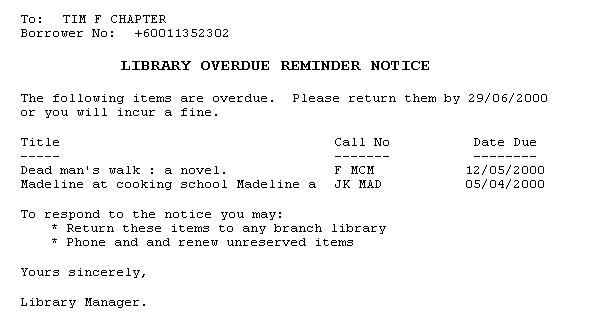
Save the template
- Save the template into the Amlib/Reports folder on the Amlib server. This will make the template available for use to all users. Alternatively, you may save it into a local folder on your PC – but please be aware, that the template (once loaded) will only be available for use on that PC.
- Ensure that the template is saved with a name that clearly identifies it as a customised email template– for example: BRODEMAIL.QRP
Load the template
- Go to Main > Reports > RepAddNew.
- The Report Files window will open.
- From the Report Entity drop-down, select the Report Screen (module) you would like to load a template for – for example: Circulation.
- Click the F1 New button.
- Enter in a Description.
- Browse to the Amlib/Reports folder on your Amlib Server and locate the template to be loaded (if the template has been loaded onto your PC – then navigate to the local folder).
- Click the Open button.
- Choose Type. Ensure you select the relevant email type – for example: Continuous - email.
- You can leave Default Stats Code blank.
- Update History (Y/N) = Y
- Update Entity (Y/N) = N
- Click the F3 Update button.
- Close out of the Report Files window.
The template is now loaded and available for use in a Report.
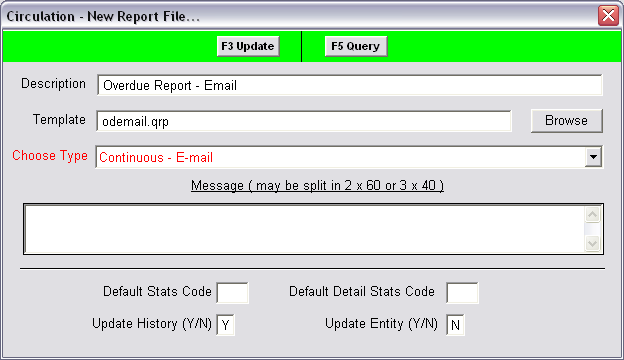
Set up the report
Create report
- Go to a Reports screen – for example: Main > Reports > RepCirculation.
- Click the F1 New button.
- Highlight an email template (for example: Email Overdue using the &ODEMAIL.QRP print template) and click Select.
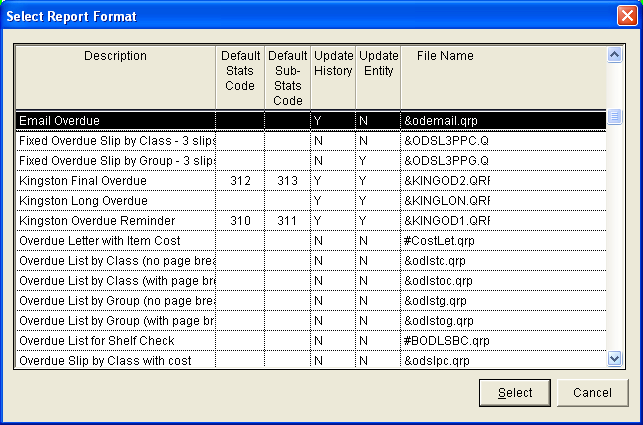
- Enter a Report Description – for example: Overdue Notices by Email.
- If you would like the borrower record to retain a record of any notice sent, then ensure that Create Hist (Y/N) = Y
- If there are replacement costs involved, ensure that the Create Acct (Y/N) = Y
- Click the F3 Save button.

Where statement
- Select the report from the list and click the F7 Where button.
- The statement must include the following settings:
- Bor Email Address IS NOT NULL (Paste without placing a value in 3)
- Bor Use Email = Y
- Additional parameters can then be added
- Click the F3 Save button.

Order
- Select the report from the list and click the F9 Order button.
- Use the arrow keys to select fields to Order By – for example: Borrower Bar No.
- Click the F3 Save button.
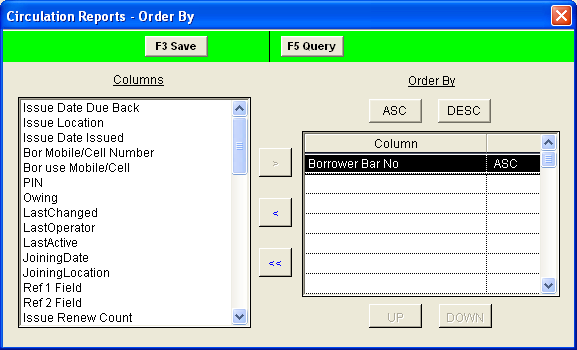
Print the emails
Using the Scheduler has two benefits over running reports via F8 View: It allows you to schedule regularly run reports so that staff do not have to do it manually each time, and it allows for further functions as part of the report such as updating Borrower/Stockitem history, creating financial accounts, changing records in the database and adding report information to your statistics. Email reports must be run via the Scheduler.
This section will take you through setting up a report to use RepStartSchedule.
Start the scheduler
- From the Report screen (Main > Reports > RepCirculation or RepReservation), select Application > RepStartSchedule.

- The Report Scheduler screen will then open.
- Select your printing options: Ensure Email is ticked.
- Also decide If a report is scheduled by another user do you still want to print it? = Yes/No.
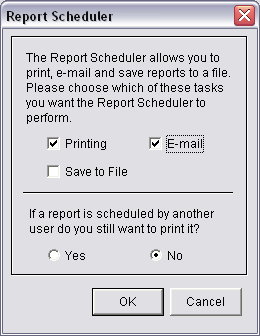
- Then click the OK button.
- After clicking “OK”, if you go back into the Application menu you will see that RepStartSchedule is now greyed out with a tick next to it – this indicates that the Scheduler is now running.
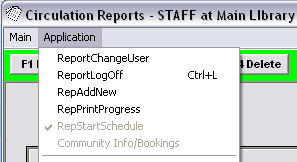
Note: If you need to restart the scheduler at any point, you will need to log out of all Report screens (Ctrl + L) and start at the beginning of these instructions.
Schedule the report
- With your report highlighted, select the F6 Print button.
- A Print box will display where you can select from the following options:
- From:
- Database (to search the entire database)
- To:
- E-mail (to email it to patrons)
- Frequency:
- Once Only (if this is the only time you’re going to print this report)
- Daily (if you plan to send it every day)
- Weekly (if this is a once a week item)
- Monthly (if this is to be printed every calendar month)
- Every ___ days (if you want to set a specific schedule
- Schedule:
- First Print Date (the day you want this report to begin its schedule)
- First Print Time (specifies the exact minutes the report will run)
- Selected Printer:
- You can specify any active printer on the network to print to – including virtual printer drivers such as a third party software that allows you to print to PDF (For example: CutePDF Writer).
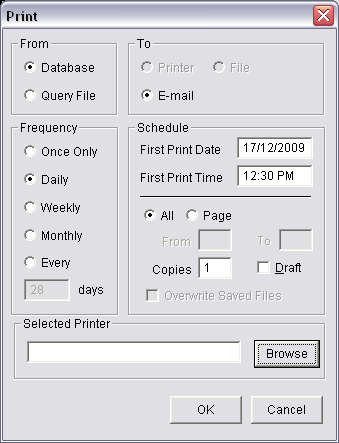
- You can specify any active printer on the network to print to – including virtual printer drivers such as a third party software that allows you to print to PDF (For example: CutePDF Writer).
- From:
- Once you have selected all of your settings, select the OK button.
Check print progress
- You can check the progress of your reports at any time by going into Main > Reports > RepPrintProgress.
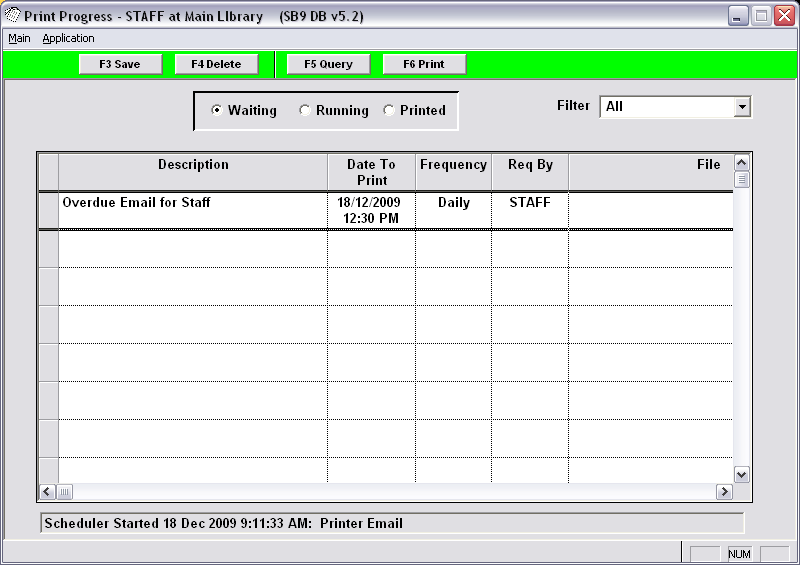
- If your library uses the scheduler for a lot of reports, you can select a frequency type from the Filter drop down menu at the top.
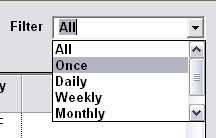
- You can also click through the three tab options at the top to see the ones that are Waiting, Running, or have already been Printed.
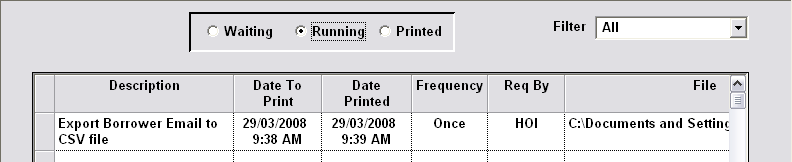
- Your report will show up in “Printed” when it is complete.
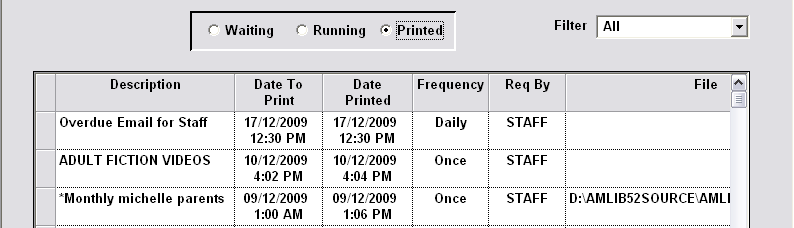
Additional items
When scheduling reports, you must remember:
- The scheduler must be started prior to the time that reports are scheduled to run – you may have a procedure to start the scheduler first thing in the morning. Schedule your reports a bit later (e.g. if you start at 8:30am, then schedule the first report for 9:30am) so that if there are any unforeseen delays, the print schedule will still go as normal.
- Schedule reports with time to spare. Allow time for Amlib to be started and the scheduler to be started. Allow time between scheduled reports in case you need time to refill the printer, or something else happens.
- Check and stock the printer before the reports are due to run. Scheduling reports that print to file or send e-mails are somewhat easier to manage, so you may want to try the scheduling with these first. If you are scheduling printed reports, ensure that the printer is full of paper, not low on toner and if possible have someone near the printer when the reports are due to run, so they can fix any paper jams quickly.
- Check the ‘Waiting’ queue. Old reports that have not run can jam up the print queue and stop your scheduled reports from running. It is good practice when starting the scheduler for the day to check RepPrintProgress and delete out any old print jobs from the “Waiting” queue.
- Check and maintain your “Printed” queue. A large amount of print jobs in your printed queue can stop your reports from running. While there is ample space in this area to store information on past print jobs, the space in not unlimited. If the print jobs are not deleted on a regular basis (perhaps quarterly or every few months) this area will eventually become too full to allow the reports to run. It is fine to keep some print jobs in the “Printed” area of RepPrintProgress. Perhaps keep the last few days or few weeks and delete the rest. How many reports and how often you print will determine how far back you can keep this information.
- If scheduled reports do not run for some reason (there is a paper jam or the scheduler is not started, etc.) they will sit in the “Waiting” queue in RepPrintProgress and stop other reports from printing. If there is a delay, check the “Waiting” queue. If the reports due to run have a date/time next to them that has already passed, these will need to be deleted and then manually printed via the ‘print’ button.
- Check before your re-run reports. If there was a delay or paper jam and you have to run a report for a second time, check your settings before running it. If the report creates accounts for very overdue items, running it a second time will generate a second charge – it is best to run manually via F8 View and then print from the view screen. Do the same if you are adding history to records or recording statistics. Reservations will require a different procedure as they will already have their status changed to “Printed”.
Email address validation rules
When email reports are being sent a certain amount of validation is going on. Email addresses are rejected if illegal characters are found.
If the email address is invalid and if the barcode of the patron can be found by the process, the Borrower ID is written to a saved Borrower File, which can be checked later.
If the barcode of the patron cannot be found, no file can be created but an error message is written to the amdberror.log in the Amlib folder.
If the SMTP protocol is being used then any errors encountered will be logged. Neither MAPI nor the internal method support error reporting in an accessible way.
- Must be at least 5 characters long. Shortest theoretical address is a@b.c
- Must contain an “@”
- Must have one or more characters before the “@”
- Must contain a “.”
- No more than 4 characters after the last “.”
- No “_” after the “@”
- Only one “@”
- No invalid chars – the following ranges are invalid:
- Less than ASCII 48 (except 45 and 46)
- ASCII 57 to 65 (except 64)
- ASCII 90 to ASCII 97 (except 95)
- ASCII > 122
Note: Note: 45 = "-", 46 = ".", 64 = "@" and 95 = "_"
The formatting of the email is checked against these rules, but the address may it still be invalid.
Troubleshooting
Some users may experience some initial problems with SMTP emails not being sent. This can be the result of your anti-virus agent blocking programs that relay (mass) email or your mail server blocking relay (mass) emails.
There is now a complete Setting-Up Email and Troubleshooting Guide.
Examples
Borrower Subject interests report via email (&BORINEM.QR)
Emails the items included for the Interests set in Borrower > XReferences > Subject Interests. The Borrower email address and Use for Email details need to be entered in the Borrower window. Where parameters can include a Borrower Type (for example: T for Teachers) and Received Date (for example: > Current Date – 1 month).

Letters (&1NADDEM.QRP)
It is possible to change the text of the letter and send it out to selected borrowers. It could be useful for advertising promotions, notifying staff, welcoming letter, confirming opening times etc.
- To change the text of the letter click on the Text for Letter button.
- A dialogue box will display where the text of the note or letter can be typed.
- Select the F3 Save button when complete.
Note: The F5 Query button can be selected to return the screen to the display at the last save. Therefore any changes made after the last save will not be retained.
The template for this email report has to be set to use the Type of Name & Address x 1 across Email.
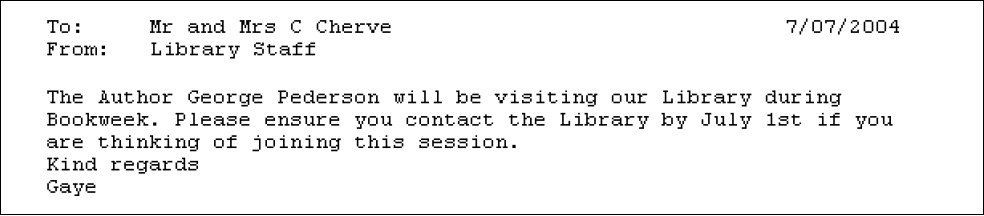
Inter-Library Loans
It is possible to email inter-library loan reminders via email. The External Libraries table (select Application > StockExternalLibs) in the Stockitems module would need to be updated with the email addresses.
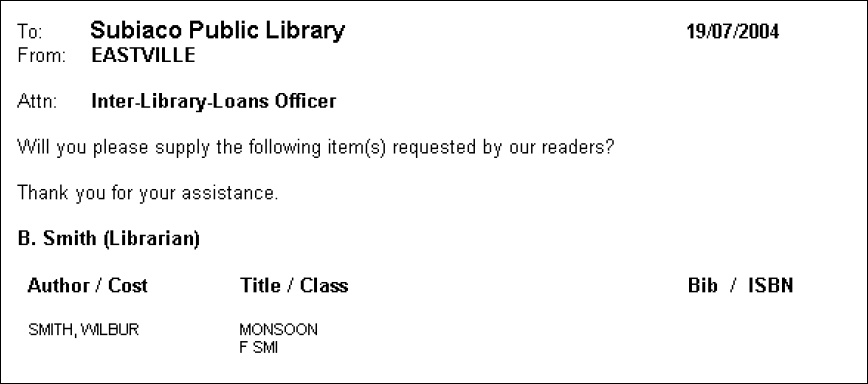
Email Order with GST defined (&OSEGST.QRP)
A number of reports may be produced regarding order status. Email of Orders is now possible.
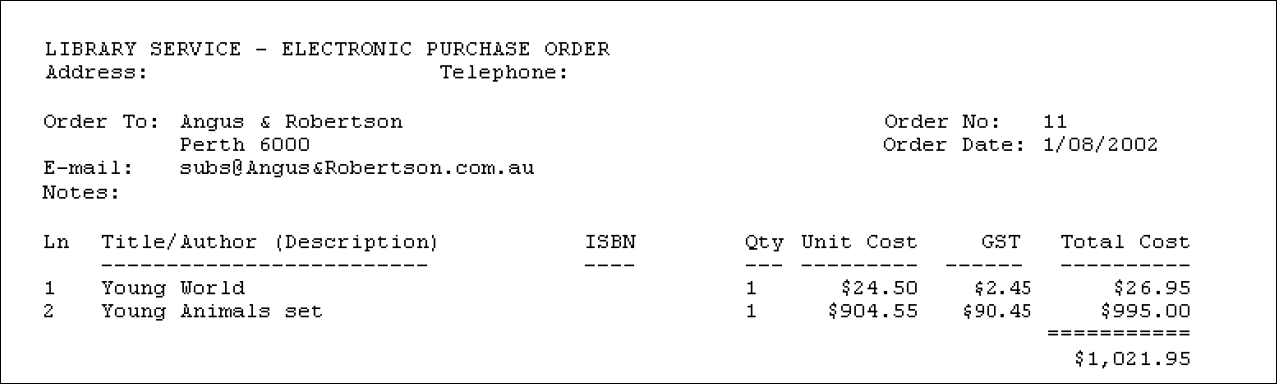
Email Reservations
- File Name = &RESEML.QRP
- Report Entity = Reservations
- Report Type = - Email
- Update Entity (Y/N) = Y
Reservation statuses assist in Reports. When an item with reservations on it is returned, the reservation for the first item in the queue changes to a status of RETURN.
Reservation reports can be run with the Update column set to Y, which when used in relation with the F6 Print button updates the status to PRINTED.
This ensures that the next batch of Reservation reports are only sent to those people where the item is newly RETURNed. For those items that are on the Shelf when reserved, it would be wise to use the RESGET memos (set in Supervisor > Locations > Borrower Barcode for Memos) to alert staff to get them the reserved items from the Shelves and wand them through Returns. Alternatively, a pick list may also be run in the Reservations report screen.
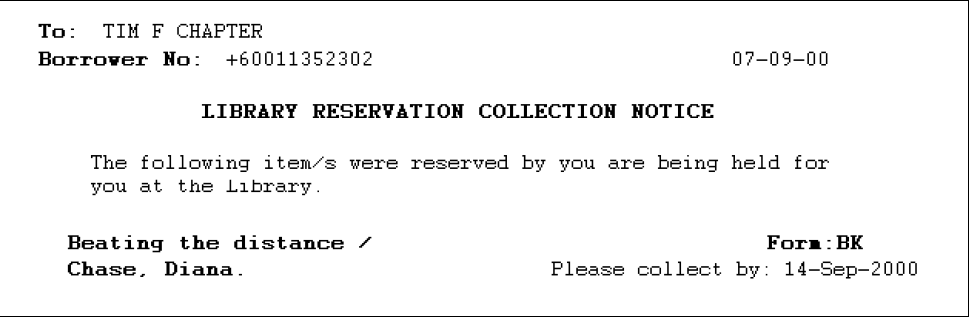
Damaged Item Notice &STKMRR.QRP and E-mail (&STKMRRE.QRP)
These most recent return reports are for sites who return items from the Borrower's records when they are damaged but still want to bill people for the costs of the damaged item. It will display the LAST borrower who had the item. If a site does not return the item when it is damaged (and keeps the item on loan), then Circulation reports can still be used.