Steps and elements for a new report
Learn about the elements for creating a new report for OpenReports in Amlib.
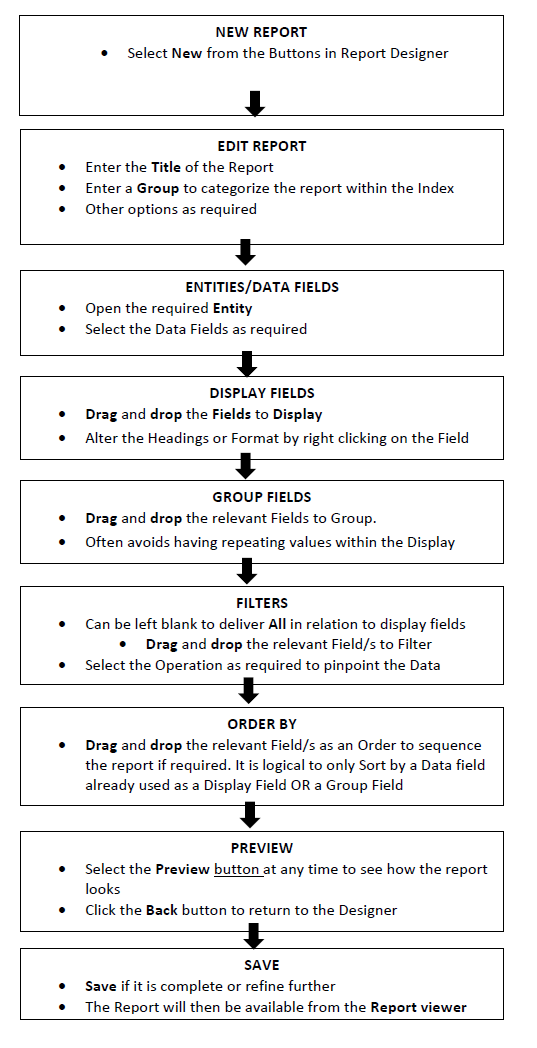
Elements to creating a report
In the samples that lay ahead to try out there are some basic tips and rules to follow for success
Help
On each Edit section there is some Text to assist with the basic procedure for creating a report
Once Selected the Help Text appears
Drag and Drop
- Open an Entity to view the Data Fields
- Select a Data Field by Selecting and dragging to the required column
- Drop it in. If other Data Field/s are already present, it can be dropped in at a certain level
Delete a Data Field
If the wrong Data Field is brought across, simply drag the Field into white space and “let it go” to delete it from any Column where it is no longer required
It is not possible to drag across Columns. If a Data Field is to be taken from one column and added to another, drop that Data Field out and reselect it from the Entities/Data Fields Column to bring it into the correct column
