WorldCat Discovery release notes, July 2021
Release Date: July 14, 2021
Introduction
This release of WorldCat Discovery provides a number of new features and enhancements to the modernized WorldCat Discovery interface. These features will help you manage more complex workflows, including:
- Automatically redirect users to interlibrary loan option when local items are unavailable for Place Hold
- Open Access filter now available when searching WorldCat databases
- Branding configuration has been updated to clearly indicate which settings are applicable in the modern interface
- Improvements have been made to secondary buttons with light search and fulfillment color
Many of these enhancements are the direct result of your feedback.
Recommended actions
For this release, we recommend that you review the following checklists and complete the relevant tasks so that you can adjust your policies and workflows and train your staff. These checklists identify updates that we have determined as significant for most institutions. We encourage you to review all of the items in the release notes to determine whether there are other items that might require additional action or follow up by your institution.
Place Hold Configuration: This setting can be found in OCLC Service Configuration: WorldCat Discovery and WorldCat Local > Place Hold/Request Buttons>For items owned by <Library Name> Library>WMS Place Hold Form Display>WMS Place Hold Form Request Types>Display Place Hold Redirect Option
Branding Configurations: Review these configuration options to ensure they are set as desired following the July release. This setting can be found in OCLC Service Configuration: WorldCat Discovery and WorldCat Local > User Interface Options > Branding & Configuration.
New features and enhancements
Automatically redirect users to interlibrary loan option when local items are unavailable for Place Hold
WMS libraries who have multiple fulfillment paths configured in WorldCat Discovery will now have the option to automatically redirect their users from their WMS place hold form to their Libraries WorldWide (Level 4) fulfillment option configured to display on a record. This will help guide users who may become “stuck” on place hold forms when an item is unavailable or blocked from a place hold request to either their Tipasa request form or WorldShare ILL request form.
To enable this setting library staff should navigate to worldcat.org/config>WorldCat Discovery and WorldCat Local>Place Hold/Request Buttons>For items owned by <Library Name> Library>WMS Place Hold Form Display>WMS Place Hold Form Request Types>Display Place Hold Redirect Option.
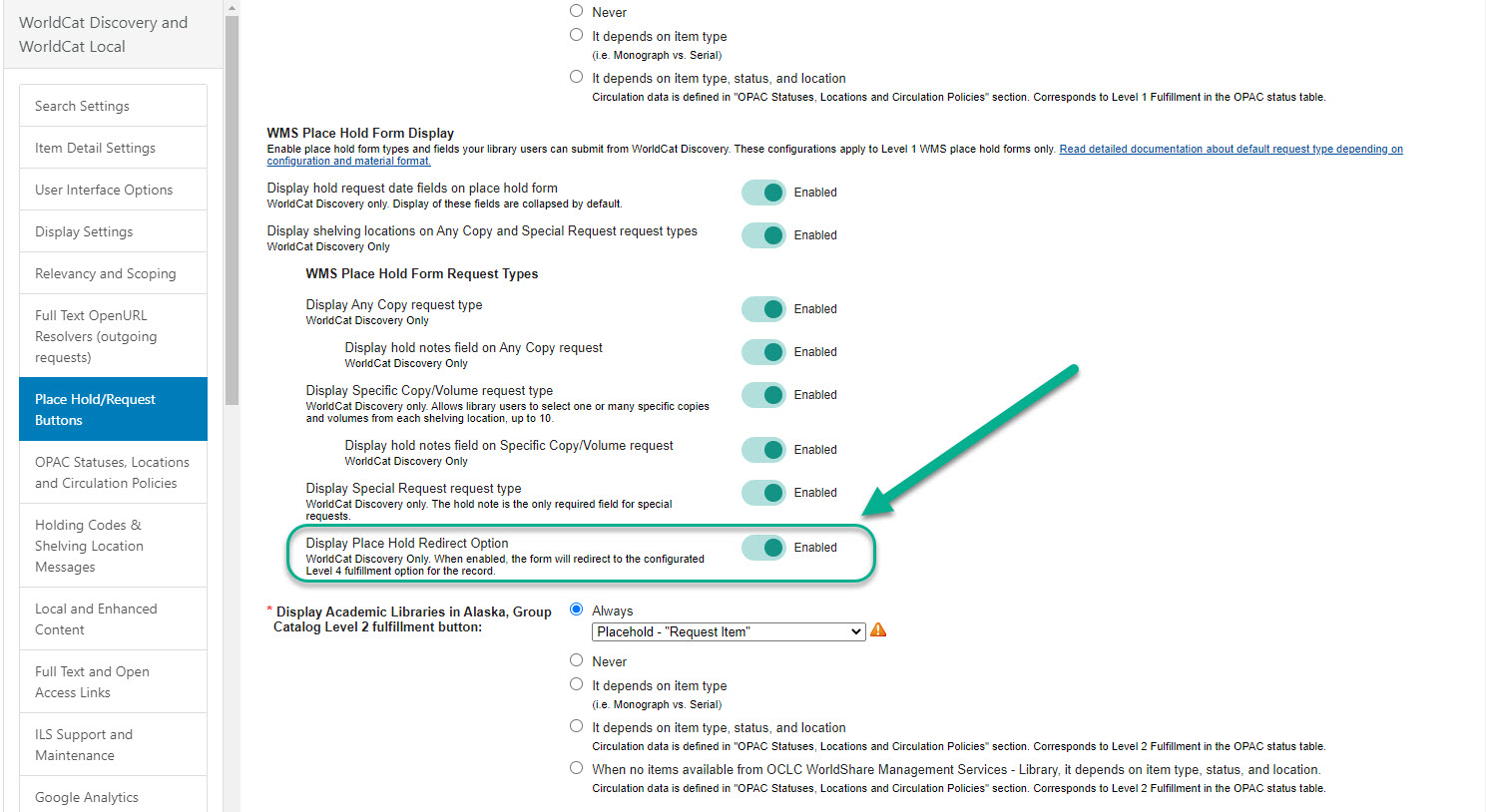
Enabling this option will allow the WMS Place Hold form to redirect to either the Tipasa request form or the WorldShare ILL form configured to display at the Libraries WorldWide (Level 4) option for that record. When the user lands on either form an informational message will display to inform the user that the item was “Ineligible for request at <Library Name>. Request from Other Libraries worldwide below”
Example of WorldShare ILL form that is displaying the informational message after a user has been redirected from the place hold form:
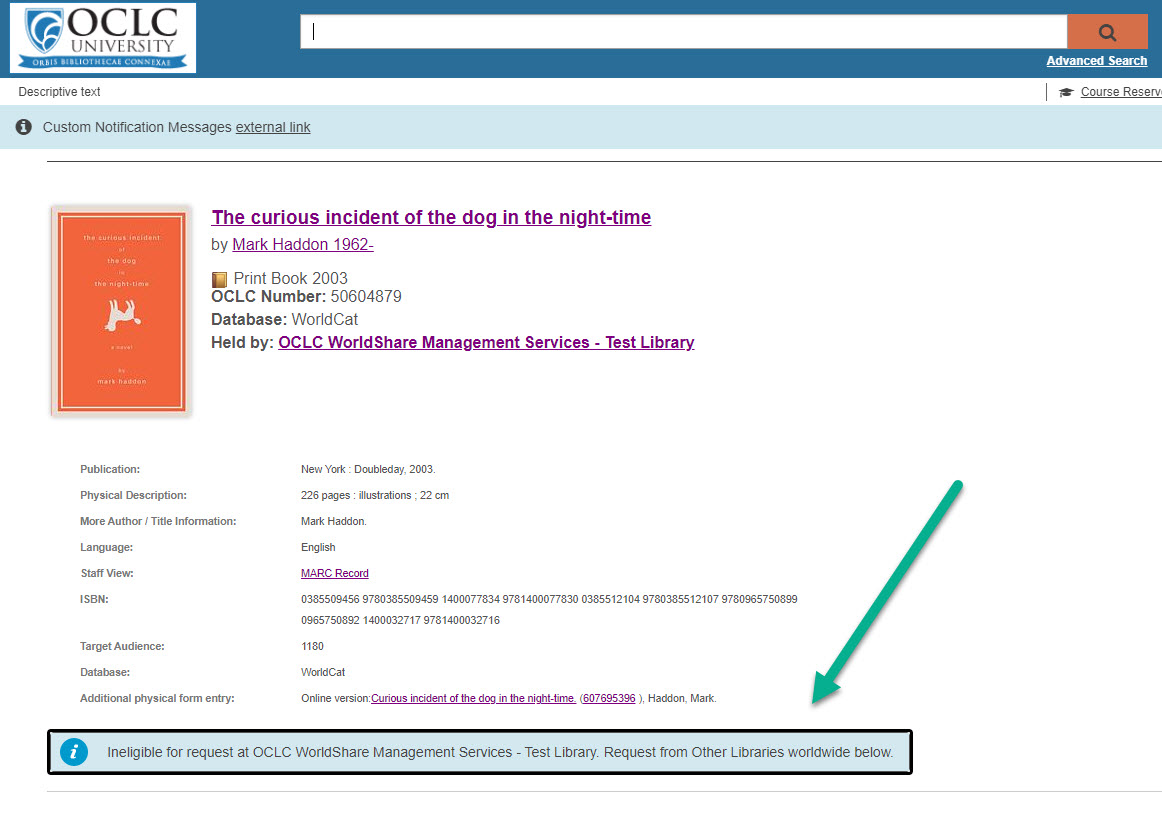
Example of Tipasa form that is displaying the informational message after the user has been redirected from the place hold form:
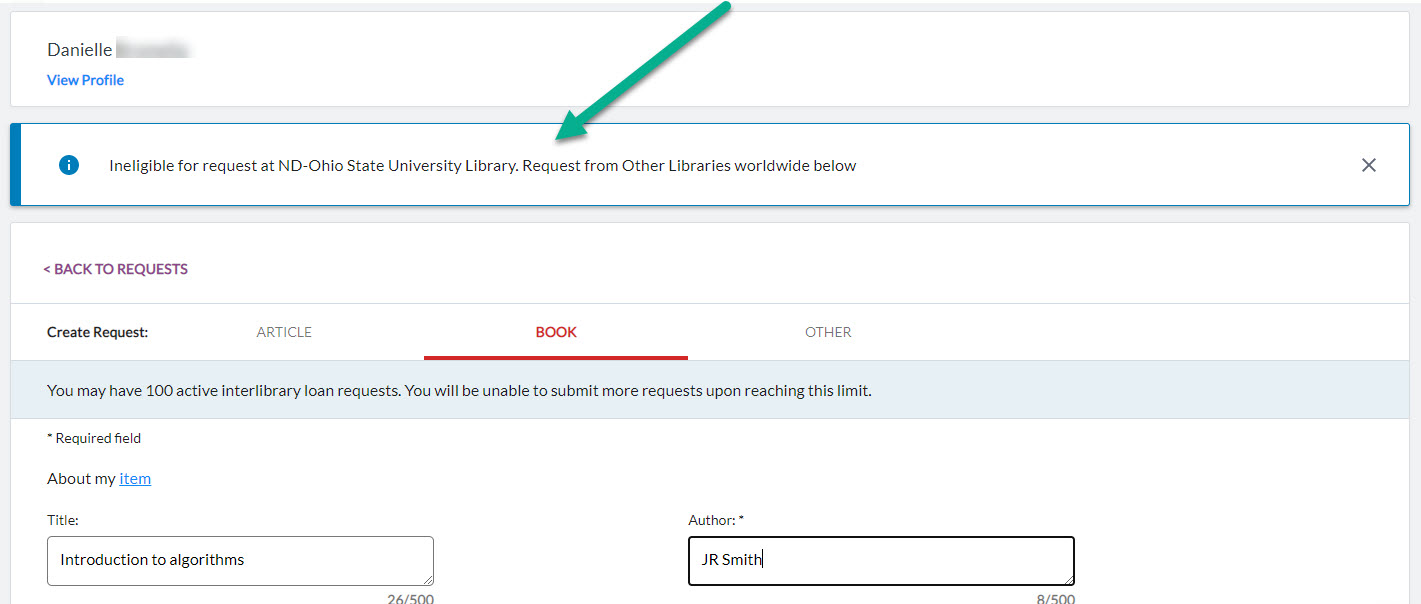
This setting will be disabled by default for all WMS users and will only redirect when WorldShare ILL or Tipasa has been configured to display for a record that has been configured to display both a WMS place hold AND either ILL option and can be used when Best Fulfillment is enabled OR disabled.
To trigger this redirect the place hold form must encounter one of the error scenarios in the following table:
| Error Type | Timing of Redirect | Details |
| Uknown Institution | On submission of place hold form | Institutional information is incorrect or not found |
| Uknown Branch | On submission of place hold form | Branch information is incorrect or not found |
| Unkown Bibliographic Item | On submission of place hold form | Bibliographic item data is incorrect or not found |
| Unkown Item | On submission of place hold form | Item data is incorrect or not found |
| Item does not circulate | On submission of place hold form | No matching hold policies |
| Temporary process failure | On submission of place hold form | Any system request processing error |
| User ineligible to request item | On submission of place hold form | User has reached overall hold limit, material type limit, or has circulation restrictions |
| System 400 or 500 error | Immediate | Bad requests or system problems |
| System 200 error | Immediate | No WMS pickup options allowed |
Open Access filter available when searching WorldCat databases
Users will also be able to apply the Open Access filter when searching over the WorldCat database. Prior to this release, the Open Access filter was only available when searching over the WorldCat.org database. When the filter is enabled, the Open Access filter will look through WorldCat for records that contain either:
- An 856 field with:
- First indicator 4 second indicator 0
- A subfield 7 that is equal to 0
OR
- A 506 field with
- Subfield a of “Unrestricted Access Online”
This filter will be available from the advanced search screen of WorldCat Discovery as well as a filter on search results in WorldCat Discovery.
Branding configuration has been updated to clearly indicate which settings are applicable in the modern interface
The color options for locally branding your Discovery instance are now more clearly defined in OCLC Service Configuration. The section is found under WorldCat Discovery and WorldCat Local > User Interface Options > Branding & Configuration as shown below:
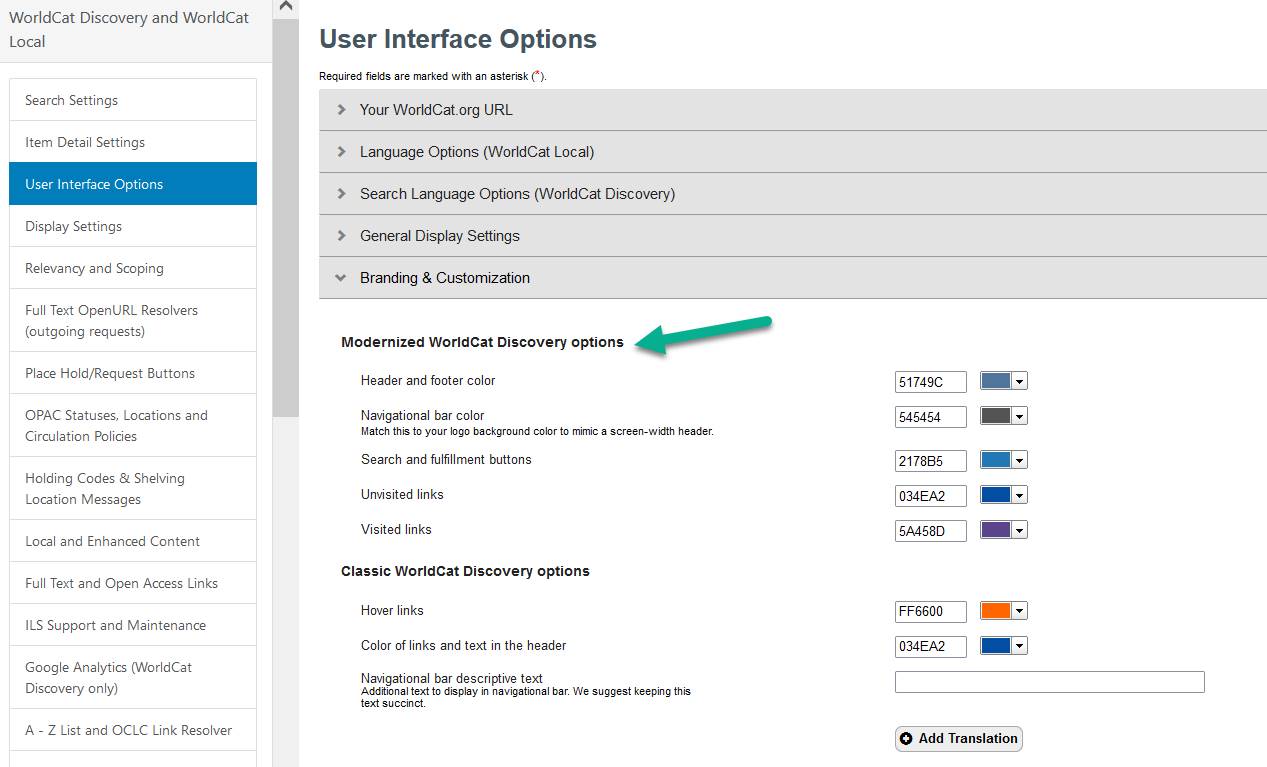
Improvements have been made to secondary buttons with light search and fulfillment color
Some additional improvements have been made to the secondary/ tertiary action buttons. The following areas have been improved for these secondary/tertiary action buttons:
- Availability tab for all levels
- Access Online E-link buttons
- Access Online section in item detail
- Year Range
- Cite/Share/Save
- Staff ILL
- Staff Reserve
- Recall
Bug fixes
Report a Broken Link (RABL) does not send the report after the first or second success message -- Intermittent
A fix has been implemented to correct the problem with RABL not sending the report.
Some parts of the Description are not translated
We have received translations for constant data that is displayed within Item Detail fields and will now be displayed.
Currently Functionality (item descriptions of constant data without translations):
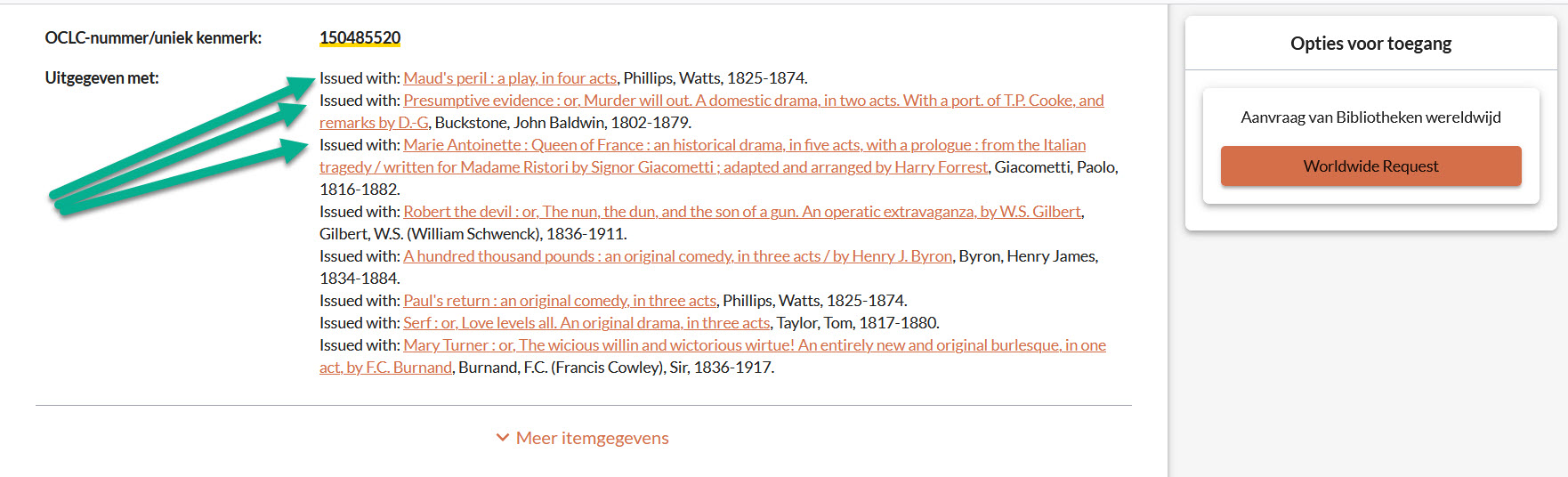
After July release (will include translations of constant data in item details in all supported languages):
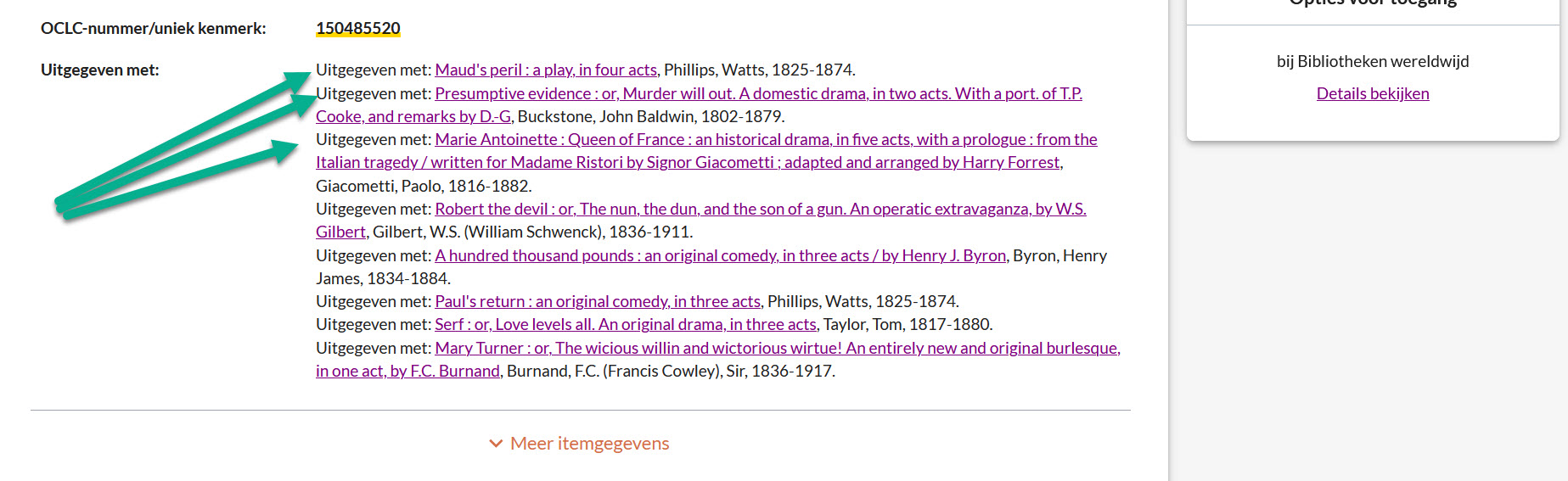
French sort options in Editions & Formats is resolved
We have resolved an issue that was reported where the Editions & Formats section sort options were not translated in French:
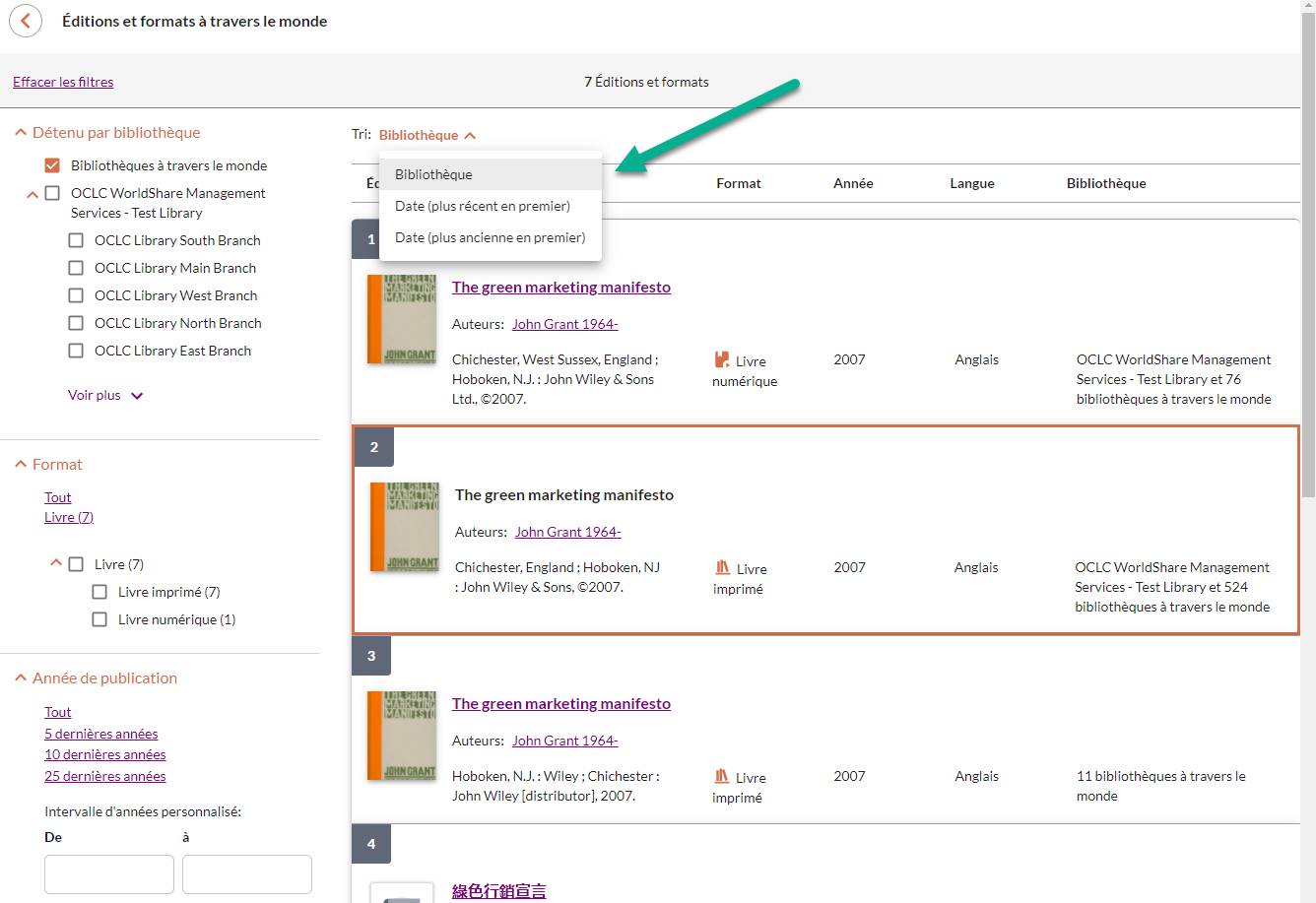
Search suggestions are no longer blocking the results when using the search icon
We have resolved an issue where the search results were partially blocked by the search suggestions display after executing the search using the search icon:
Current Functionality
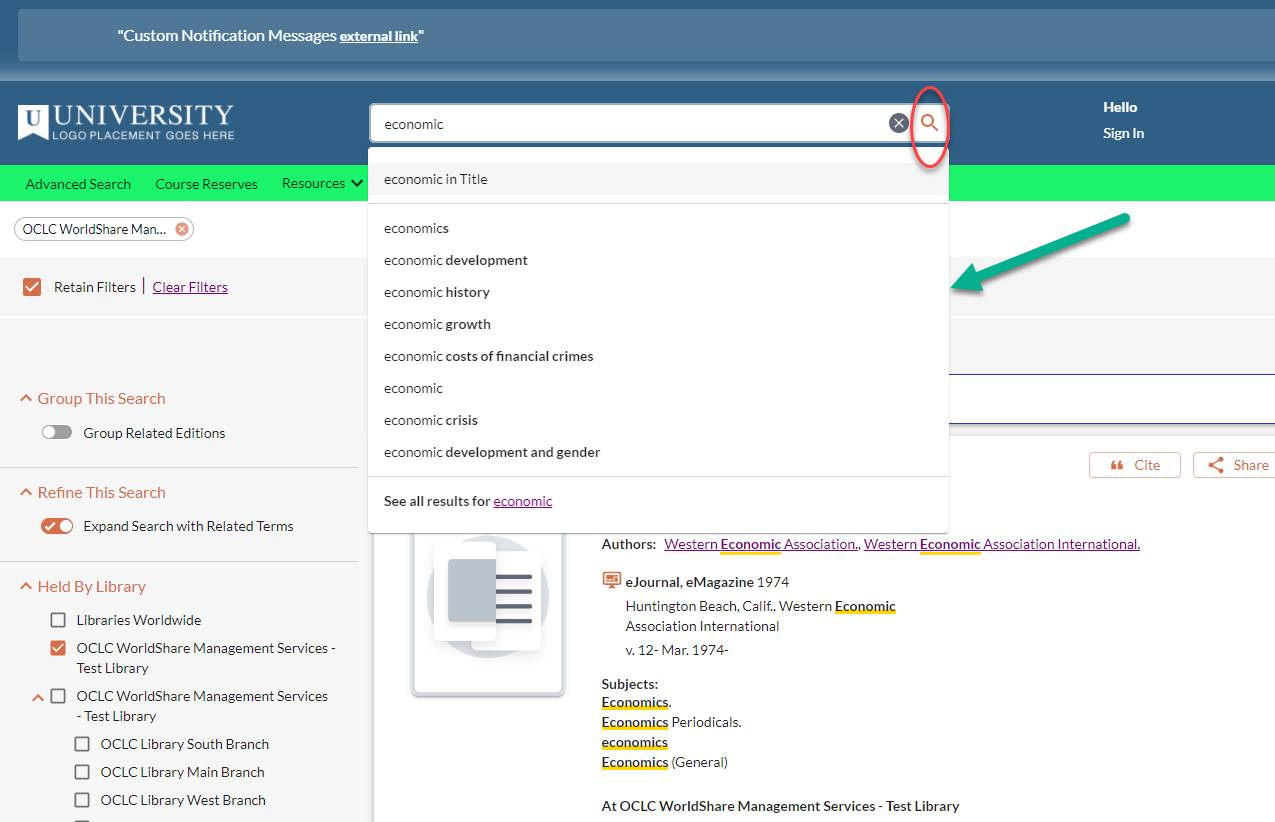
After July Release:
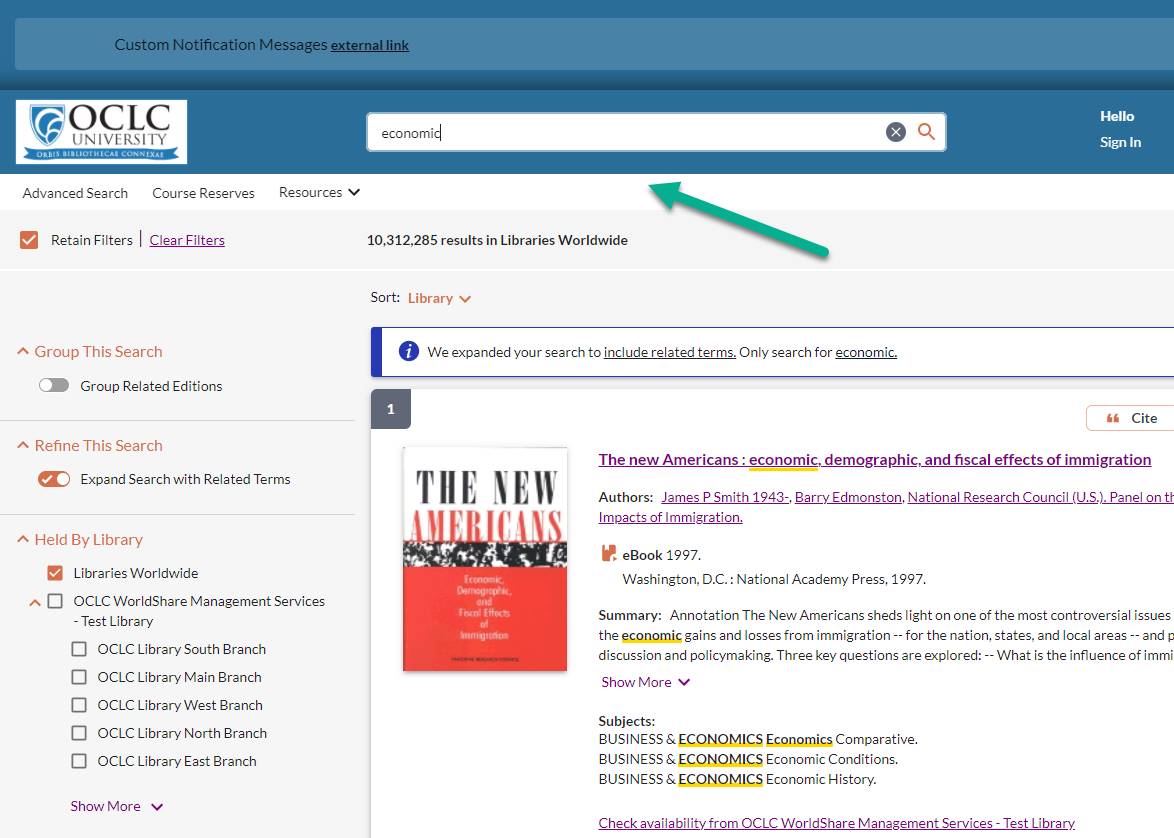
New Content
This is a list of new databases added to WorldCat Discovery and WorldCat.org since our last update.
You can enable these databases as search options in the Licensed Content and Databases module of the OCLC Service Configuration site. Please remember that your library must have a valid subscription to these databases in order to enable them.
The complete list of databases is available here.
Available in WorldCat Discovery and WorldCat.org
From Open Library of Humanities:
Open Library of Humanities - The Open Library of Humanities publishes open-access peer-reviewed work across the humanities disciplines.
Important links
Support website(s)
Support information for this product and related products can be found at:
